Installation manual, Catalog file, Van storage solutions – WEATHER GUARD Model 9860-3-01 Catalog File Unit, 36 in x 6 in x 12 in User Manual
Page 2
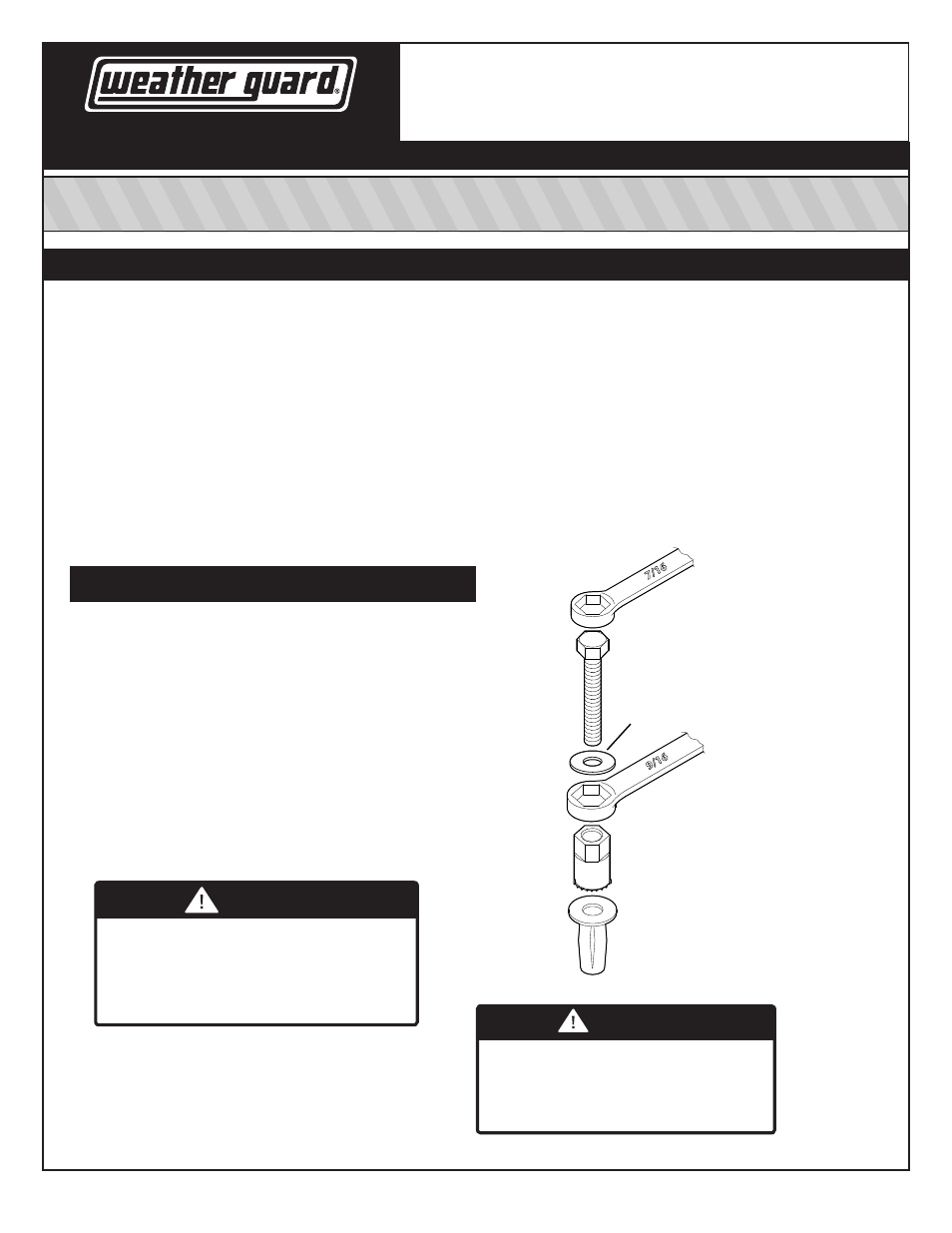
2
INSTALLATION MANUAL
Catalog File
ATTENTION: PLEASE READ AND UNDERSTAND ALL INSTRUCTIONS AND WARNINGS
BEFORE ASSEMBLING, INSTALLING OR USING THIS PRODUCT.
WWW.WEATHERGUARD.COM
VAN STORAGE SOLUTIONS
FOR THE WAY YOU WORK
TM
*24-0117*
Part No. 24-0117 Rev C 03/12
INSTALLATION STEPS
NOTE: Mount Catalog File against a bulkhead, shelf unit, or between other units.
STEP 1. Bolt Base to Body.
STEP 2. Position one side against a bulkhead or shelf unit, flush with it's face. Mark three floor mounting
holes and one upper side hole.
STEP 3. Remove unit and drill.
STEP 4. Replace unit and bolt.
NOTE: A Blind Fastener and 1/4" Lock Washer are provided for use in areas where standard fasteners
can't be used, such as heat shields and floor supports. See Blind Fastener installation instructions.
STEP 5. Bolt top side to bulkhead or shelf unit.
STEP 6. Slide Shelves into unit and push down to lock onto shelf clips.
Be safe - always wear protective eye-
wear to keep debris out of your eyes
when installing WEATHER GuARD
®
Van Products.
CAUTION
Prior to drilling, check under vehicle for
fuel tanks, fuel lines, brake lines, electric
wires, etc. to avoid cutting or puncturing
them. Do not use Blind Fasteners in these
areas.
WARNING
7/16 Wrench
(Or 7/16 Socket)
Black Oxide Bolt
Flat Washer
9/16 Wrench
Installation Tool
Blind Fastener
Place a drop of oil on the black oxide bolt before
assembling as shown on right. Place the Blind
Fastener in the hole and use a 7/16 wrench to
tighten black hex bolt until the Blind Fastener is
fully seated. When setting black hex bolt, it will start
out hard. As the Blind Fastener “bulbs” out it will
get easier, until it bottoms out or sets. Make sure
the Blind Fastener and Installation Tool do not turn
during installation.
INSTALLING BLIND FASTENERS
