Compaq COBOL AAQ2G1FTK User Manual
Page 320
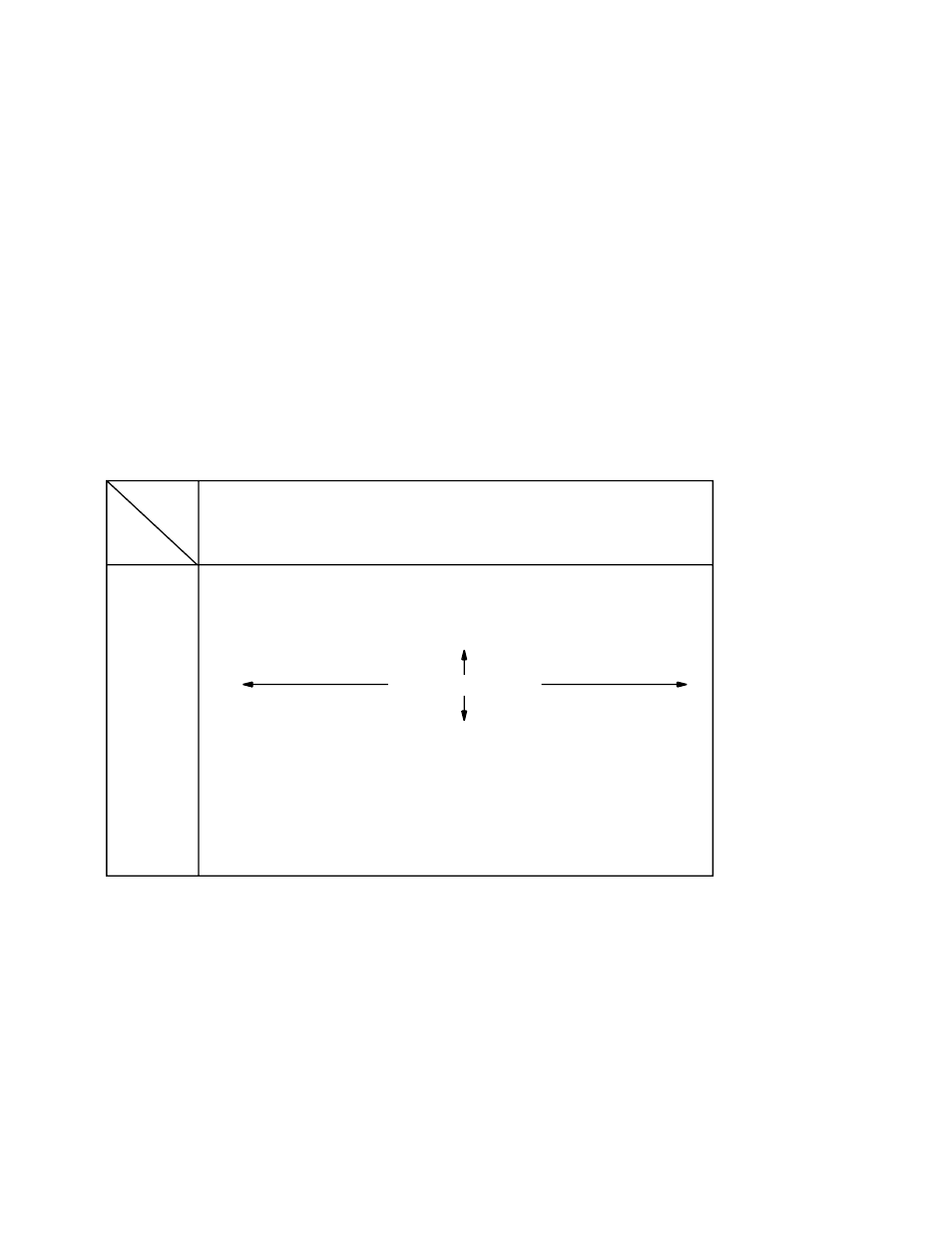
Producing Printed Reports
10.6 Programming a Linage-File Compaq COBOL Report
10.6.7 A Linage-File Report Example
Example 10–5 shows a Compaq COBOL program that produces a linage-file
report.
The LINAGE clause in the following File Description entry defines the logical
page areas shown in Figure 10–8:
FD
MINIF1-REPORT
LINAGE IS 13 LINES
LINES AT TOP
2
LINES AT BOTTOM
5.
Figure 10–8 shows a 20-line logical page that includes a top margin ( T ), a page
body ( P ), and a bottom margin ( B ).
Figure 10–8 A 20-Line Logical Page
XXXXXXXXXXXXXXXXXXXXXXXXXXXXXXXXXXXXXXXXXXXXXXXXXXXXXXXXXXXX
VM-0325A-AI
Date: 99-XXX-99
TO: XXXXXXXXXXX X XXXXXXXXXXXXXXX
XXXXXXXXXXX X XXXXXXX
XXXXXXXXXXXXXXXX XX 99999
XXXXXXXXXXXXXXXXXXXXXXXXXXXXXXXXXXXXXXXXXXXXXXXXXXXXXXXXXXXX
Dear Mr. XXXXXXXXXXXXXXX
X
X
X
X
X
X
X
X
X
X
Preprint message is here
Column
Line
P
P
P
P
P
P
T
T
P
P
P
B
B
B
B
B
P
P
P
P
6
7
8
9
10
11
1
2
3
4
5
16
17
18
19
20
12
13
14
15
12345678901234567890123456789012345678901234567890123456789012
1
2
3
4
5
6
Legend: T = Top margin
P = Page body
F = Footing area
B = Bottom margin
= lines 3 through 15
= none
= lines 16 through 20
= lines 1 and 2
The first line to which the logical page can be positioned is the third line on
the page; this is the first print line. The page-overflow condition occurs when a
WRITE statement causes the LINAGE-COUNTER value to equal 15. Line 15 is
the last line on the page on which text can be written. The page advances to the
next logical page when a WRITE statement causes the LINAGE-COUNTER value
10–20 Producing Printed Reports
