6 programming a linage-file compaq cobol report – Compaq COBOL AAQ2G1FTK User Manual
Page 312
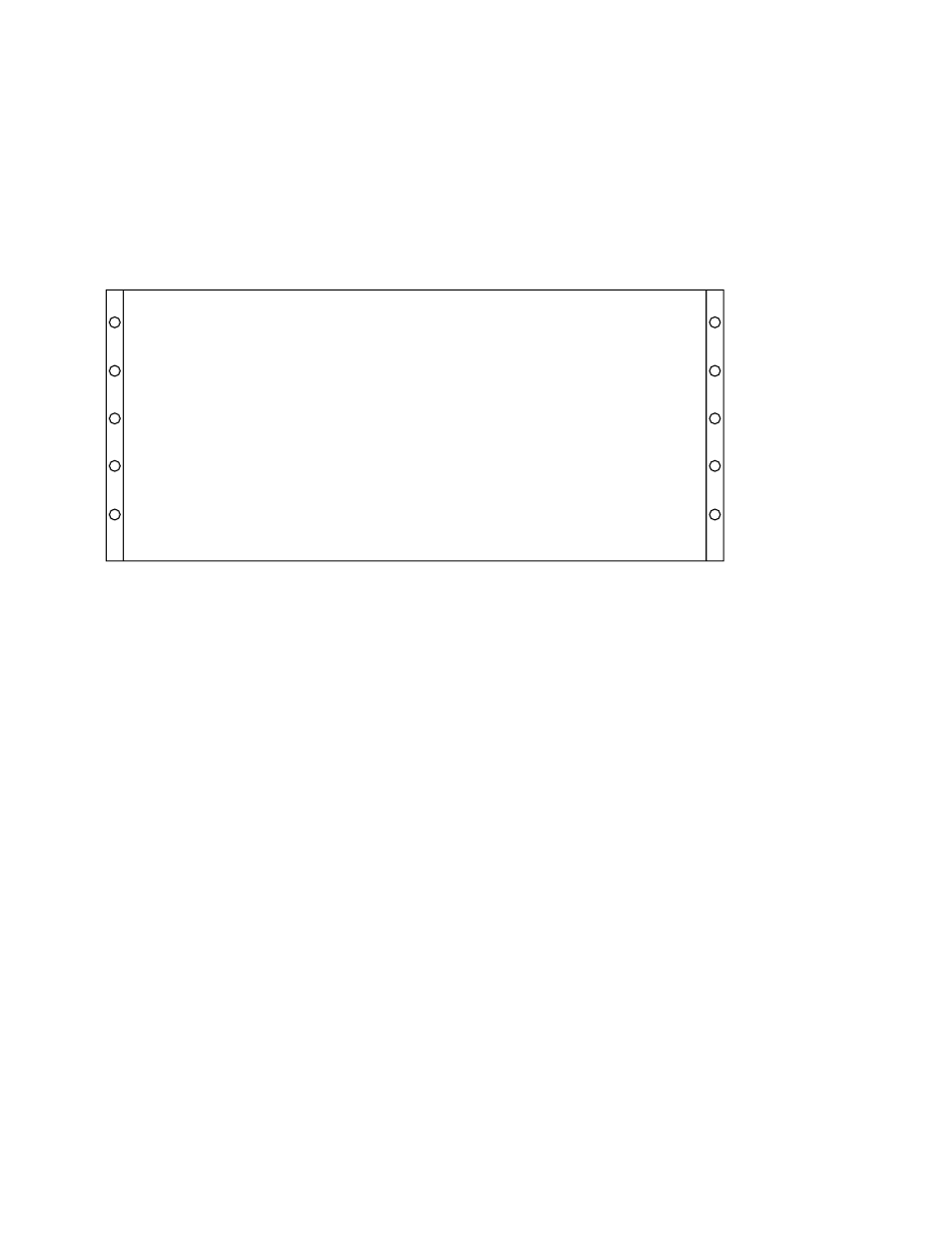
Producing Printed Reports
10.5 Programming a Conventional File Report
The second report, Figure 10–5, is a double-spaced master listing of all input
records. While this report’s logical page is identical to the default logical page
for the system (in this case, 66 vertical lines and 132 horizontal characters), this
report uses only the first 55 lines on the page. Both reports are output to a disk
for later printing.
Figure 10–5 A Double-Spaced Master Listing
Page 1
Harold AHuit 1234 Main Street Southbend VT12345
Mary QJewitt 18673 S. 126 Avenue Kreosote NB87655
George DCarport 990 North St., Apt 3 Waymouth AL00001
Catherine FBallet 2244 Maple St Laconia NH03456
Amanda DModel Pease AFB Portsmouth VT24567
Robert RLumber 2 Wayne St. Ackensack NJ56243
PERSONNEL MASTER LISTING
**** COMPANY CONFIDENTIAL ****
ZK−6083−GE
10.6 Programming a Linage-File Compaq COBOL Report
A linage-file report has sequential organization and access mode, and consists of
one or more logical pages. A Compaq COBOL program that produces a linage-file
report uses the LINAGE and LINAGE-COUNTER capabilities in addition to the
facilities used for conventional reports.
In contrast to the conventional COBOL report, you can use the LINAGE clause to
do the following:
•
Define the number of lines on the logical page.
•
Divide the logical page into sections.
Additionally, a linage-file report has a LINAGE-COUNTER special register
assigned to it that monitors the number of lines written to the current logical
page.
To program a linage report, you should understand how to do the following:
•
Define the logical page with the LINAGE clause.
•
Use the LINAGE-COUNTER special register.
•
Advance to the next logical page.
•
Program for the page-overflow condition.
On OpenVMS Alpha, the linage file contains variable length with fixed control
records. All advancing information is encoded in the fixed control portion of the
record.
♦
10–12 Producing Printed Reports
