Compact disc player basics, Mode selection, To start the cd player – Panasonic CQDFX555 User Manual
Page 27: Stopping and ejecting a disc, Selecting a track
Attention! The text in this document has been recognized automatically. To view the original document, you can use the "Original mode".
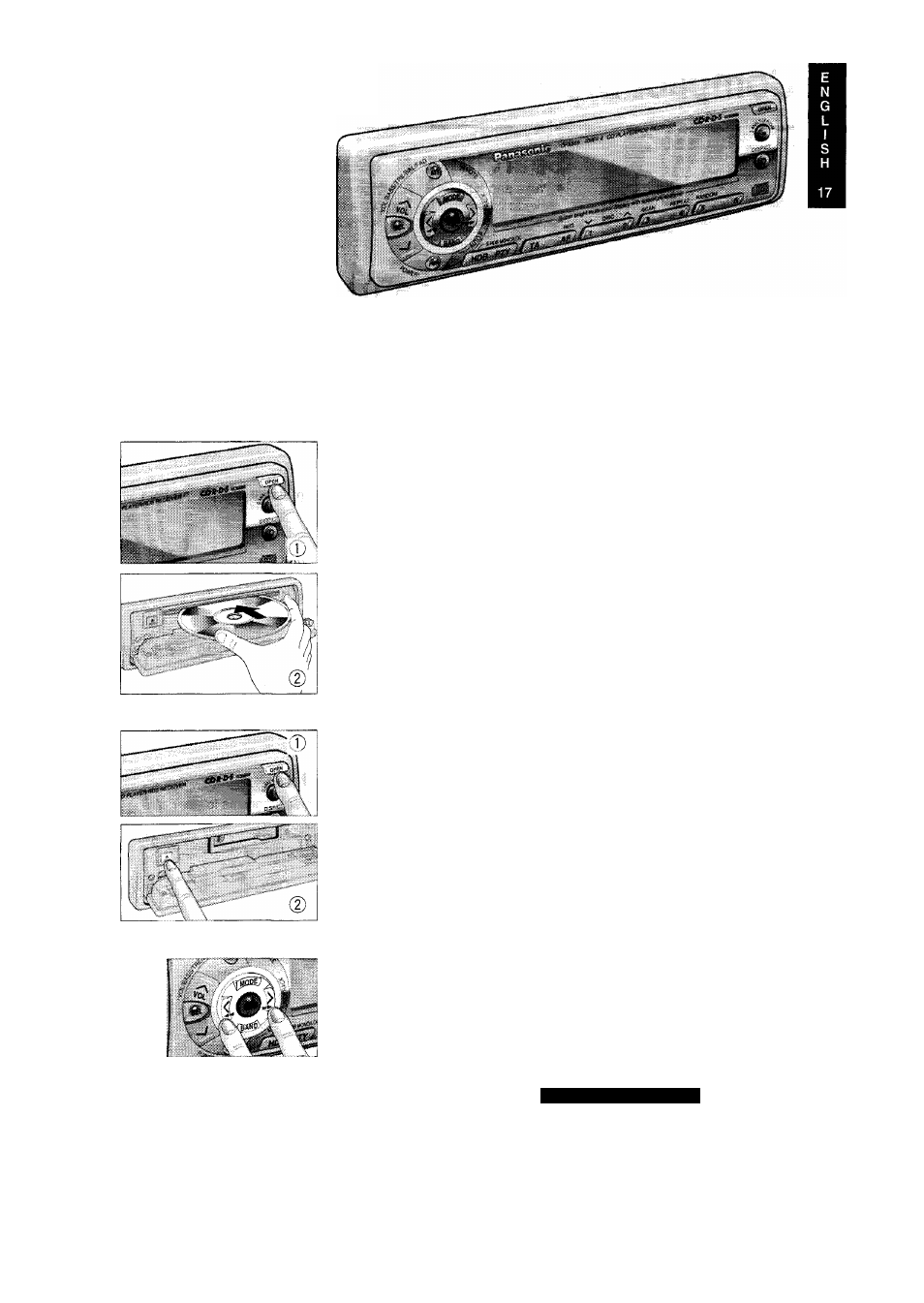
Compact Disc
Player
Basics
^mr
Tzj \
'
. /.-Sk
Mode Selection
While the disc is inserted, press MODE to switch the operation mode in
the following order.
Tuner ^ CD # CD Changer Control
t_____________ *
To Start the CD Player
© Press OPEN to open the front panel.
@ With the label side up, insert the disc and playback starts automati
cally.
@ Close the front panel by hand.
Caution: When the front panel is
cpened, do not force it
down and do ]
not put anything on it since these may result in damage
to
the
unit. I
Note:
While inserting CD, the volume decrease about 1/10 of the previous
level. And the volume is back to the previous level when the front panel
is closed completely.
Note:
While the disc is inserted, “ ^ ” indicator will light.
Stopping and Ejecting a Disc
© Press OPEN to open the front panel.
© Press “A” to stop CD play, and the disc will quietly eject from the CD
slot.
Caution: When ejecting CD,
do not
c
ccg
the frcn: oane; unti: CD is
ejected and removed from the CD slot completely.
Note:
While ejecting CD, the volume decrease about 1/10 of the previous
level. And the volume is back to the previous level when the front panel
is closed completely.
Selecting a Track
• Press once to go to the next track.
• Press once to play from the beginning of the track you are lis
tening to. Press twice to play the previous track.
• Press repeatedly to skip the desired number of tracks.
CQ-DFX555/DFX355LEN
27
