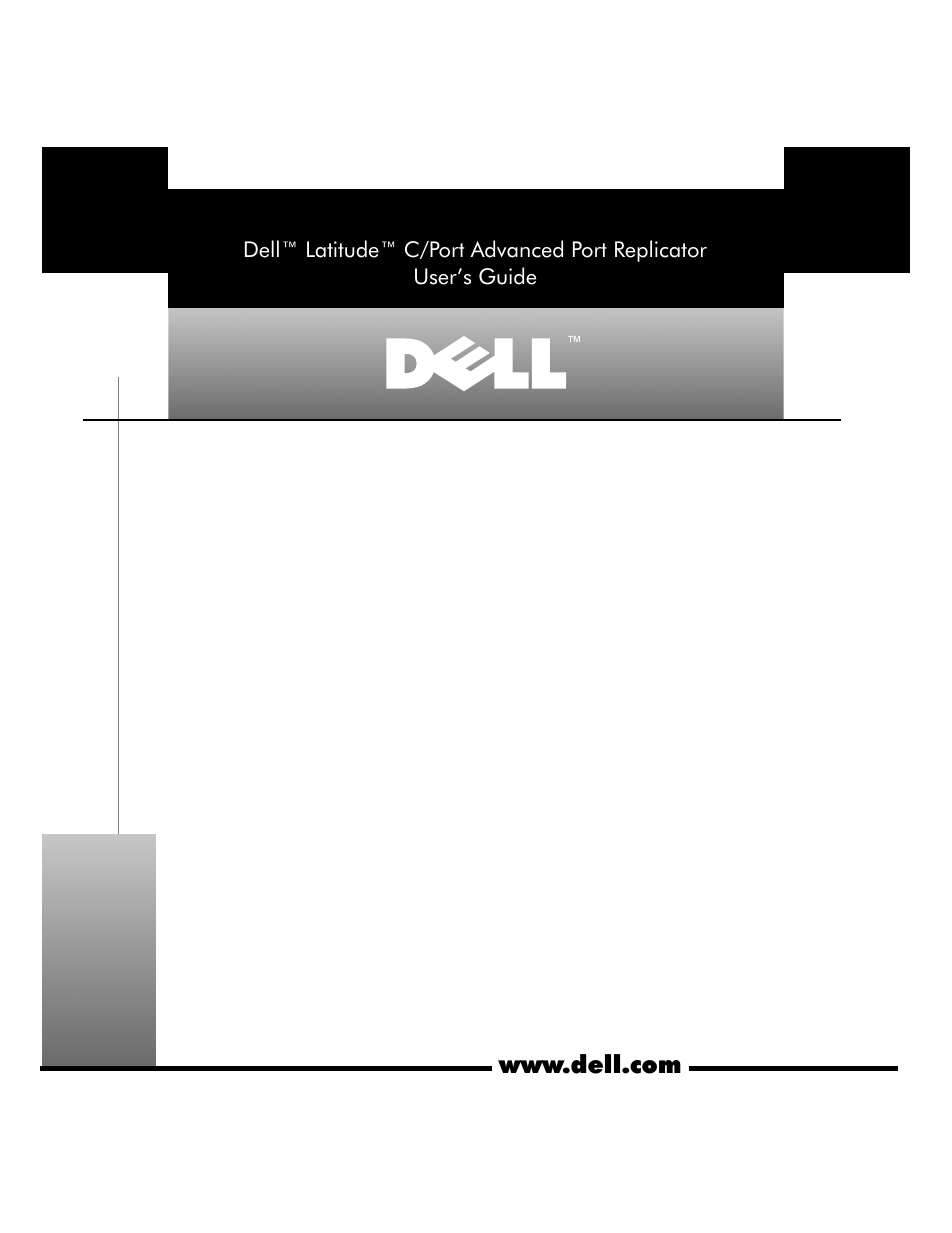Dell C/Port APR User Manual
D0ll
Table of contents
Document Outline
- 2. Dock the computer.
- 1. Make sure the C/Port APR is attached to the docking control base.
- 5. Place the C/Port APR and docking control base in a convenient location on your desk or work area.
- 3. Connect the external devices to their power sources.
- 4. Connect the C/Port APR to alternating current (AC) power.
- 1. Open the docking panel door on the back of the compnter (see Fignre 1-5).
- 2. If yon are nsing the C/Port APR with a monitor stand, close the compnter display.
- 3. Dock the C/Port APR to the compnter (see Fignre 1-6).
- 1. Make sure there is a charged battery in the computer.
- Use one of the following methods to prepare the computer electrically for undocking.
- 4. If you are using Windows NT, you will see several Device Removal messages. Click OK for each one.
- 1. Drill two holes in the desk or work surface. The centers of the holes should be
- 6 inches apart.
- 3. Remove the monitor stand if one is attached to the docking control base.
- 4. Undock the computer.
- 5. Detach all cables—including the AC adapter cable—from the C/Dock Expansion Station.
- 7. Turn the tray back over, and fit the bolts into the holes you drilled in step one.
- 8. Finish bolting the tray to the desk.
- Power
- I/O