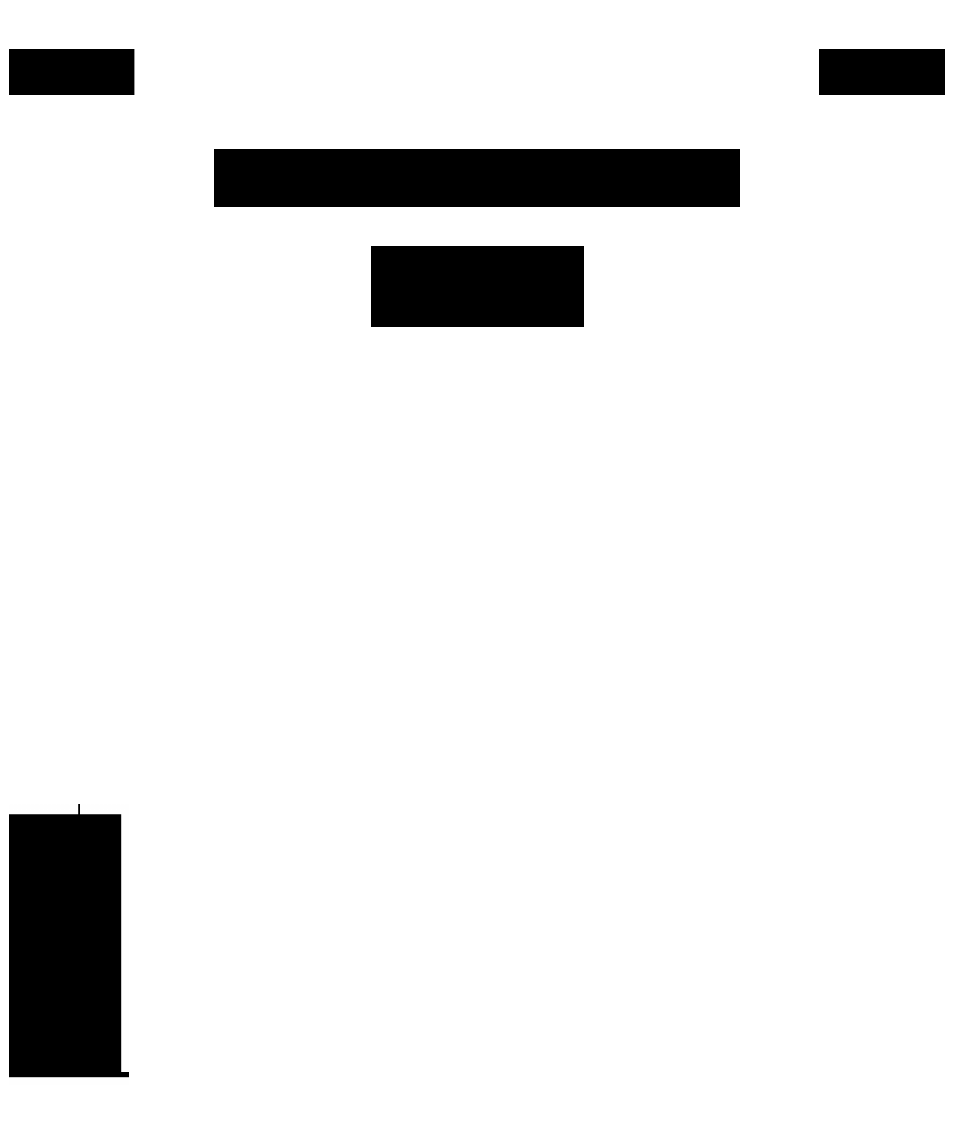Dell C/Port APR User Manual
D0ll
Attention! The text in this document has been recognized automatically. To view the original document, you can use the "Original mode".
Table of contents
Document Outline
- 2. Dock the computer.
- 1. Make sure the C/Port APR is attached to the docking control base.
- 5. Place the C/Port APR and docking control base in a convenient location on your desk or work area.
- 3. Connect the external devices to their power sources.
- 4. Connect the C/Port APR to alternating current (AC) power.
- 1. Open the docking panel door on the back of the compnter (see Fignre 1-5).
- 2. If yon are nsing the C/Port APR with a monitor stand, close the compnter display.
- 3. Dock the C/Port APR to the compnter (see Fignre 1-6).
- 1. Make sure there is a charged battery in the computer.
- Use one of the following methods to prepare the computer electrically for undocking.
- 4. If you are using Windows NT, you will see several Device Removal messages. Click OK for each one.
- 1. Drill two holes in the desk or work surface. The centers of the holes should be
- 6 inches apart.
- 3. Remove the monitor stand if one is attached to the docking control base.
- 4. Undock the computer.
- 5. Detach all cables—including the AC adapter cable—from the C/Dock Expansion Station.
- 7. Turn the tray back over, and fit the bolts into the holes you drilled in step one.
- 8. Finish bolting the tray to the desk.
- Power
- I/O