Ocking control base controls and indicators, Undocking the computer – Dell C/Port APR User Manual
Page 10
Attention! The text in this document has been recognized automatically. To view the original document, you can use the "Original mode".
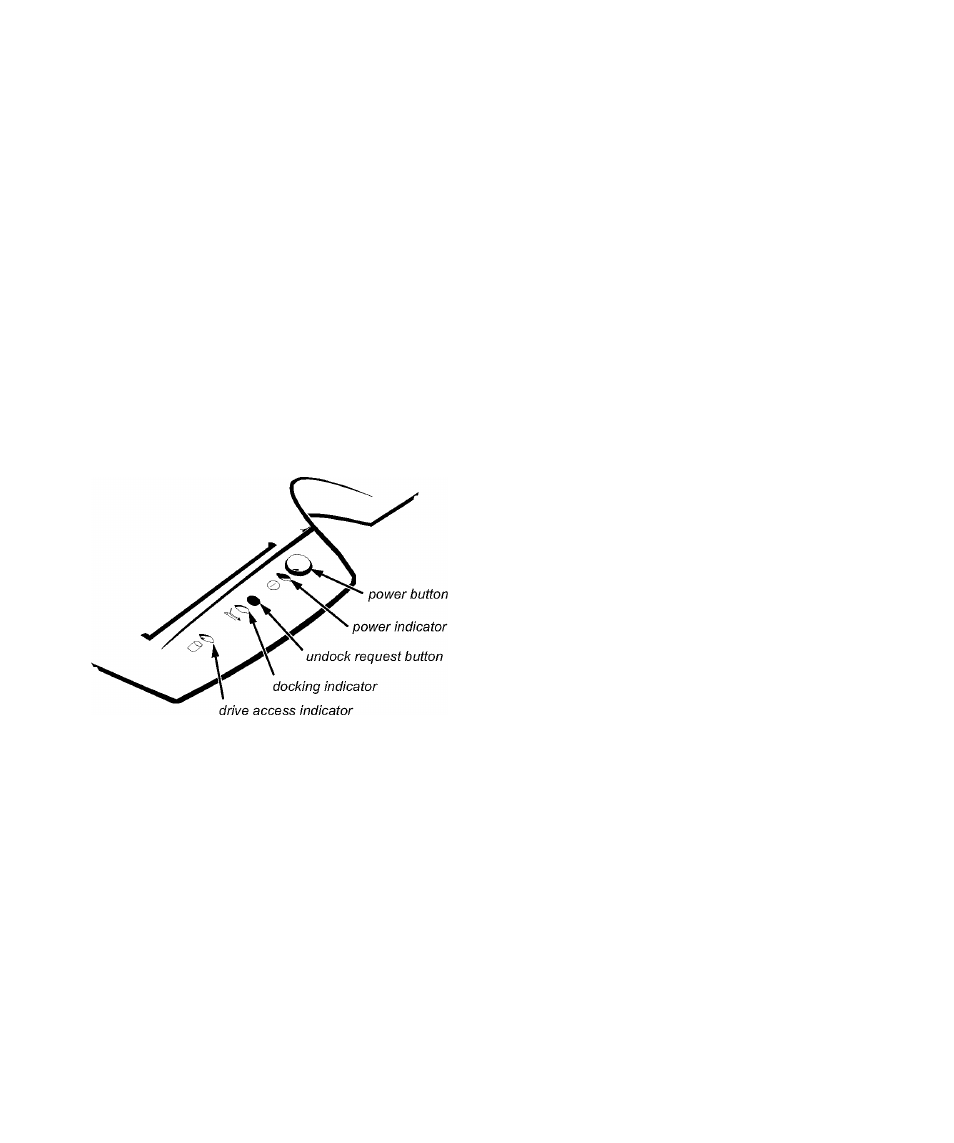
While the eomputer and C/Port APR are doeked, you ean
use key eombinations or System Setup time-outs to put
the eomputer into suspend mode.
The eomputer eannot enter suspend-to-disk mode while
doeked.
D
ocking Control Base Controls
and Indicators
When the eomputer is used with the C/Port APR and a
monitor stand, the power button, power indieator, and
drive aeeess indieator on the eomputer are not visible.
However, these features are duplieated on the doeking
eontrol base (see Figure 1-7).
NOTE: The short alignment tray, which is available in
some regions, Goes not have these features.
To prepare the eomputer eleetrieally for undoeking,
press the undoek request button.
The green doeking indieator lights up when the eom-
puter and C/Port APR are doeked and eomputer is
turned on. After you press the undoek request button,
the doeking indieator turns off when the eomputer is
ready to be undoeked.
Undocking the Computer
Use the following instruetions to undoek the eomputer:
1. Make sure there is a charged battery in the
computer.
CAUTION: If the computer does not have
power from a battery, the computer turns off
when it is detached from the C/Port APR, and
all unsaved data is lost.
2.
Use one of the following methods to prepare the
computer electrically for undocking.
Figure 1-7. Docking Contrai Base Contrais and
indicators
CAUTION: Never undock the computer and
the C/Port APR without first preparing the
computer electrically. Any of the three follow
ing methods prepares the operating system,
network, and storage devices for undocking by
completing data transfers. If the computer is
undocked before these transfers are com
pleted, data will be lost and it could take
several minutes for the computer to recover
normal operation.
The eontrols and indieators on the doeking eontrol base
work as follows:
•
To turn the eomputer on and off, press the power but
ton on the doeking eontrol base.
•
The green power indieator lights up when the
eomputer and C/Port APR are doeked and the eom-
puter is on.
•
The green drive aeeess indieator fliekers when a
hard-disk drive, diskette drive, or CD-ROM drive is
being aeeessed.
Press
keyboard (or
nal keyboard). Wait a few seeonds for the power
indieator on the eomputer to turn off.
On the Windows 95 or Windows 98 taskbar,
eliek the Start button, point to Ejeet PC, and
eliek. Wait a few seeonds for the power indiea-
tor on the eomputer to turn off.
On the Windows NT taskbar, eliek the Doeking
Serviees ieon, and then eliek the Undoek button.
1-6 Dell Latitude C/Port Advanced Port Replicator User’s Guide
