Workrite Sierra HXL Assembly Instructions for 3-Leg Front-Crank Workcenters User Manual
Page 8
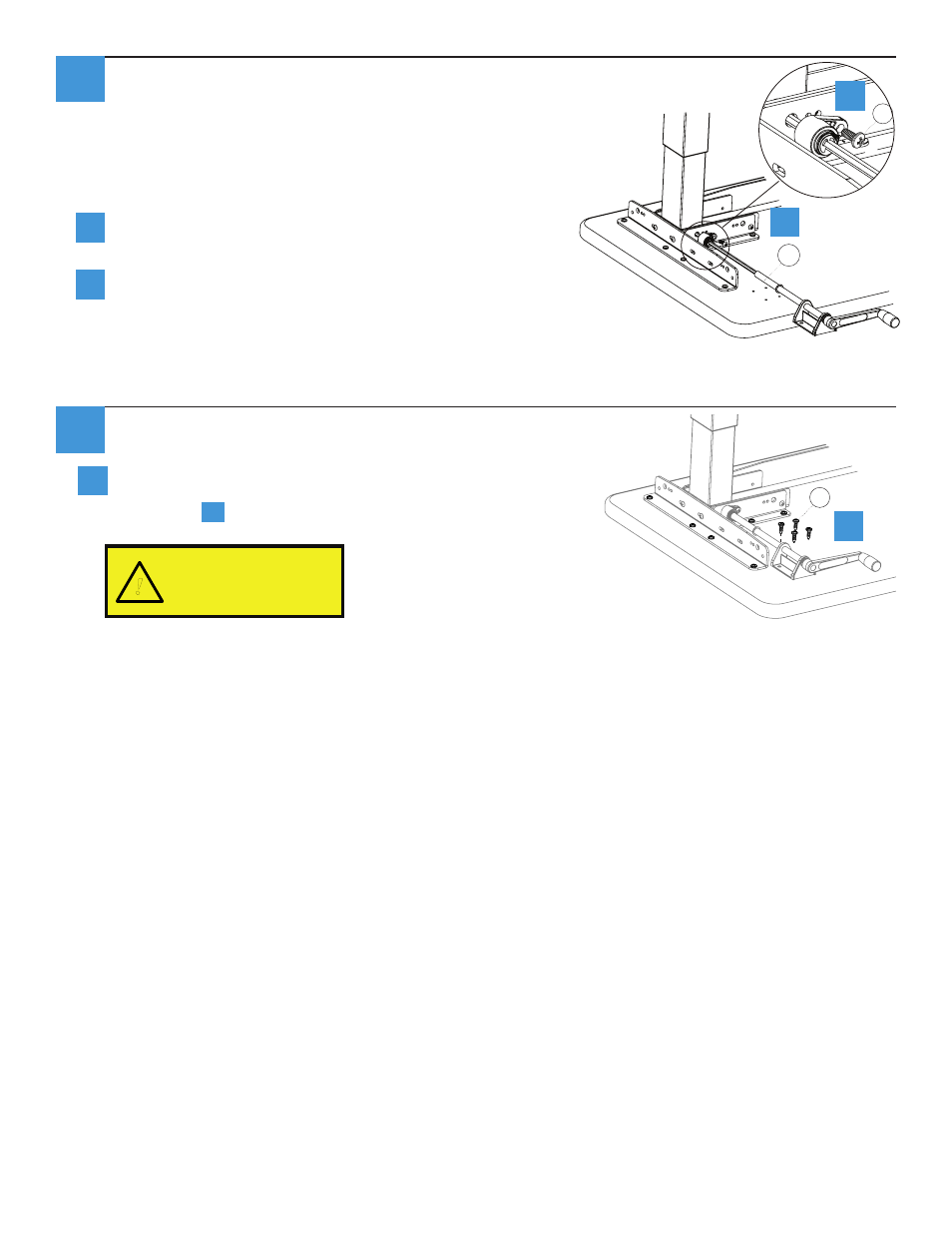
8 of 10
Workrite Ergonomics | 800.959.9675 www.workriteergo.com
Workrite Sierra HXL™ 3-Leg Crank Workcenters - Assembly Instructions
Attach Front Crank Drive
The front crank drive and handle can be installed on the
right or left side as required. The steps shown illustrate
a right side handle installation (change to opposite side
for left installation).
Place the Crank Handle Assembly (E) into the Right Leg
as shown.
Attach with #12 × ½” Self Tapping Phillips Pan Head
Screw (K) and tighten firmly.
Attach the Handle Mount
Locate the pre-drill holes for the handle mount. Install 4
#12 × ¾” Pan Head Wood Screws (M) and tighten firmly.
Go to Step
12
.
If you have a Silhouette ½"
top, be sure to use #10 - 24
× ½” Pan Head Self-Tapping
Screws or you will damage
your top!
!
K
E
M
10
11
a
b
a
a
a
b
