Welch Allyn Acuitylink Clinician Notifier, SW Install Instruction, Aculink Clin Not 1.4X - Installation Guide User Manual
Page 7
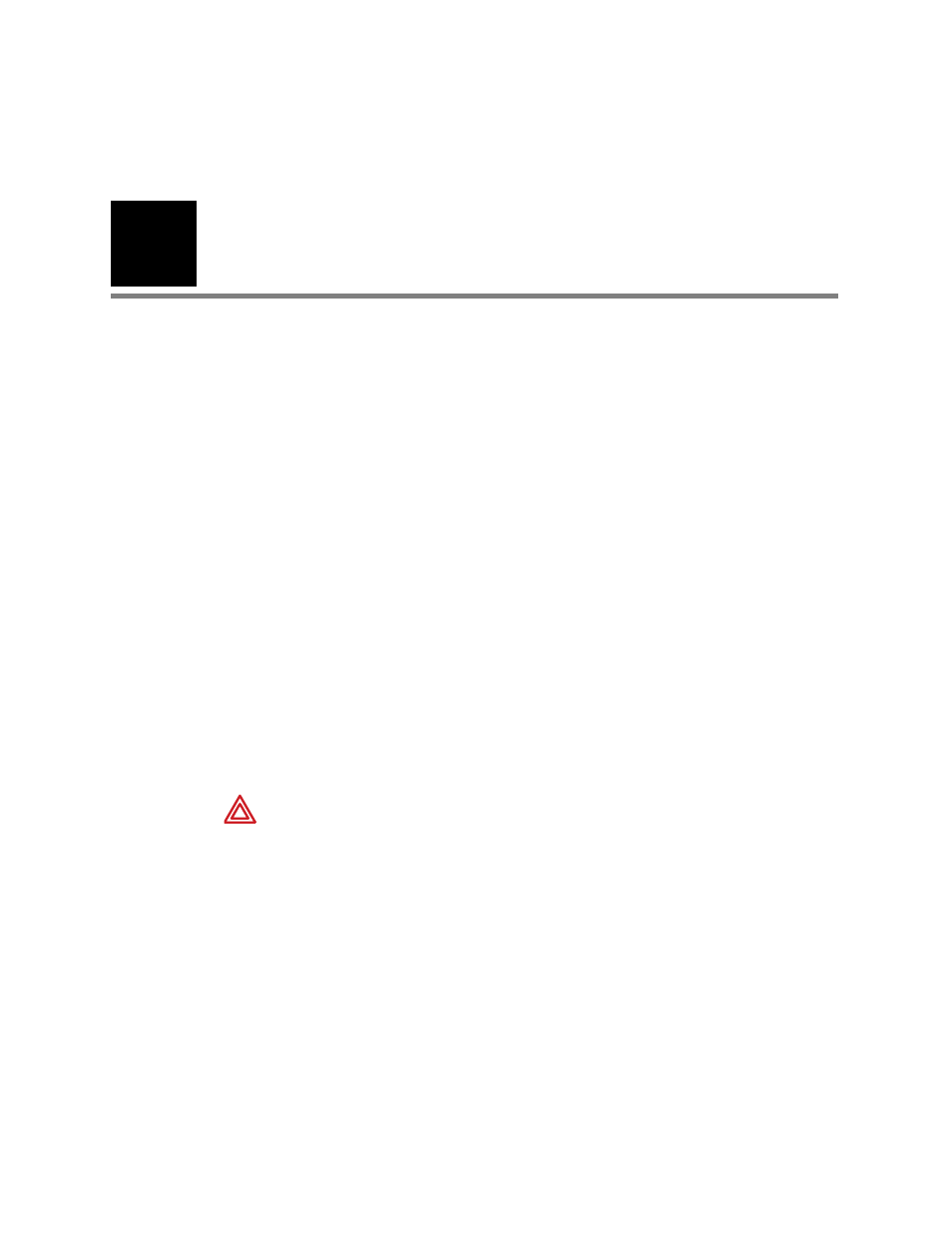
2
3
Synchronize a mobile device with
your personal computer
You will take these steps in this chapter:
•
Install synchronization software on a personal computer
•
Synchronize the mobile device with the personal computer
Confirm mobile device compatibility with the Clinician
Notifier program
Before you begin synchronization, ensure that your mobile device is compatible with the
AcuityLink Clinician Notifier software.
To locate compatibility information for mobile devices and the Clinician Notifier
program
1.
http://www.welchallyn.com/promotions/cliniciannotifier/default.htm
, and click
on Mobile device compatibility.
2.
If your device and operating system are not listed in the Mobile device compatibility
table that is linked in Step 1, please contact your Welch allyn account representative.
•
To contact by telephone, see
•
To contact by email, contact [email protected].
WARNING The following things can interfere with effective Clinician Notifier
program performance, including alarm notification:
•
Installation of Clinician Notifier software on a mobile device/operating system
combination not specified by Welch Allyn.
•
Installation of Clinician Notifier software not in accordance with instructions in
this guide.
•
Installation of additional software on mobile devices running the Clinician
Notifier program.
