Welch Allyn Acuitylink Clinician Notifier, SW Install Instruction, Aculink Clin Not 1.4X - Installation Guide User Manual
Page 14
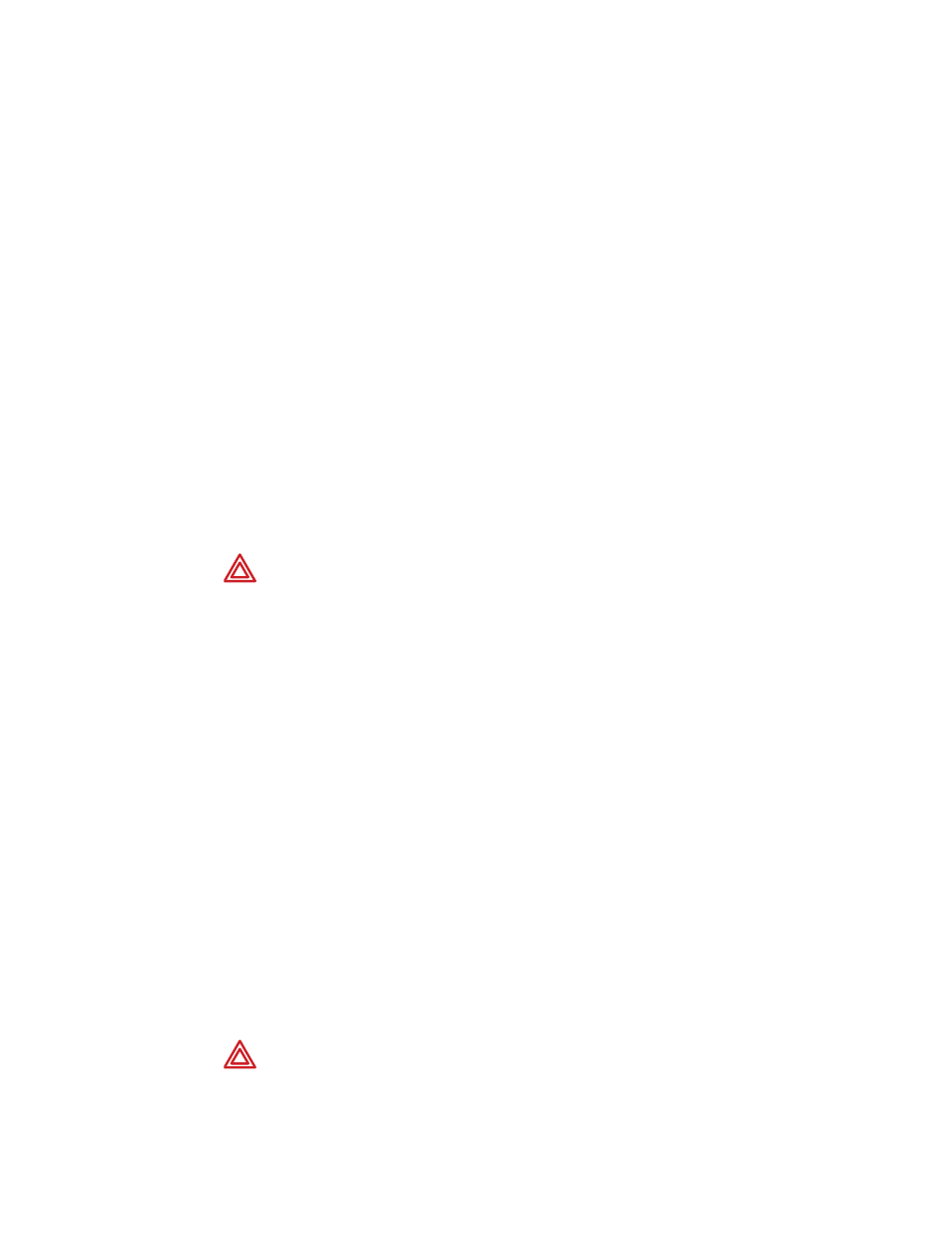
10
Associate the mobile device with the WLAN, and configure the device
Welch Allyn AcuityLink Clinician Notifier
Configure mobile device settings for optimal notification
Configure the mobile device for optimal notification, as follows:
•
Alarm clock settings: Off.
•
Backlight: Turn off backlight if device not used for one minute. Turn on backlight when
a button is pressed or the screen is tapped.
•
Competing passwords: Do not implement locking passwords other than the Welch
Allyn WACS user account password.
This ensures unlocking during a patient alarm.
•
Device ID: Enter the hospital-assigned ID.
•
External power: Active on for External 5 volts power. (Power to serial port only when
used by application.)
•
Power settings: Deselect the menu item to turn off the device when it is not used for
a certain amount of time.
•
Priorities of competing software programs: AcuityLink Clinician Notifier wireless link,
audio and vibratory notification, barcoding and popup windows must take first priority.
•
Program buttons: Re-program default buttons settings to
This prevents users from accidentally tapping these buttons and causing undesirable
interference with the Clinician Notifier program.
•
Screen alignment: Align
•
Screen orientation: Portrait mode
•
Sound, volume and vibration in relation to patient alarm notification: Enable sound.
•
Standard decode beep volume: Medium or high
•
Time zone: Local time
When a user logs in to the Clinician Notifier program, the mobile device time
synchronizes to within two seconds of the WACS server and Acuity System time.
However, if the mobile device time zone is set to a different zone from the WACS
zone, the mobile device shows the time zone to which it is set.
•
Wakeups: Enable all wakeups (especially WLAN) for power off and auto off.
•
Wireless network connection: Enable
WARNING Non-Clinician Notifier audio or vibratory notification, barcoding,
passwords or popup windows can interfere with effective Clinician Notifier
program performance, including alarm notification.
WARNING Connecting mobile devices to the internet, or running too many
programs in the foreground or background while the Clinician Notifier program is
running, can greatly reduce the battery life and memory of the devices, thereby
compromising alarm delivery.
