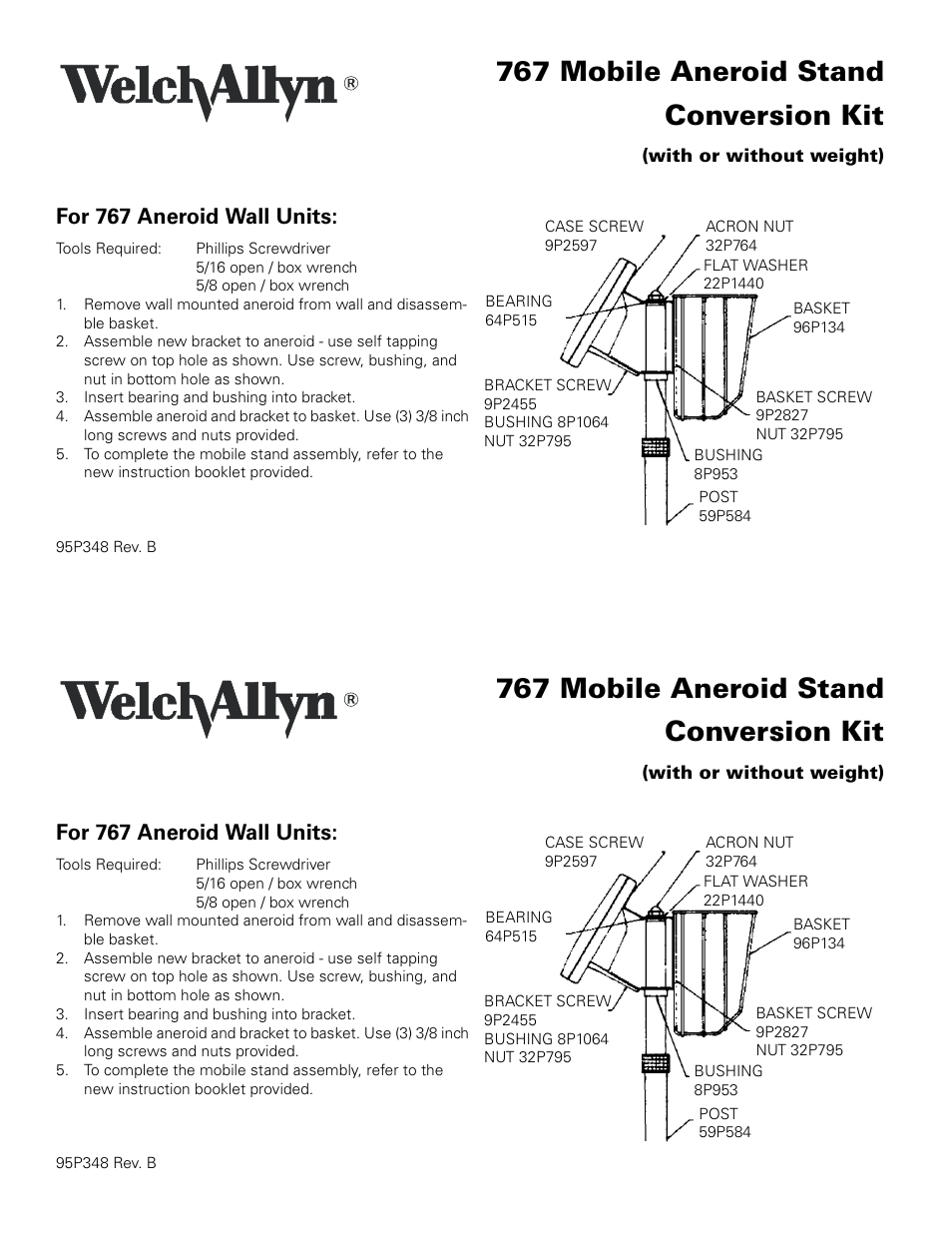Welch Allyn 767 Mobile Aneroid Stand Conversion Kit (With Or Without Weight) 95P348 - Installation Guide User Manual
767 mobile aneroid stand conversion kit, For 767 aneroid wall units
Table of contents
Document Outline
- For 767 Aneroid Wall Units:
- 767 Mobile Aneroid Stand
- Conversion Kit
- (with or without weight)
- 1. Remove wall mounted aneroid from wall and disassemble basket.
- 2. Assemble new bracket to aneroid - use self tapping screw on top hole as shown. Use screw, bushing, and nut in bottom hole as shown.
- 3. Insert bearing and bushing into bracket.
- 4. Assemble aneroid and bracket to basket. Use (3) 3/8 inch long screws and nuts provided.
- 5. To complete the mobile stand assembly, refer to the new instruction booklet provided.
- For 767 Mobile Aneroid Units - to add Weight Option:
- For 767 Aneroid Wall Units:
- (with or without weight)
- 767 Mobile Aneroid Stand
- Conversion Kit
- (with or without weight)
- 1. Remove wall mounted aneroid from wall and disassemble basket.
- 2. Assemble new bracket to aneroid - use self tapping screw on top hole as shown. Use screw, bushing, and nut in bottom hole as shown.
- 3. Insert bearing and bushing into bracket.
- 4. Assemble aneroid and bracket to basket. Use (3) 3/8 inch long screws and nuts provided.
- 5. To complete the mobile stand assembly, refer to the new instruction booklet provided.
- For 767 Mobile Aneroid Units - to add Weight Option:
- (with or without weight)