Acuity, Implementation, Best practices – Welch Allyn Connex and Acuity Network Installation Best Practices , User Manual - Installation Guide User Manual
Page 7: 2 - acuity, Implementation best practices
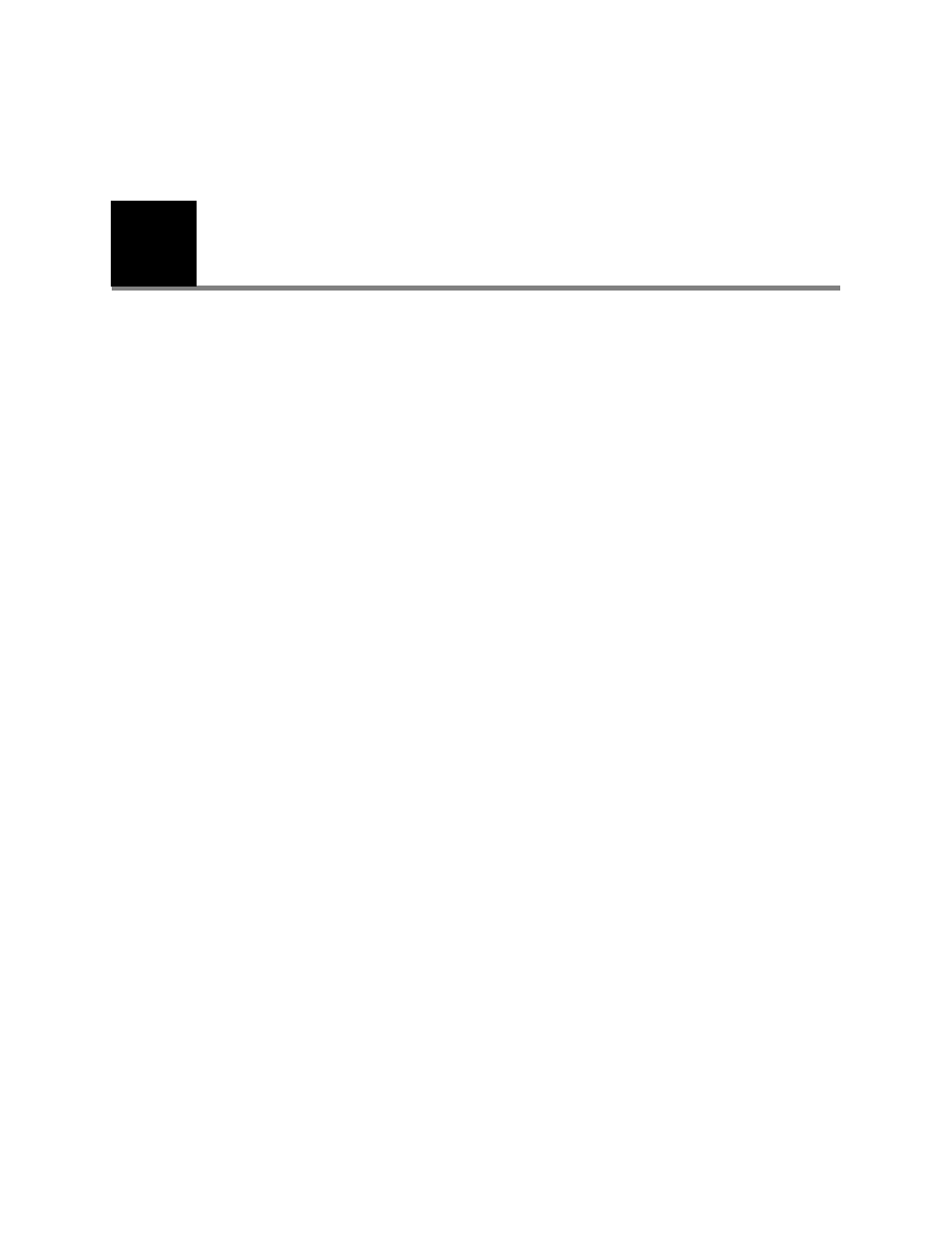
2
Acuity
Implementation
Welch Allyn has split the best practices into two groupings to bring transparency in
making the changes necessary for success. Some items that are included in an individual
group may only function correctly if corresponding changes are made in one or both
groups. This inter-dependence makes implementation a company-wide undertaking. If the
clinical staff manages the Acuity system and is responsible for its use and maintenance,
increased communication of the changes made by the IT staff that may impact the Acuity
system and the network is recommended.
To ensure the Acuity system operates as intended, the network must meet latency,
coverage, jitter, and other network requirements described in this document and the
directions for use. Typically, data flows via UDP/TCP from the medical device to an Access
Point (AP), through the Health Delivery Organization’s (HDO’s) layer-3 network to the
wireless controller, through HDO’s layer-3 network to an Acuity server. A successful site
validation is the final step in ensuring the system is ready for implementation.
In all additions and changes to the hospital physical environment or the network
environment, verify coverage and proper system operation continue to meet the
requirements indicated in this document and the directions for use. Conduct a hazard-
analysis per IEC 80001 to determine if issues exist that should be mitigated to ensure
patient safety and to continue compliance with recommendations in this document.
While these settings should not pose a risk to any currently installed systems, it is in your
best interest to fully review and understand the implications when making these changes.
The Welch Allyn support team and local wireless systems engineer are valuable assets
throughout this process.
Best practices
Welch Allyn has identified the following required network settings that improve
performance of Acuity systems and Welch Allyn patient monitoring devices. The
Performance impact column summarizes the network behavior that may be seen if the
best practice is not followed.
The settings in these tables require the expertise of an IT Department or consultant with a
similar knowledge base. Each of these recommendations has been reviewed by Welch
Allyn to insure minimal impact on existing networks. Settings listed in these tables may
affect wired and wireless communications and based on testing should not pose a risk to
installed security policies.
You are ultimately responsible for the functionality of the network. Review each of these
changes and make sure to backup the current settings before making changes.
