Cisco controller requirements – Welch Allyn Connex and Acuity Network Installation Best Practices , User Manual - Installation Guide User Manual
Page 16
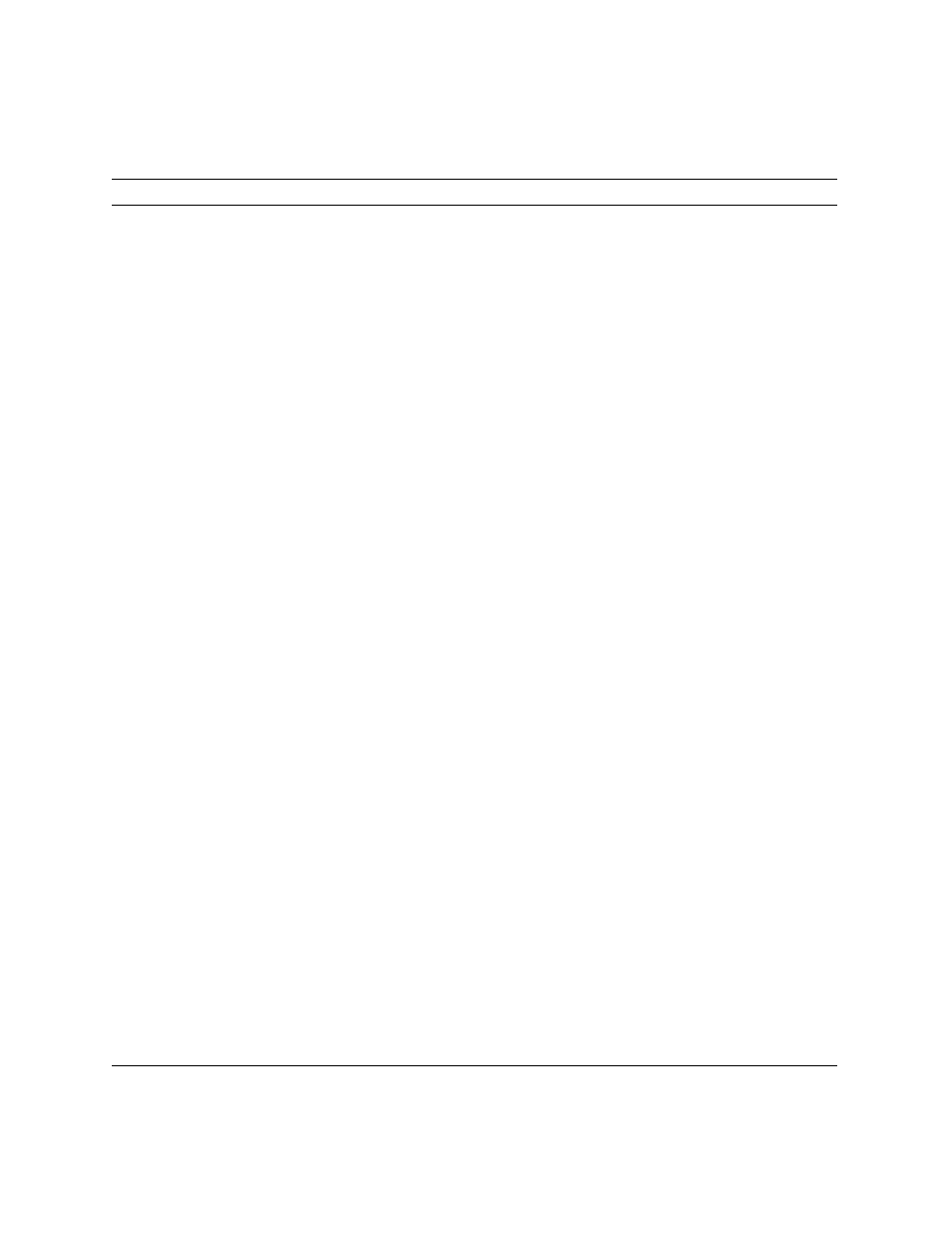
12
Acuity
Welch Allyn Network installation
Cisco controller requirements
Best practice
Affected types Without best practice
Channel advertisement Advertise 802.11h capability
(Broadcast SSID).
Wireless
Decreased number of 802.11a channels available. If APs
are on channels that require 802.11h capability, they will
not be available to patient monitors, resulting in RF
coverage holes.
Channel Switch Announcement (CSA) Disable.
Wireless
When CSA is enabled, data loss when changing channels
may occur.
Controller
General (GUI)
•
Broadcast Forwarding = Enabled
Interfaces:
•
Welch Allyn VLAN Interface
DHCP Information
•
Primary DHCP Server = Primary Acuity IP address
•
Secondary DHCP Server = Secondary Acuity IP address
Advanced
•
Spanning Tree = Disabled
•
*DHCP Proxy = Enabled (default)
Controller (CLI)
•
EAPOL Key timeout: change default 1000 to 3000 by using
the following command: config advanced eap eapol-key-
timeout 3000
Wireless
Loss of connection and data.
*DHCP Proxy enabled (default) causes the Welch Allyn
device service screen DHCP address to display the virtual
port address of the controller instead of the IP address of
the DHCP server (no impact to performance).
Data Keep patient telemetry data and general IT data
separated using a Stateful Firewall. Acuity rules, policies, and
roles should be separated from rules, policies, and rules used
for other IT data.
Wired, wireless IT changes to the firewall policies that inadvertently
affect patient monitoring are more likely. Patient data
subject to issues on wired network such as broadcast
storms. Shorter battery life for patient monitors.
Firmware version Use Welch-Allyn validated versions of the
Cisco Operating System:
•
6.0.202.0
•
7.0.116.0
•
7.0.220.0
•
7.2.110.0
•
7.4.110.0
•
8.0.100.0
Wireless
Using non-validated firmware may cause data loss.
Hardware supported
•
Controller: 4400 series, WiSM1 and 5500 series, WiSM2
•
Access Point: AP1230ag, AP1131ag, AP1240ag, AP1142n,
1252n, AP 3502, AP 3702
Wired, wireless Using non-validated hardware may cause data loss.
Radio Resource Manager (RRM) Settings Enabled (default)
•
Customers should ensure AP transmit power and
channelization is optimized on VLANs used by Acuity.
•
Cisco recommends enabling RRM. Optimal range should be
11 – 17 dBm.
Wired, wireless Increased data loss for patient data.
SSID Configuration Avoid duplicate SSID on the 802.11a and
802.11b/g radios of an AP.
Note This is not Cisco-specific. This is a general wireless
guideline.
Wireless
Client devices may roam from the 802.11a radio on an AP
to the 802.11b/g radio rapidly, creating loss of data.
