Welch Allyn Propaq LT Monitor Radio Configuration - Quick Reference Guide User Manual
Page 2
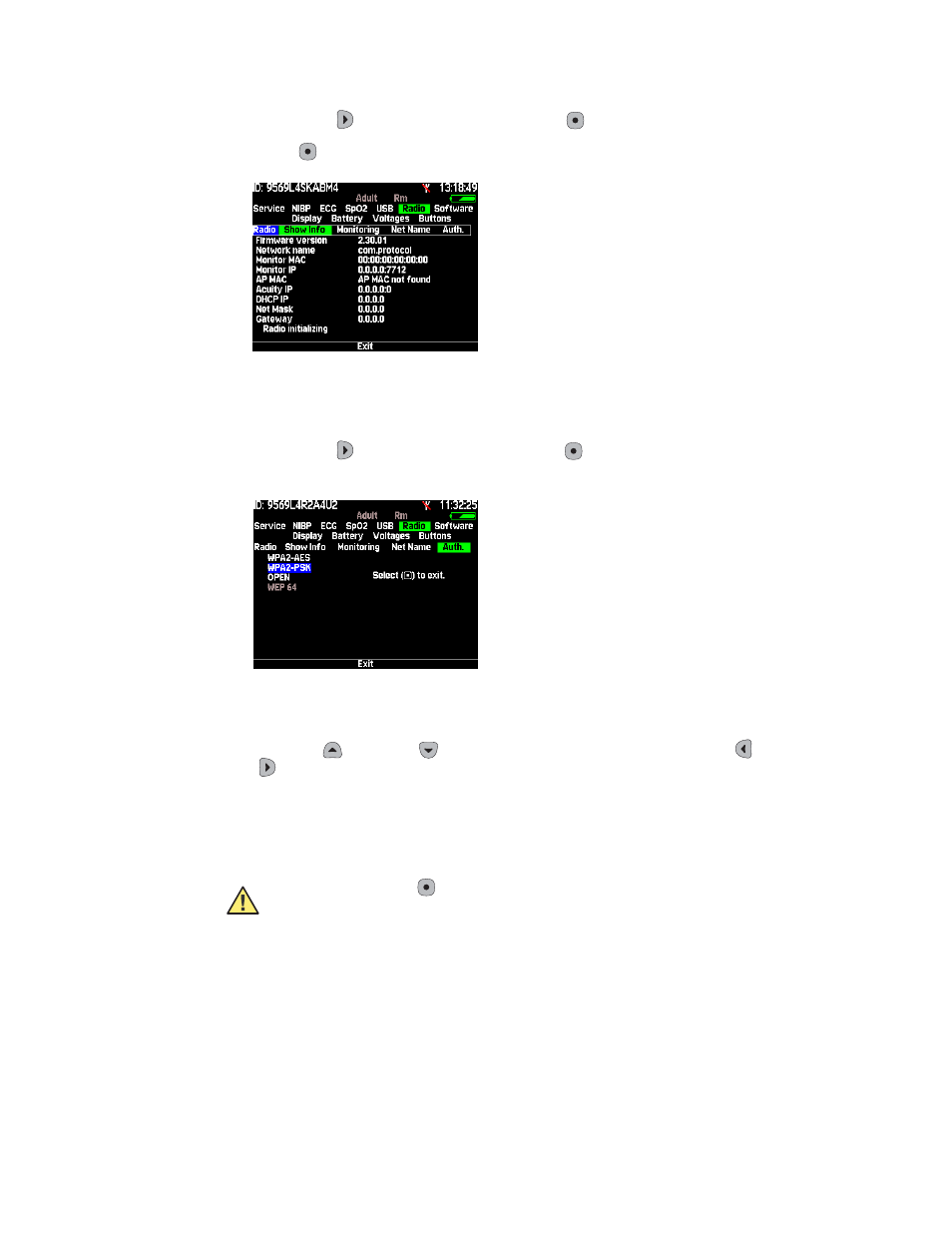
2
80018988 Ver A
Welch Allyn
To set an authentication and encryption scheme
1.
Scroll right (
) to highlight Radio and press
.
2.
Press
to select Show Info. The Show Info screen appears.
Make sure the Firmware version reported by the radio card displays a version release
number. If the monitor displays “Version not found,” wait for this field to change to a
version number. This change indicates that the radio and monitor are communicating.
3.
Scroll right (
) to highlight Auth. and press
. The radio authorization screen
appears.
The available authentication and encryption schemes are listed on the left of the
screen. The highlighted item is the current scheme in use.
4.
Scroll up (
) or down (
) to highlight your selection and press left (
) and right
(
) simultaneously to make your selection. The selection of greyed-out items is not
supported by the monitor user interface.
Once a selection has been made and the proper key sequence has been pressed, the
monitor configures the radio card to use the selected authentication and encryption
scheme, and resets and restarts. All data on the monitor is lost. If further
configuration is needed, follow the instructions in
“Radio configuration tool user
Note
An item will only be greyed out if the monitor was configured with an encryption
scheme that is not approved or recommended for the monitor.
Caution Pressing
, navigating away from the radio authorization menu, or
experiencing an equipment alarm causes the monitor to exit the menu without
saving changes.
