画像の確認 – Welch Allyn Digital MacroView Otoscope - User Manual User Manual
Page 458
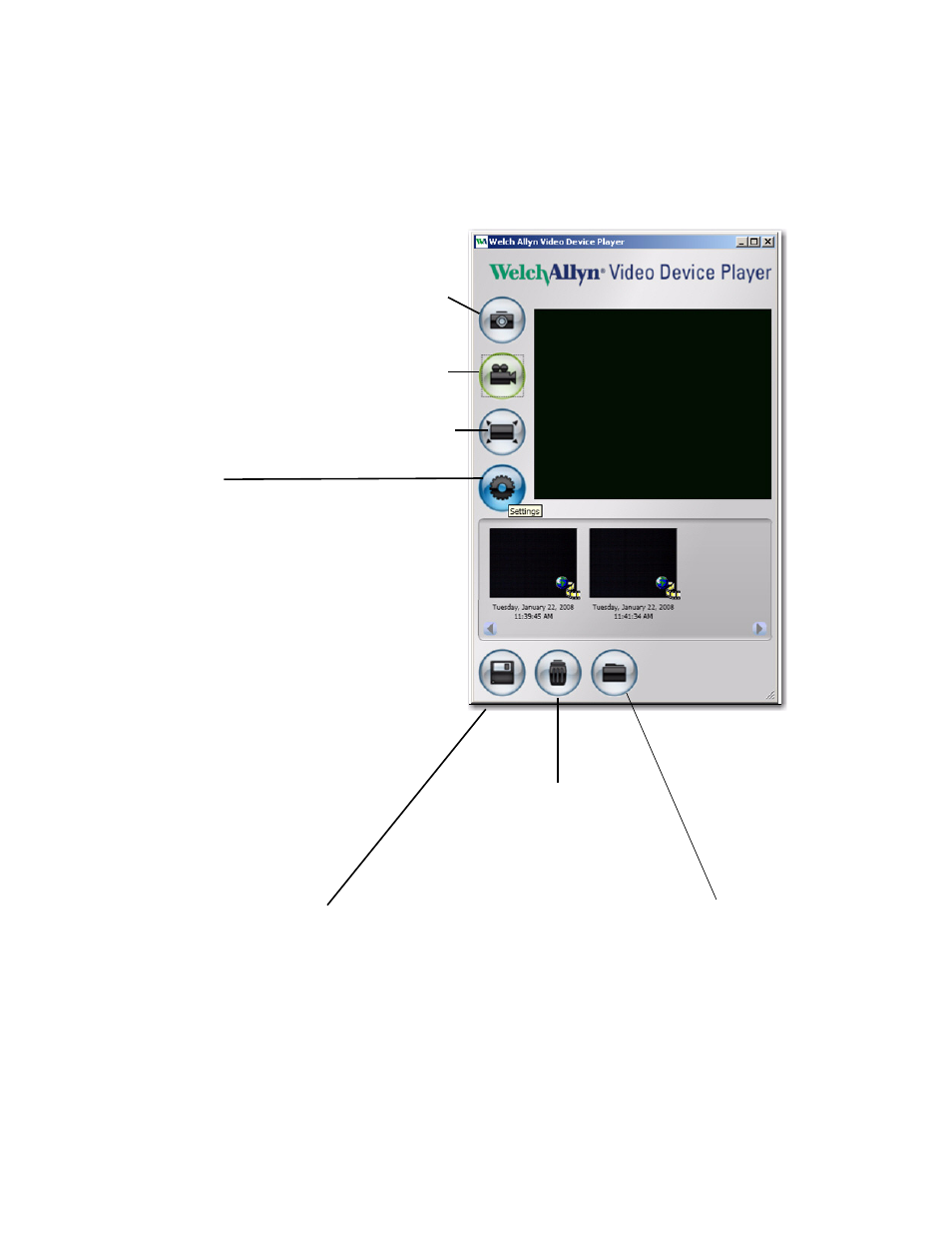
8
操作
Welch Allyn Digital MacroView
画像の確認
Settings
(
設定
)
:
Default Directory
(
デフォルトのディレクトリ
)
: Browse
(
参
照
)
をクリックして、画像を保存する場所へのファイルパス
を選択します。
Video Clip Length
(
ビデオクリップの長さ
)
: Video Capture Limit
(ビデオキャプチャの制限)を選択し、オプションを選択し
ます。ビデオの録画は最高
2
分まで可能です。
Default File Format
(
デフォルトのファイルフォーマット
)
:
グラフィックに使用できるファイルの種類を選択します。
View Full Screen
(
フル画面表示
)
:
フル画面で表示するに
は、このアイコンをクリックします。
標準に戻すには
ESC
キーを押します。
Record Video Clip
(ビデオクリップの録画)
:
録画を開始するに
はアイコン(緑色)をクリックし、停止するにはもう一度アイコ
ン(青色)クリックします。
ビデオクリップがサムネールとして
画面に表示され、ビデオと示されています。
備考
:
コンピュータに
Windows Movie Maker
または
Windows Media
Player
などのビデオレコーダーがインストールされている必要が
あります。
Snapshot
(スナップショット)
:
ビューアからのスナップ
ショットを撮影するには、このアイコンをクリックします。
画像がサムネールとして画面に表示されます。
View Saved Images/Videos
(
保存された画像
/
ビ
デオの表示
)
:
画像
/
ビデオが保存されたデフォルトのディレク
トリが表示されます。
そこにあるファイルを選択
するか、別のディレクトリやフォルダを選択して
ファイルを探します。
画像を表示するには、ファ
イル名をダブルクリックします。
Clear All Images/Videos
(
すべての画像
/
ビデ
オを消去
)
: Yes
(
はい
)
を選択します。
画像
/
ビデオを
1
つ消去するには
:
サムネール
を右クリックして、
Clear
(
消去
)
を選択しま
す。
Yes
(
はい
)
を選択します。
Save All Images/Videos
(
すべての画像
/
ビデオ
を保存
)
: Yes
(
はい
)
を選択します。
画像
/
ビデオを
1
つ保存するには
:
サムネールを
右クリックして、
Clear
(
消去
)
を選択します。
Yes
(
はい
)
を選択します。
- GS 777 Wall Transformer - User Manual (1 page)
- 7114x Desk Charger - User Manual (8 pages)
- Mounting Bracket Replacement Kit for 7670-12 Mobile Stand with Mounting for 767XX and 777XX - User Manual (2 pages)
- 767 Diagnostic System - User Manual (16 pages)
- 767 Diagnostic System - User Manual (136 pages)
- 118 Series PanOptic Ophthalmoscope - User Manual (28 pages)
- 118 Series PanOptic Ophthalmoscope - User Manual (26 pages)
- VS100 Welch Allyn Vision Screener - User Manual (34 pages)
- SureSight Vision Screener - User Manual (32 pages)
- SureSight Vision Screener - User Manual (36 pages)
- Connex Integrated Wall System - User Manual (161 pages)
- SureSight Autorefractor - User Manual (36 pages)
- 12500 Binocular Indirect Ophthalmoscope Power Source - User Manual (12 pages)
- TM286 Auto Tymp - User Manual (72 pages)
- TM 262 Auto Tymp - User Manual (92 pages)
- MicroTymp 3 portable tympanometric instrument - User Manual (76 pages)
- Audioscope 3 Portable Screening Audiometer - User Manual (32 pages)
- AM282 Audiometer - User Manual (32 pages)
- AM 232 Manual Audiometer - User Manual (38 pages)
- Digital MacroView Otoscope - User Manual (32 pages)
- OAE Hearing Screener - User Manual (56 pages)
- OAE Hearing Screener - User Manual (62 pages)
- OAE Data Manager - User Manual (39 pages)
- Ear Wash System 29350 - User Manual (28 pages)
- Standard laryngoscope blade assemblies - User Manual (6 pages)
- Standard laryngoscope handles - User Manual (6 pages)
- Rechargeable laryngoscope handles - User Manual (8 pages)
- Fiber optic laryngoscope handles - User Manual (7 pages)
- Fiber optic laryngoscope blade assemblies - User Manual (6 pages)
- Original Harvey and Harvey DLX Double and Triple Head Stethoscopes - User Manual (28 pages)
- Harvey Elite Stethoscope - User Manual (2 pages)
- Professional Stethoscope - User Manual (2 pages)
- EXPENDABLE ILLUMINATOR - User Manual (2 pages)
- KleenSpec Single Use Vaginal Speculum - User Manual (2 pages)
- KleenSpec Vaginal Specula Illumination System - User Manual (20 pages)
- KleenSpec 790 Series Cordless Illumination System - User Manual (32 pages)
- KleenSpec 790 Series Cordless Illumination System - User Manual (222 pages)
- Video Colposcope - User Manual (48 pages)
- Video Colposcope - User Manual (400 pages)
- Rigid Reusable & Single use Sigmoidoscopes, Anoscopes, Accessories - Cleaning, Disinfection, and Sterilization - User Manual (12 pages)
- 6V Power Supply, Rectal Light Handle - User Manual (240 pages)
- Fl-100 Intubating Fiberscope - User Manual (32 pages)
- EpiScope Skin Surface Microscope - User Manual (2 pages)
- 719 Series Lithium Ion Handle - User Manual (2 pages)
