Avoid electrostatic discharge, Wireless connection to the acuity central station, Specifications – Welch Allyn Propaq CS Monitor - User Manual User Manual
Page 18: Monitor (physical) specifications, Monitor (environmental) specification, Electrosurgery
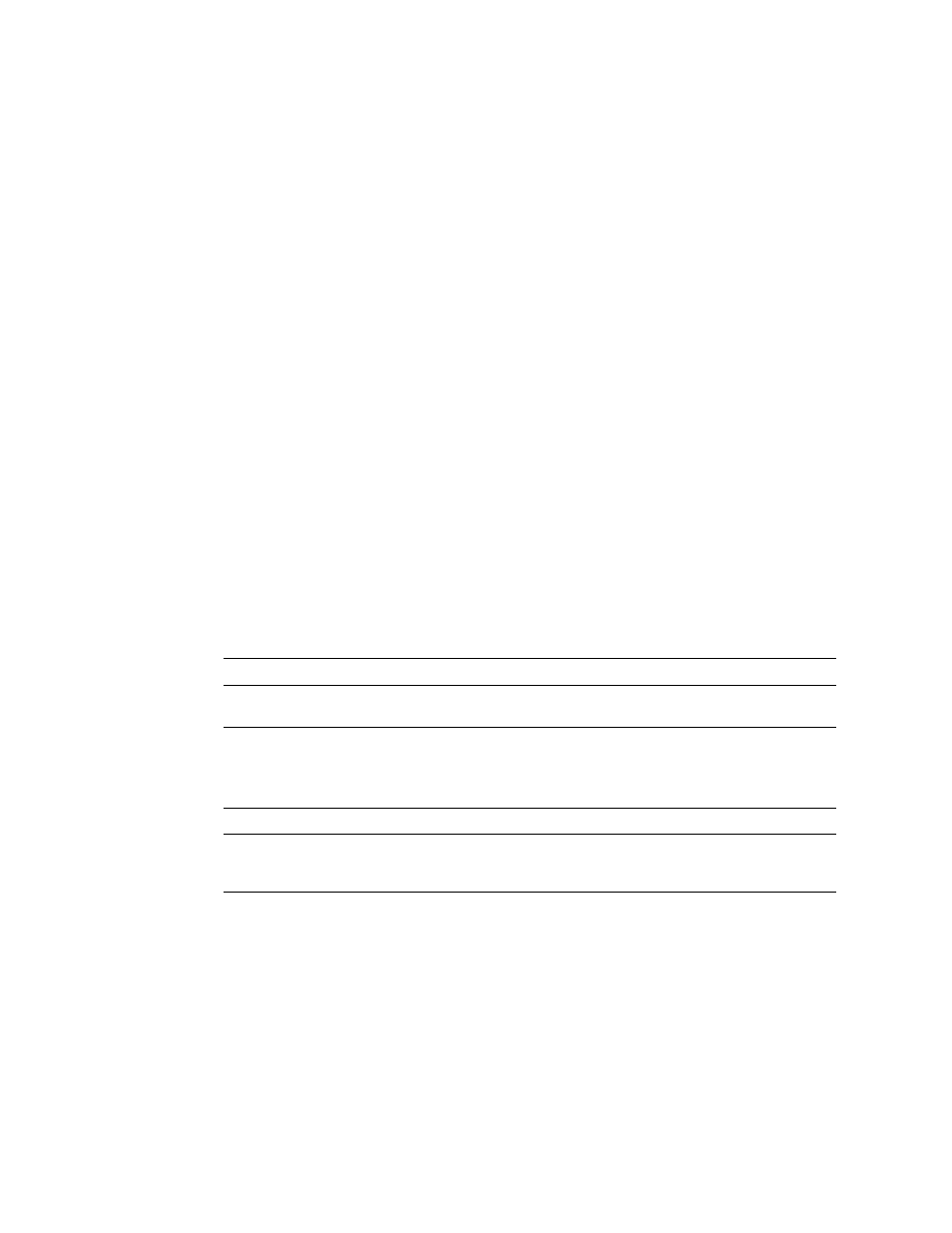
10
English Update: Propaq CS Monitor
Welch Allyn Propaq CS Monitor
Avoid Electrostatic Discharge
When humidity in the working environment decreases, the human body and other
insulators can become charged with static electricity due to friction.
To prevent unwanted electrostatic discharge (ESD), follow these standard guidelines:
•
Maintain the recommended humidity of 40% to 60% in the work environment.
•
Dissipate electrostatic charge before performing routine operator maintenance.
Wireless Connection to the Acuity Central Station
If you connect a wireless Propaq CS monitor to the Acuity Central Station, you might
notice that a few prompts have changed. Here are the new and previous prompts:
Specifications
Monitor (Physical) Specifications
Monitor (Environmental) Specification
s
Electrosurgery
Propaq CS monitors are suitable for use in the presence of electrosurgery.
New Prompt
Previous Prompt
Select Room at Central
Select Room at Acuity
Select Patient at Central
Select Patient at Acuity
Characteristic
Specification
Recovery time following
defibrillator discharge
Less than or equal to 10 seconds
Characteristic
Specification
Degree of protection against
ingress for monitors without
CO
2
or printer options
IPX1 rating, drip proof per EN60529: 1991
