Temperature taking hints, Changing the default temperature scale – Welch Allyn PRO 4000 Ear Temperatures with the Braun ThermoScan - User Manual User Manual
Page 5
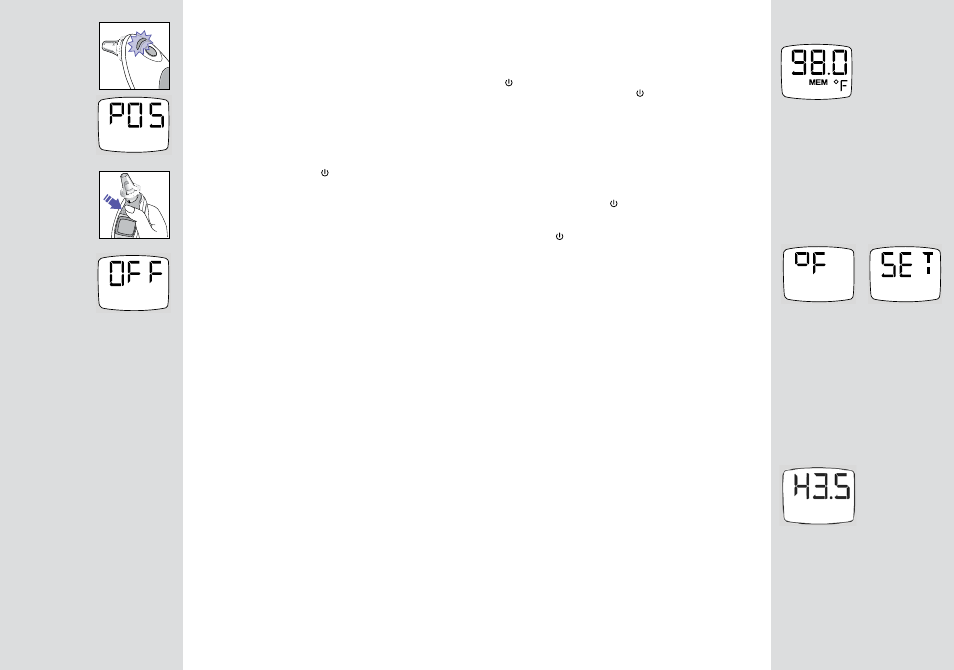
4. If the probe has not been positioned correctly in the ear
canal or was moved during the measuring process, a
sequence of short beeps will sound, the «ExacTemp» light
will go out and the display will show an error message
(«POS» = position error).
5. For the next measurement, eject the used probe cover,
push ejector (4) and put on a new, clean probe cover. The
thermometer will turn on automatically. Wait for the ready
signal. Fit the probe snuggly into the ear canal, then push
and release the Start button.
The Braun ThermoScan ear thermometer turns off au-
tomatically after 60 seconds of inactivity. It can also be
turned off by pressing the « » button for at least three
seconds. The display will shortly flash «OFF» and steadily
display the word «OFF» after releasing the button.
Temperature taking hints
• A temperature measurement taken in the right ear may
differ from a measurement taken in the left ear. Therefore,
always take the temperature in the same ear.
• The ear must be free from obstructions or excess cerumen
build-up in order to take an accurate measurement.
• External factors may influence ear temperatures,
particularly when an individual has:
– been lying on one ear or the other
– had their ears covered
– been exposed to very hot or very cold temperatures, or
– been recently swimming or bathing.
In these cases, remove the individual from the situation and
wait 20 minutes prior to taking a temperature.
• For persons wearing hearing aids or ear plugs, remove the
device and wait 20 minutes prior to taking a temperature.
• Use the untreated ear if ear drops or other ear medications
have been placed in the ear canal.
E
xa
cT
en
start
Memory mode
The last temperature taken before the Braun ThermoScan is
turned off is stored in its memory and will be automatically
displayed for one second when it is turned on again. For
display of the stored measurement for up to 60 seconds, the
« » button must be pressed again. The memory mode is left
automatically after pressing the « » button again. A reading
from memory is indicated on the LCD by «MEM».
Changing the default temperature scale
Your Braun ThermoScan is shipped with a default tempera-
ture scale activated. If you wish to switch between Celsius
«°C» and Fahrenheit «°F» , proceed as follows:
Make sure the thermometer is turned off.
Press and hold down the « » button. After about 3 seconds
the display will show this sequence: «°F» / «SET» / «°C» /
«SET» ...
Release the « » button when the desired scale is shown.
There will be a short beep to confirm the new setting, then
the thermometer is turned off automatically. When turned on
again, temperatures will be shown in the selected scale, until
the above procedure is repeated.
Base station for storage, charging,
anti-theft function (optional)
For your Braun ThermoScan PRO 4000, there is a Base
Station available. Contact your distributor for details
(see inside cover).
The station automatically recharges the thermometer
(when using the rechargeable batteries supplied with the
base station), and it has an electronic, individually adjustable
anti-theft function. It also serves as a convenient stor-
age base (can be wall mounted). It requires returning the
thermometer to the station within an individually pre-selected
time. Otherwise the thermometer will be locked.
When leaving the factory, the anti-theft function of the PRO
4000 is turned off.
If the anti-theft function is enabled, and when not in the
measuring process (stand-by mode) the thermometer will
show the hours remaining before it is locked.
To turn on the anti-theft function, please refer to the base
station manual.
...
...
8
9
