Removable usb storage devices, Contact information for accessories, Reset button – Welch Allyn CP Series Electrocardiographs - User Manual User Manual
Page 11
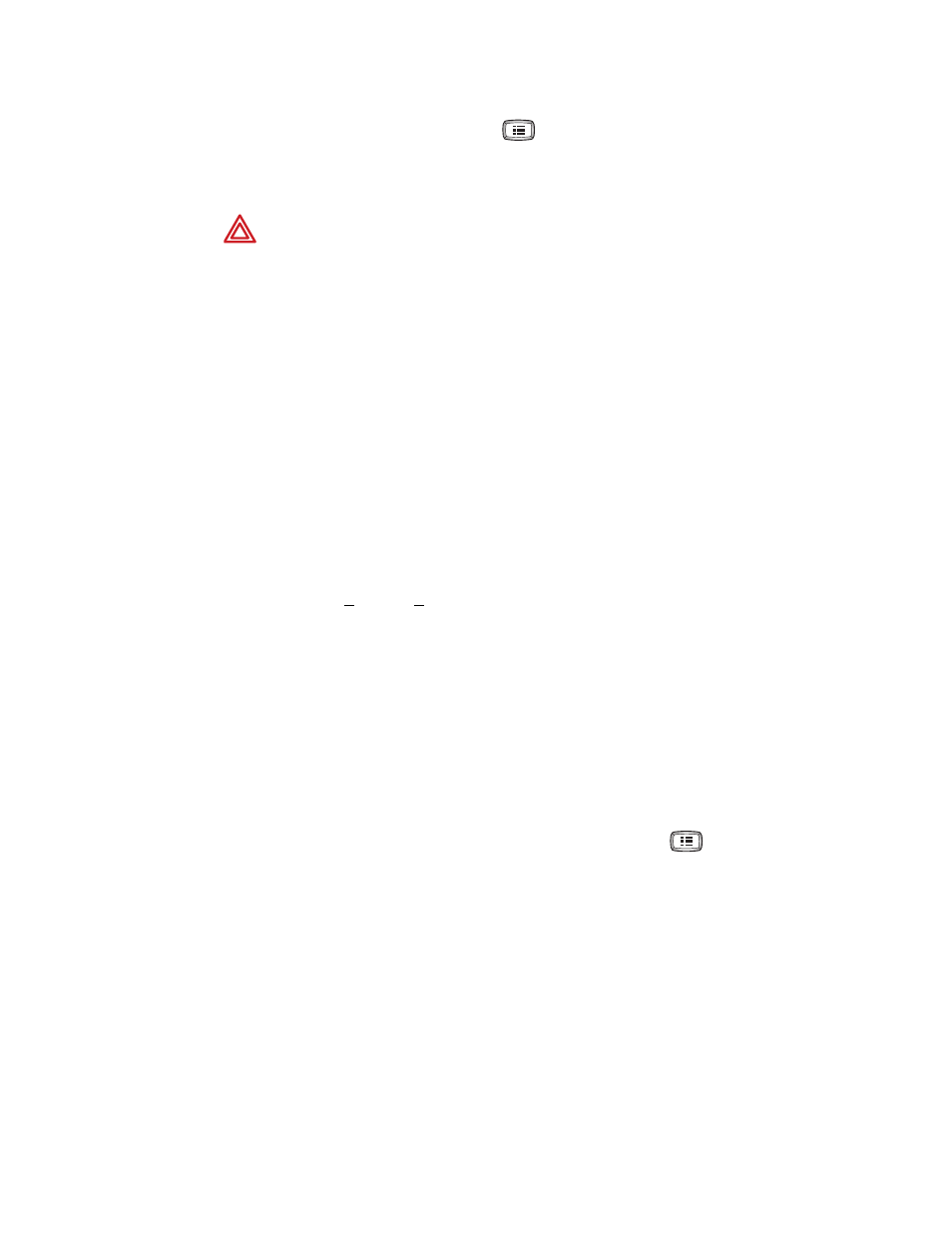
Update Through Software Version 2.5
9
To select a printer, press the Menu key
.
Choose System Settings > Device Configuration > Printer Select > Internal or
External.
Removable USB Storage Devices
CP 100, CP 200
You can now send tests to removable USB storage devices. If both an SD memory card
and a USB storage device are connected, files are sent to the SD card. The capacity of an
SD card must be > 64 MB, < 2 GB.
Contact Information for Accessories
CP 100, CP 200
It is now possible to enter contact information that will appear on the accessories
Help page.
To enter or review the contact information, press the Menu key
. Choose
System Settings > Device Configuration > Contact Information.
Reset Button
CP 100, CP 200
If the electrocardiograph is unresponsive for an extended time, it might be “frozen.”
If this occurs, reset the electrocardiograph by pressing the reset button located on the
right side. To press the reset button, insert a small object, such as small paper clip, into
the hole.
WARNING All signal input and output (I/O) connectors are intended for
connection of only devices complying with IEC 60601-1, or other IEC standards
(for example, IEC 60950), as appropriate to the device. Connecting additional
devices to the electrocardiograph might increase chassis or patient leakage
currents. To maintain operator and patient safety, consider the requirements of
IEC 60601-1-1. Measure the leakage currents to confirm that no electric shock
hazard exists. In the case of a USB printer, the printer (non-medical electrical
equipment) shall be situated outside the patient environment (reference IEC
60601-1-1). The printer used should be approved to the appropriate safety
standard for non-medical electrical equipment (IEC 60950, or its national variants),
and use of an isolation transformer is recommended. If there is a requirement for
the printer to be situated within the patient environment it is the responsibility of
the user to ensure that the system provides a level of safety in compliance with
IEC 60601-1 and 60601-1-1.
Note
The CP 100 and CP 200 do not support SD card capacities greater than 2 GB
including SDHC and SDXC high capacity SD card formats, or other USB storage
devices that have software applications pre-installed such as SanDisk U3 Smart
technology.
