First time set-up, Stand – Welch Allyn SureSight Vision Screener - User Manual User Manual
Page 17
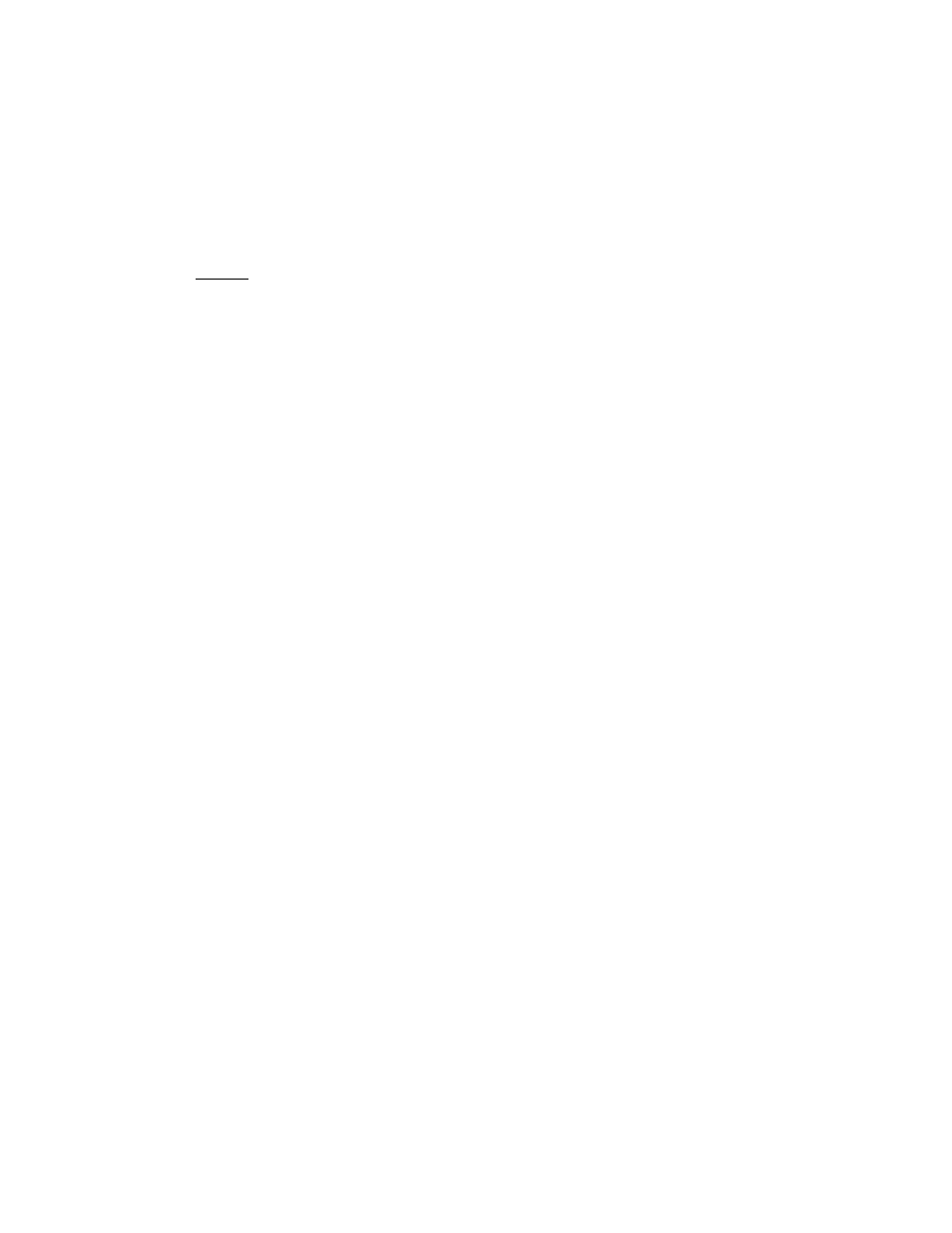
13
First Time Set-Up
Stand
•
Insert right angle connector into stand
•
Optional: Two strips of hook and loop fasteners are provided on the stand.
Attach mating strips to countertop or “home” location of the stand. For best
results, clean surface and allow to dry before adhering. Hook and loop
fasteners keep stand firmly in place for use, while allowing it to be removed
as needed for offsite screenings.
•
Insert battery:
1)
Open the battery cover located on the underside of the unit by sliding it in
the direction indicated by the arrow and lifting out.
2)
Insert the new battery into the compartment in the direction of the arrow
on the battery itself, so that the terminal end enters the compartment
first. If necessary, rotate the lever obstructing the compartment in a
clockwise direction until the compartment is unobstructed.
NOTE: Insert the battery only as directed. Failure to do so will prevent the
instrument from functioning.
3)
While pushing in on the battery, rotate the lever in a counter-clockwise
direction until it covers the battery.
4)
Replace the cover by lightly pushing in on the raised end until it is level
and sliding the cover in the opposite direction of the arrow until it locks
into place.
