To a vtr, Connecting the camera control unit to a vtr – Welch Allyn RL-100 Rhinolaryngoscope - User Manual User Manual
Page 11
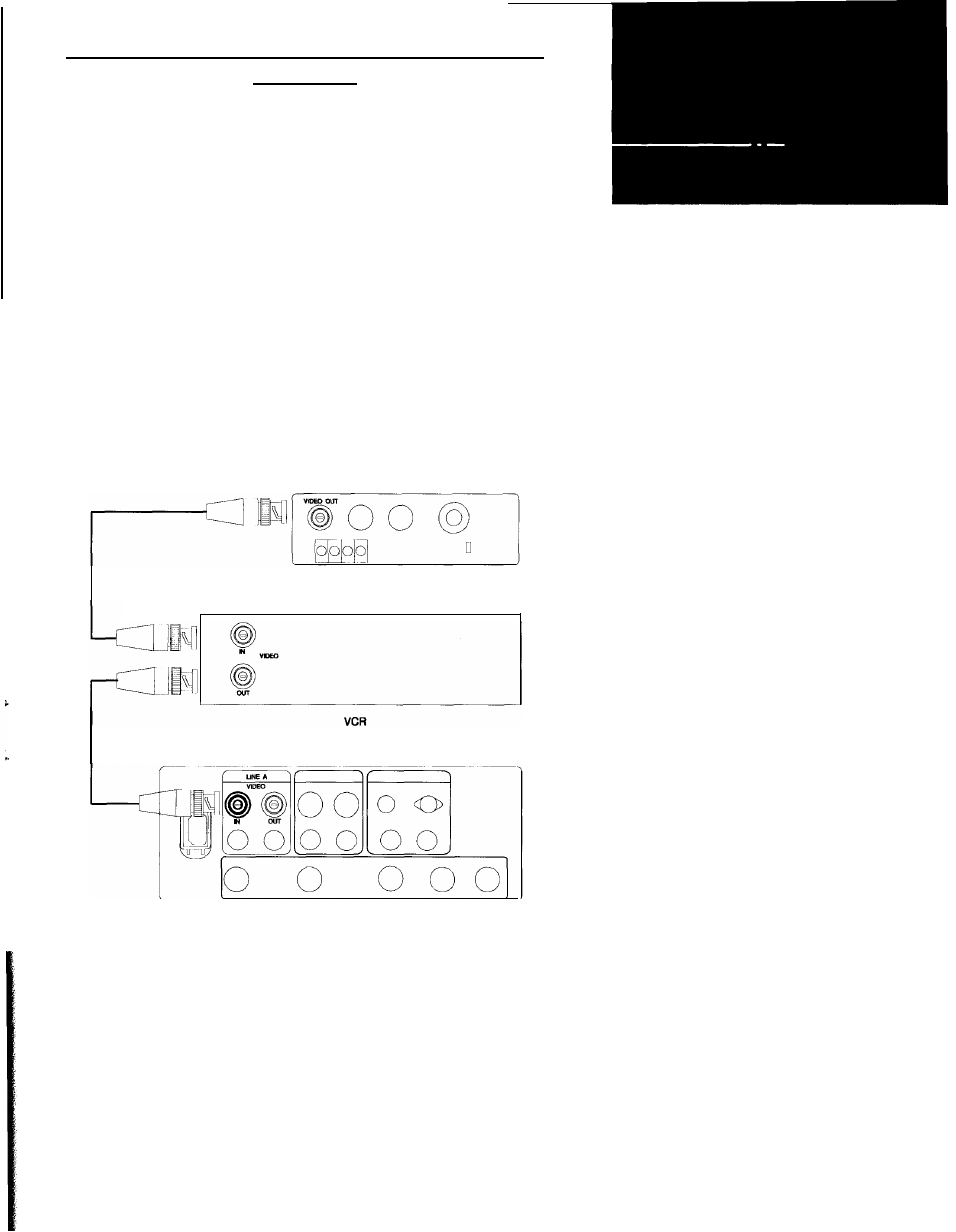
CONNECTING THE CAMERA CONTROL UNIT
TO A VTR
COMPOSITE VIDEO (NTSC)
Connect one end of a coaxial cable with a BNC connector to the
VIDEO OUT receptacle on the back of the camera control unit.
Connect the other end of the cable to the VIDEO IN receptacle on
the back of the VTR. Connect another coaxial cable to the VIDEO
OUT receptacle on the back of the VTR. Connect the remaining
end of the second cable to the LINE “A”, VIDEO IN receptacle on
the back of the monitor. To view a recorded image on the monitor
make sure that the INPUT "A" button on the front control panel of
the monitor is depressed.
Note: This method of connection will allow the user to record a
procedure and play it back on the monitor without changing
the connections. It is recommended that the “live” procedure
be viewed using the S-VHS video mode and that only video
tape be viewed using normal TV video.
CAMERA CONTROL BOX
r
MONITOR BACK
