Welch Allyn OAE Hearing Screener - User Manual User Manual
Page 45
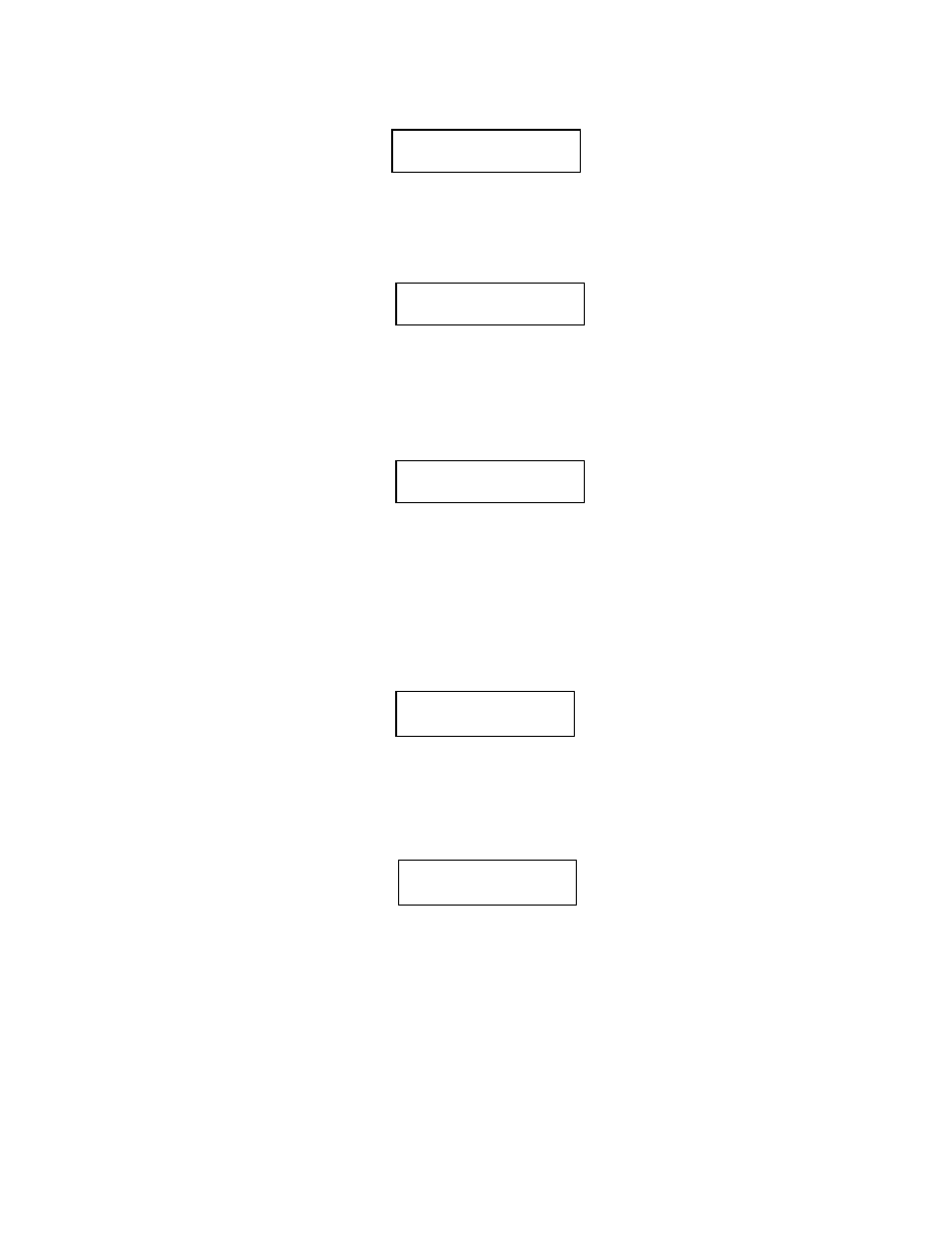
Welch Allyn OAE Hearing Screener Directions for Use 705353 Rev F
44
This message appears when one of the buttons on the Welch Allyn OAE
Hearing Screener label is depressed for more than .3 sec. Releasing the
button returns the system to normal operation. If depressed during data
collection the artifact rejection threshold level will be increased by 20mPa.
This message appears when an attempt is made to view data when no tests
are stored in memory. When a new software version is uploaded from a
computer to the Welch Allyn OAE Hearing Screener, the database of tests is
erased from memory.
This message routinely appears when the unit is powered on and the DX
SELECT button is pressed. It is only problematic if the message remains on
the screen for a prolonged period (more than 10 seconds) and does not
progress to the next message, PERFORM DPOAE. This may occur if the
battery charge is marginal. If this occurs, plug in the charger unit, press the
ON button and the DX SELECT button and try again. Once the battery is
recharged, the unit will return to the normal Power ON sequence.
This message appears when an attempt is made to print data on the label
printer but the printer is not communicating with the Welch Allyn OAE Hearing
Screener. This can be due to poor connection of the printer serial cable to
the printer or to the screener, or lack of power to the printer.
This message appears when an error has occurred during the installation of
the WA OAE Firmware into the unit or if the firmware has been corrupted
causing the protocols database in the unit to become unreadable.
NOTE: For error messages that do not appear
here, or if you are unable to correct a
problem, contact Welch Allyn Technical
Support at 1-800-535-6663.
EMPTY
DATABASE
TURN PRINTER ON
TRY AGAIN
LOADING #.##.##
PLEASE WAIT. . .
PLEASE RELEASE
BUTTON!
NO PROTOCOLS
EXIST
