Electrical connections powering up, Installation – Vinten Radamec Fusion APS User Manual
Page 9
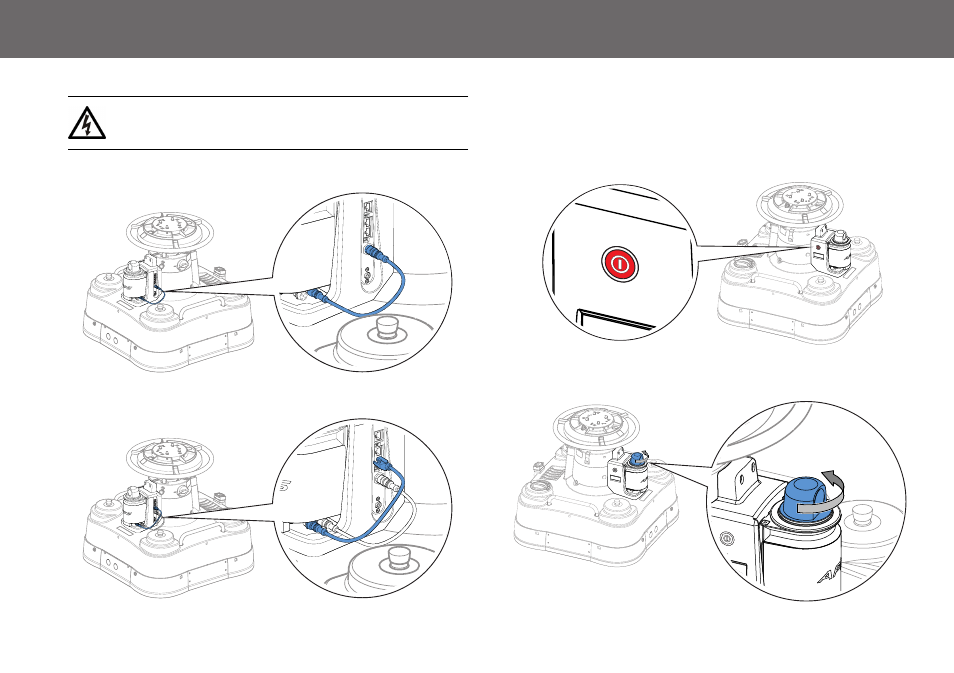
7
Installation
Electrical Connections
Power Interconnection
Data Interconnection
Powering Up
Before powering up the APS scanner, ensure that all external cable
connections are secured correctly. The pedestal must also be powered
up.
1.
To power up, operate the on/off push button switch.
2.
The power switch and LCD display will illuminate and the laser
scanner head will rotate.
WARNING! Disconnect power from the pedestal before
attempting any electrical connections.
See also other documents in the category Vinten Radamec Equipment:
- 435H Pan & Tilt Head (10 pages)
- AutoCam Multicontroller II (62 pages)
- Ci Box ICE Interface (20 pages)
- e-Series Interface (7 pages)
- FHR-35 (36 pages)
- Free-d (46 pages)
- Fusion Camera Control Unit (CCU) (20 pages)
- Fusion CP4 (36 pages)
- Fusion FBH-175 (24 pages)
- Fusion FCS-16 (40 pages)
- Fusion FH-100 (38 pages)
- Fusion FH-200 (24 pages)
- Fusion FHR-100VR (44 pages)
- Fusion FHR-120 (40 pages)
- Fusion FHR-145 (24 pages)
- Fusion FP-145 (30 pages)
- Fusion FPH-188 (38 pages)
- Fusion FPR-210 (36 pages)
- Fusion Virtual Reality box (FVR) (20 pages)
- Head Processing Module (HPM) (20 pages)
- HS-102PE Pan & Tilt Head (30 pages)
- HS-105PE Pan & Tilt Head (28 pages)
- HS-2010MED Pan & Tilt Head (70 pages)
- ICE Tool (24 pages)
- Legislative Control System (34 pages)
- Native Lens Drive (NLD) (19 pages)
- Quattro SE HPM (23 pages)
- Quattro SE PDA (36 pages)
- Quattro SE Pedestal (30 pages)
- SE-500 Elevation Unit (33 pages)
- SP-2000 Pedestal (106 pages)
- Control (VRC) (100 pages)
- HDVRC (70 pages)
- Virtual Reality interface (VRi) (24 pages)
- Vision 250E (18 pages)
