Forcing astra to boot in safe mode, Forcing astra to boot in safe mode 57 – ThingMagic Astra User Manual
Page 57
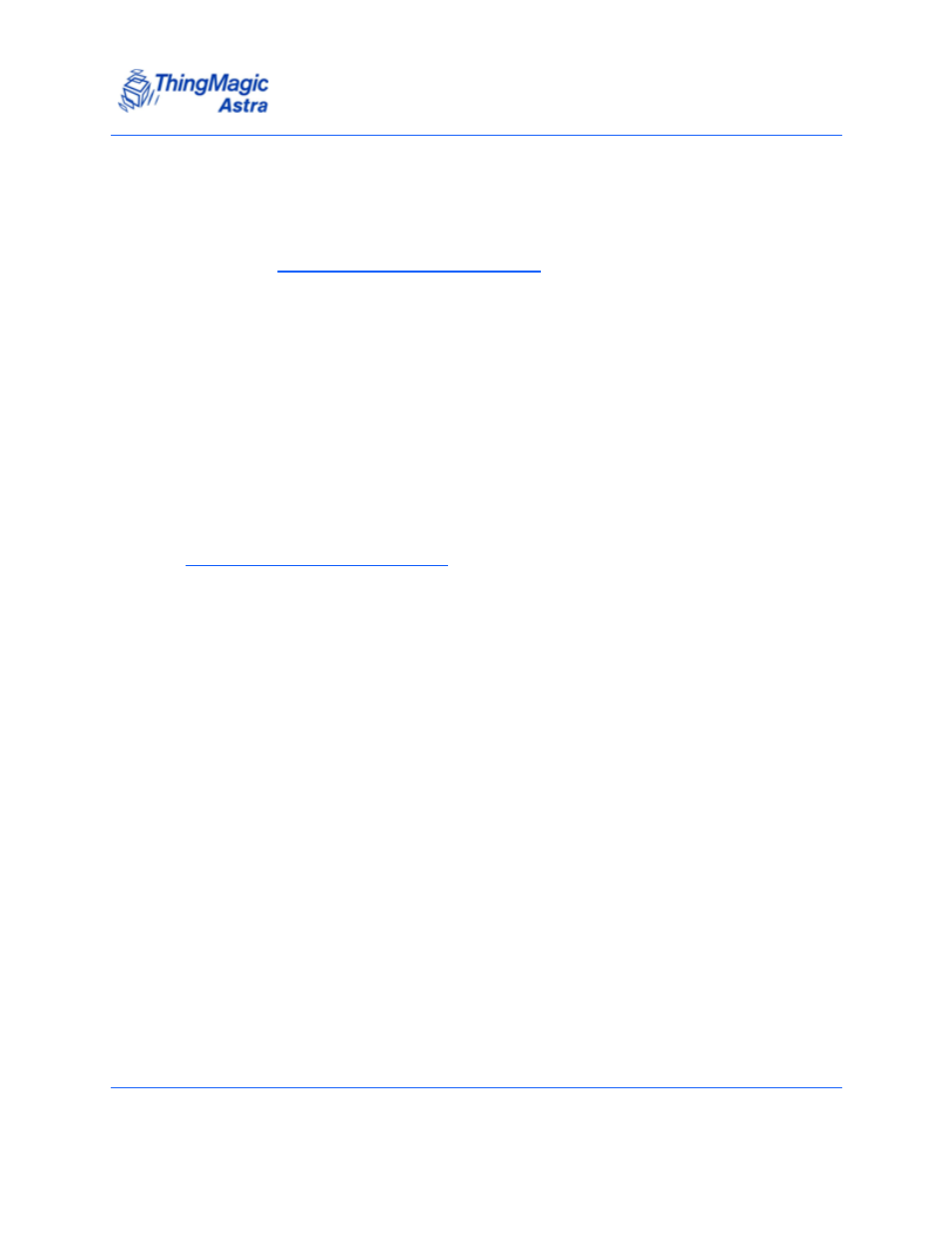
Controlling the Reader
Astra User Guide
57
Forcing Astra to boot in safe mode
To force the Astra Reader to boot into Safe Mode:
1.
Connect to the Readers serial port
(See
Connecting to the Astra Serial Port
Enter the following to log into the console
Default UserID:
root
Password:
secure
2.
Type the command:
touch /tm/etc/safe-boot
3.
Click the Enter button.
4.
Type the command:
reboot
5.
Click the Enter button.
Reader reboots.
The Astra will now boot into Safe Mode and you can connect to it using the steps defined
Connecting Your PC to the Reader
.
