ThingMagic Astra User Manual
Page 14
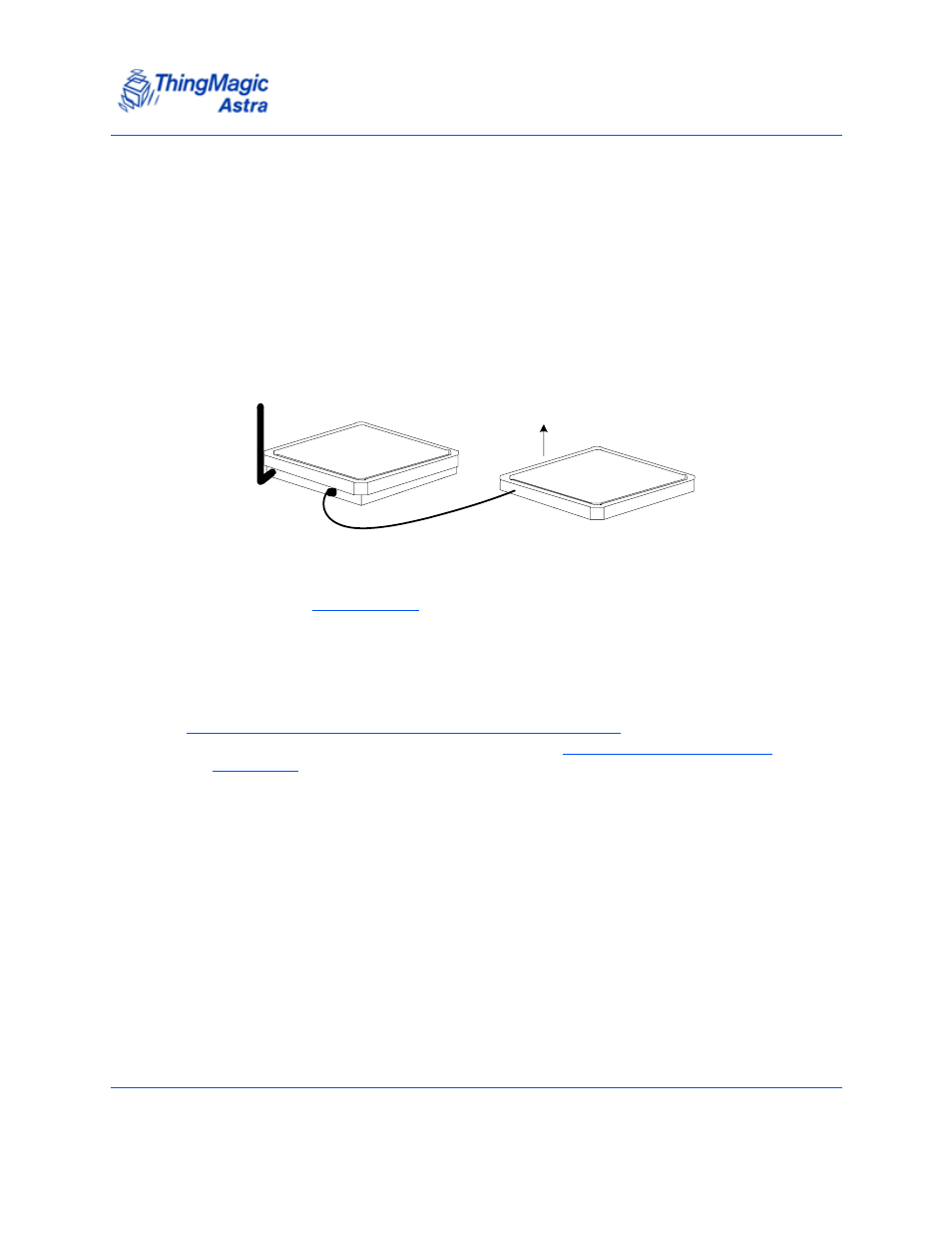
Setting Up for Single Reader Operation
Astra User Guide
14
Antenna Detection
To minimize the chance of damage due to transmitting on open ports or antenna
disconnection, the Astra supports antenna detection. Detection is performed
automatically at startup and before RF operations. In order to be detectable antennas
must present a DC resistance of ~10k Ohms or less.
Before you apply power to the Reader, you must connect antenna to the RFID port. When
the Reader is powered on, the port that is not connected to the antenna is disabled. The
integrated antenna is shown in
.
Figure 1:
Antenna Connection to the Astra Reader
Bistatic Configuration
A checkbox on the
allows the Astra antennas to be used in Bistatic mode.
When checked the two antennas will operate as a single logical antenna with the
integrated antenna used for transmit and the external antenna for receive. If the external
antenna is not connected and the
Antenna Mode
is set to
Bistatic
the Astra will not allow
RF operations.
Note
Use only authorized antennas and cable. See
Antenna
RF
ID
