Using safe mode, Using safe mode 56, Using safe – ThingMagic Astra User Manual
Page 56: Mode
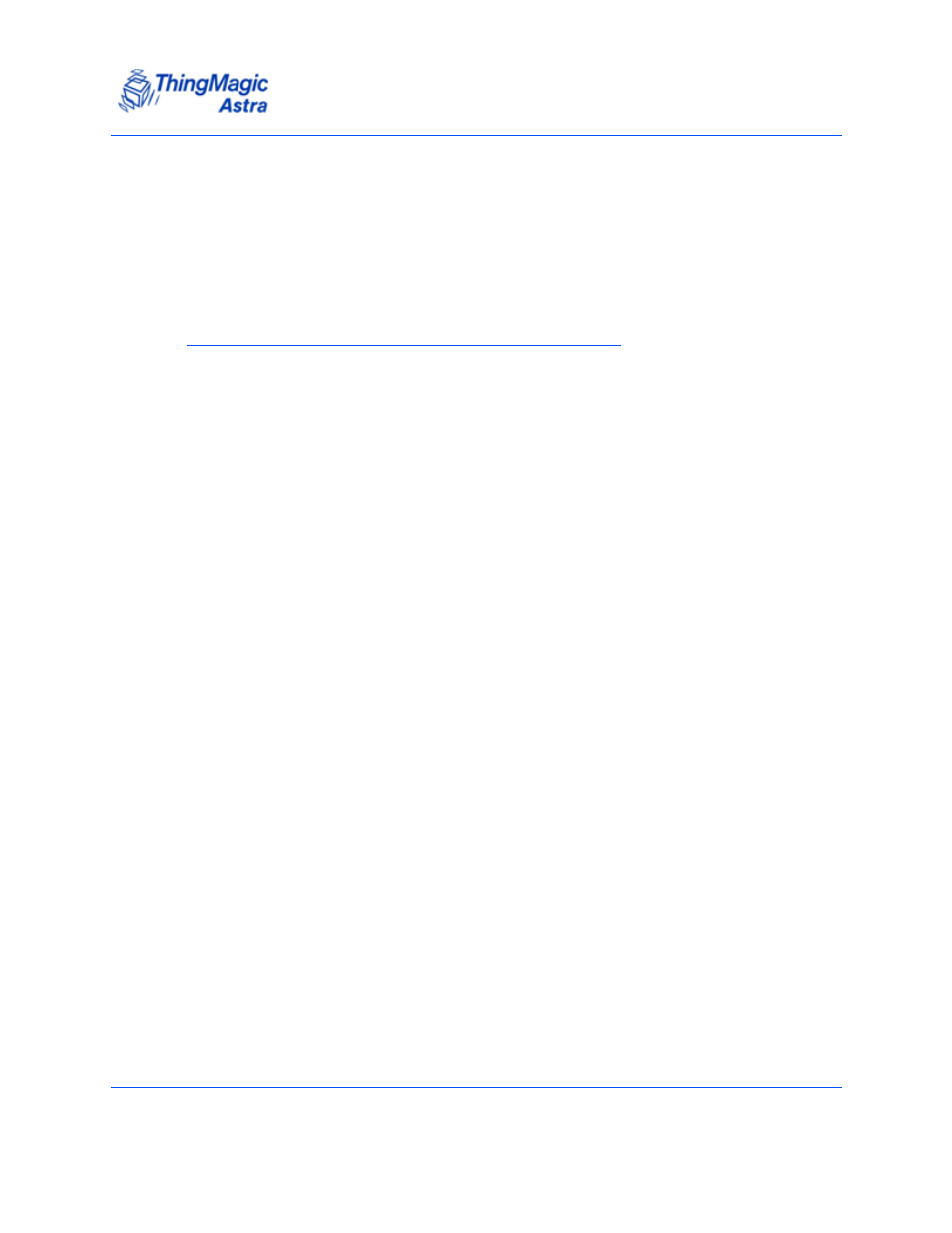
Controlling the Reader
Astra User Guide
56
Using Safe Mode
There are two reasons to enter Safe Mode:
To perform a firmware update for repairing a corrupted filesystem.
To change settings that prevent the Reader from operating normally.
Note
Both of these tasks can be performed through the web interface.
Safe Mode is used to recover from errors that prevent the Reader from operating in
normal mode. In Safe Mode the Reader is configured with a static IP address of
10.0.0.101. Safe mode uses the following network settings:
IP Address: 10.0.0.101
Hostname: Astra
Although the browser-based interface pages are displayed in red when operating in safe
mode, the Reader is still functional though it cannot read or write tags. The web server,
telnet server, and SSH (Secure Shell) server run in Safe Mode, however none of the
RFID features are activated.
In most cases, after starting in Safe Mode, the Reader will need to be reconfigured for
operation with the Reader application, after starting in Safe Mode.To communicate with
the Reader in Safe Mode, your PC must have an IP address and subnet mask that are
compatible with the Reader settings. You can then reconfigure the desired settings
through the web interface. After you have completed the maintenance, restart the Reader
to activate the changes.
Example compatible Host IP/subnet settings:
IP address: 10.0.0.102
Netmask: 255.255.255.0
