ThingMagic Astra User Manual
Page 23
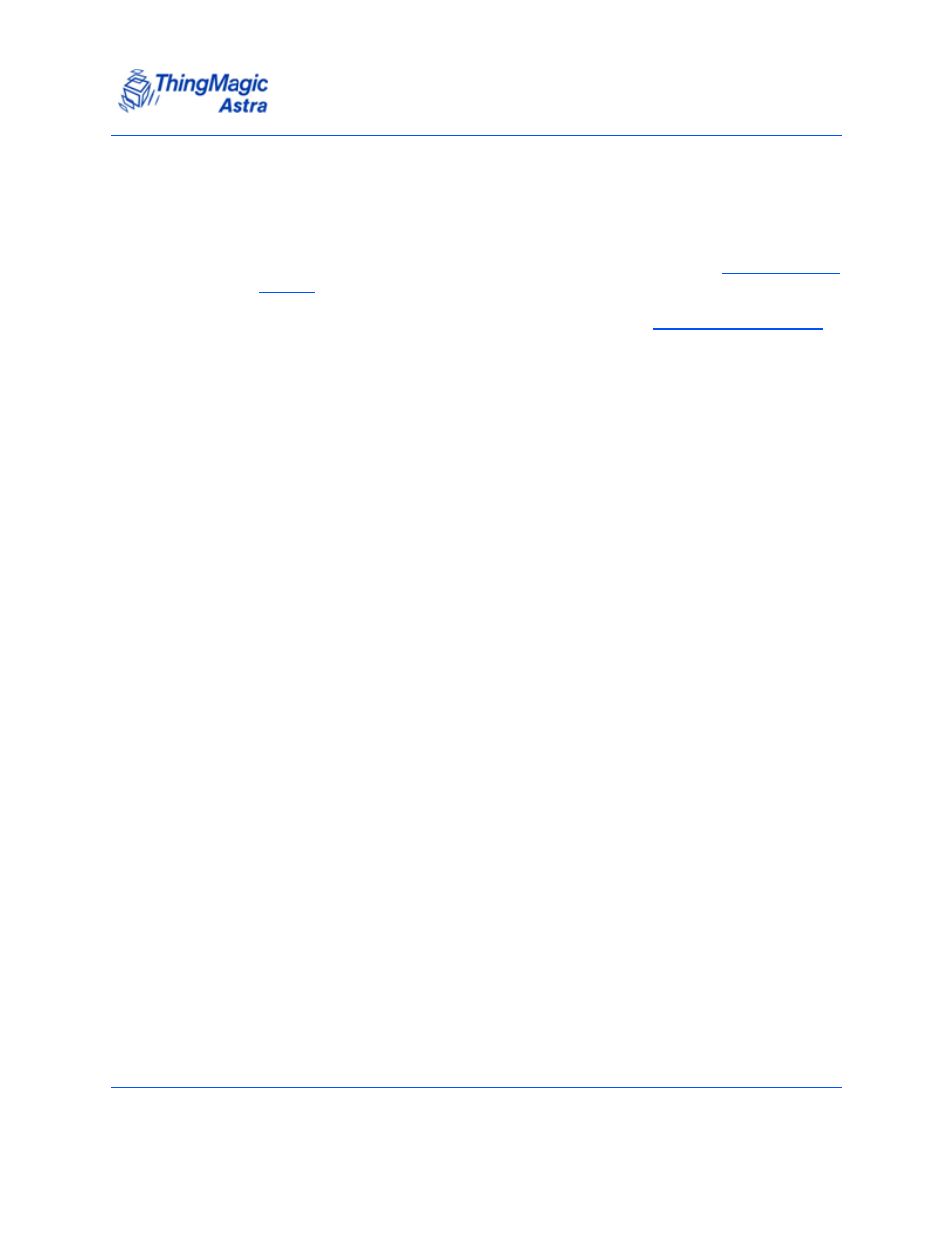
Setting Up for Single Reader Operation
Astra User Guide
23
5.
Check the Connected Antenna Ports fields. If the text is green, it indicates that
antenna is connected.
6.
Do one of the following steps:
To connect the Reader to the network and log in remotely, see
.
To start reading tags and to control the Reader, see
.
This section guides you through all the available Reader functions including
how to read and write tags, change settings, load firmware, and reboot the
Reader in Safe Mode.
