Viewing images in filtered playback, Viewing images, In filtered playback – Canon IXUS 120 IS User Manual
Page 106: P. 106), Choose, Choose a filter, View the filtered images
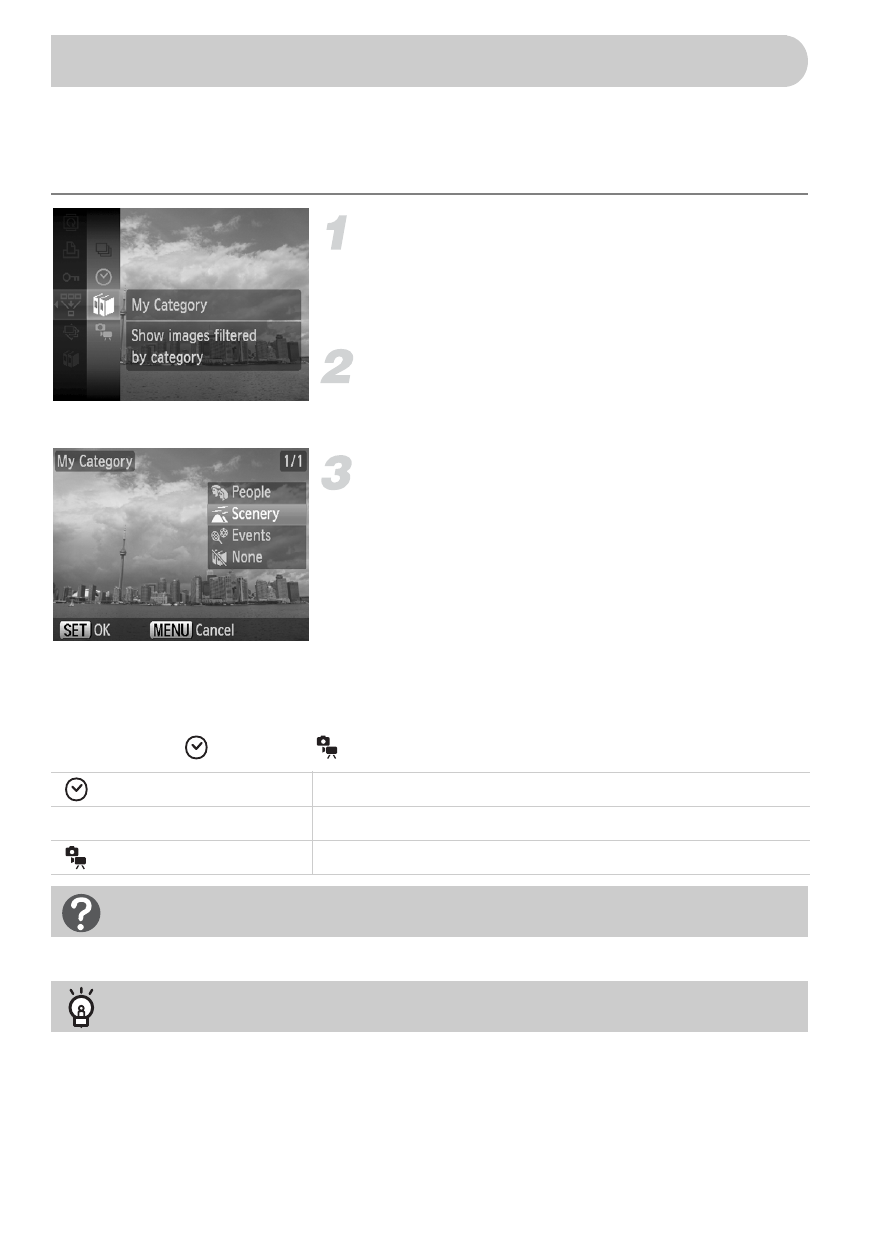
106
When there are many images on the memory card, you can filter and display
them by a specified filter. You can also protect
or delete
all
images at once while filtered.
Choose
‚.
●
Press the
m button to choose ‚ in the
FUNC. menu, then press the
m button
again.
Choose a filter.
●
Press the
op buttons to choose a filter,
then press the
m button.
View the filtered images.
●
Press the
op buttons to choose a filter
for playback, then press the
m button.
X
Filtered playback starts and a yellow
frame appears.
●
If you press the
qr buttons, only the
chosen target images will display.
●
If you choose [All Images] in Step 2,
filtered playback will be canceled.
Search by
,
; and
Filters that do not contain any images cannot be chosen.
You can filter images during a slideshow
so that only certain images will
play back. You can also use the following functions in filtered playback for
processing all the filtered images at once.
•
“Protecting Images”
,
“Erasing All Images”
,
“Printing from the
Print List (DPOF)”
Viewing Images in Filtered Playback
Shot Date
Displays the images shot on a specified date
;
My Category
Displays the images of a specified category
File Type
Displays only still images or movies
What if you can’t choose a filter?
Filtered Playback
