Loading paper in the sheet feeder, Loading paper in the sheet feeder -12 – Canon C3500 User Manual
Page 26
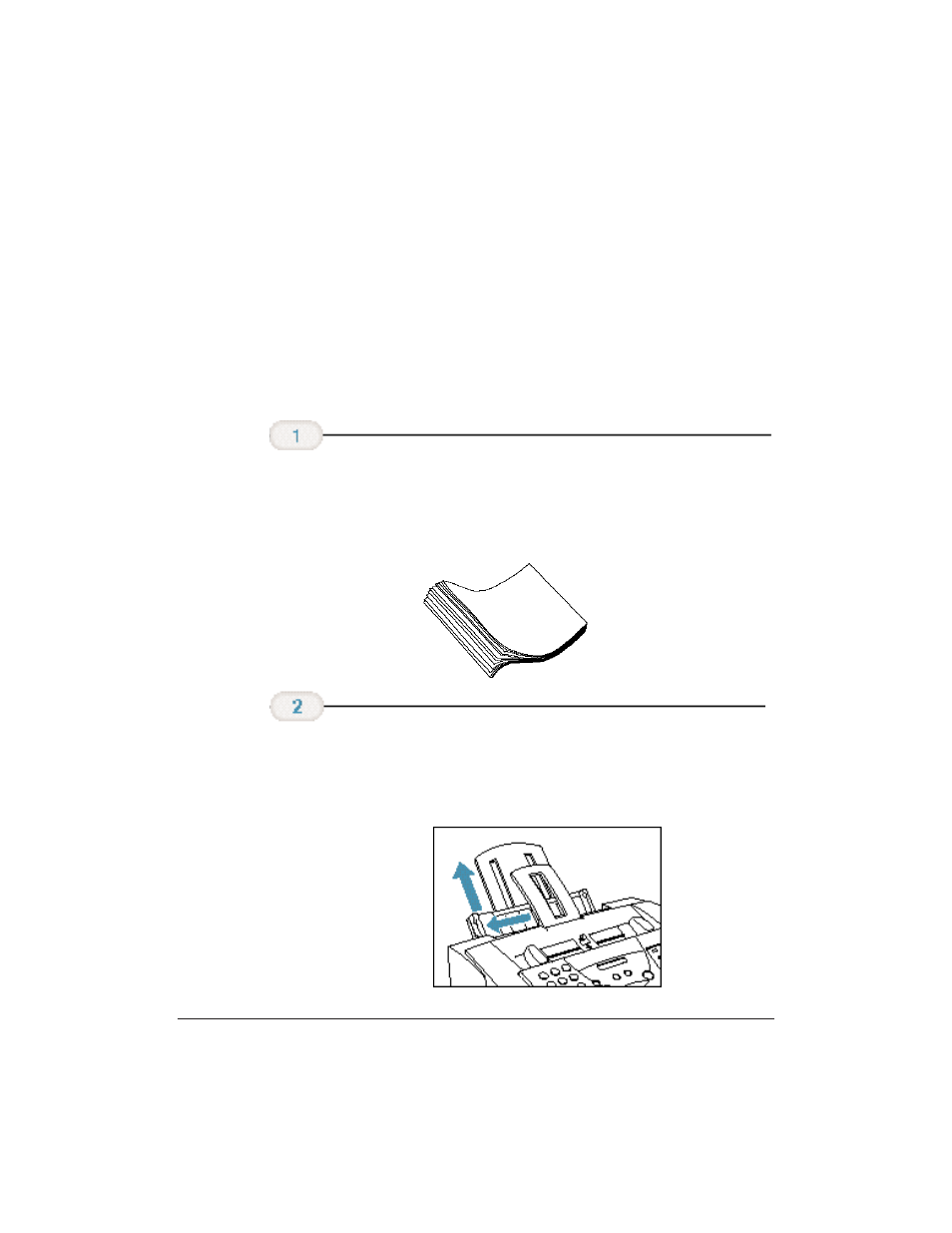
1-12
Introduction
Chapter 1
Loading Paper in the Sheet Feeder
The paper you load in the sheet feeder is used for printing documents
or for incoming faxes. For printing documents, you can use any of
the Canon Specialty Papers described in Chapter 2, Printing With the
MultiPASS C3500. For receiving faxes, use plain paper (such as copier
paper).
When the message
LOAD PAPER
appears in the LCD display, you need to
add paper to the sheet feeder. The sheet feeder holds approximately 100
sheets of plain paper.
❍ For best results, fan the paper before loading it.
❍ Always fan a stack of paper along the edge that will feed
into the MultiPASS first.
❍ Pull the paper rest up until it stops.
❍ Move the paper guide to the left to match the size of
your paper.
Make sure the
paper rest
is extended.
Fan the paper.
- mx860 (997 pages)
- mp620 (815 pages)
- mp495 (759 pages)
- PIXMA iP2600 (72 pages)
- Pixma MP 190 (396 pages)
- PIXMA iX6520 (300 pages)
- PIXMA iX6540 (339 pages)
- PIXMA iX6540 (335 pages)
- BJC-3000 (350 pages)
- BJC-3000 (80 pages)
- BJC-50 (141 pages)
- BJC-55 (181 pages)
- BJC-6200 (281 pages)
- BJC-8200 (85 pages)
- BJC-8500 (159 pages)
- BJC-8500 (13 pages)
- i475D (2 pages)
- i80 (1 page)
- i850 (2 pages)
- CP-100 (110 pages)
- SELPHY CP750 (50 pages)
- CP 300 (53 pages)
- CP100 (62 pages)
- C70 (421 pages)
- W8200 (196 pages)
- H12157 (359 pages)
- ImageCLASS MF4570dw (61 pages)
- i 350 (9 pages)
- C560 (2 pages)
- Color imageRUNNER C3080 (4 pages)
- C2880 Series (16 pages)
- BJ-30 (183 pages)
- CDI-M113-010 (154 pages)
- imagerunner 7095 (14 pages)
- C3200 (563 pages)
- Direct Print (109 pages)
- IMAGERUNNER ADVANCE C5030 (12 pages)
- IMAGERUNNER 3530 (352 pages)
- IMAGERUNNER 3530 (6 pages)
- IMAGERUNNER ADVANCE C7065 (12 pages)
- BJC-4400 (106 pages)
- IMAGERUNNER 2525 (3 pages)
- ImageCLASS 2300 (104 pages)
- IMAGECLASS D440 (177 pages)
- ImageCLASS MF7280 (4 pages)
