Creating a new cover page – Canon C3500 User Manual
Page 130
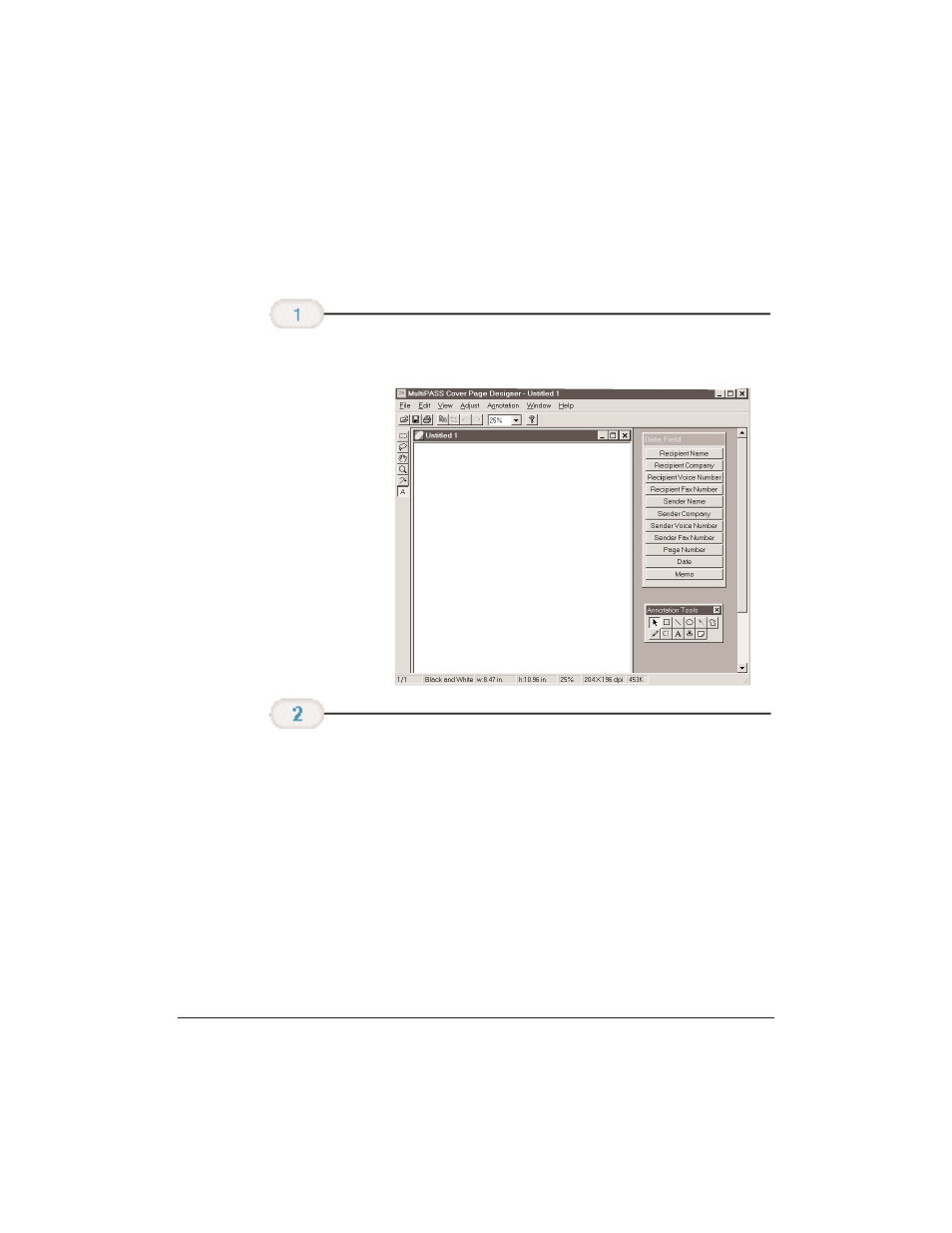
4-34
Sending Faxes With the MultiPASS C3500
Chapter 4
Creating a New Cover Page
The following instructions summarize the overall procedures for
creating a new fax cover page. Detailed procedures follow the summary.
❍ A blank document page displays:
❍ Use the tools on the Annotation toolbox.
•
Use the Text tool to add labels for variable data fields
(such as To: and From:) or any other desired text
•
Use the Stamp tool to add BMP formatted graphics
(such as a company logo or signature).
❍ Insert the data fields you want to include in the fax using
the options available in the Data Fields list.
❍ Position the fields at the desired locations on your
background. Optionally, adjust the appearance of each
field as necessary.
In the layout area,
prepare your fax
background.
With the
MultiPASS Cover
Page Designer
open, choose the
New command
from the
File menu.
- mx860 (997 pages)
- mp620 (815 pages)
- mp495 (759 pages)
- PIXMA iP2600 (72 pages)
- Pixma MP 190 (396 pages)
- PIXMA iX6520 (300 pages)
- PIXMA iX6540 (339 pages)
- PIXMA iX6540 (335 pages)
- BJC-3000 (350 pages)
- BJC-3000 (80 pages)
- BJC-50 (141 pages)
- BJC-55 (181 pages)
- BJC-6200 (281 pages)
- BJC-8200 (85 pages)
- BJC-8500 (159 pages)
- BJC-8500 (13 pages)
- i475D (2 pages)
- i80 (1 page)
- i850 (2 pages)
- CP-100 (110 pages)
- SELPHY CP750 (50 pages)
- CP 300 (53 pages)
- CP100 (62 pages)
- C70 (421 pages)
- W8200 (196 pages)
- H12157 (359 pages)
- ImageCLASS MF4570dw (61 pages)
- i 350 (9 pages)
- C560 (2 pages)
- Color imageRUNNER C3080 (4 pages)
- C2880 Series (16 pages)
- BJ-30 (183 pages)
- CDI-M113-010 (154 pages)
- imagerunner 7095 (14 pages)
- C3200 (563 pages)
- Direct Print (109 pages)
- IMAGERUNNER ADVANCE C5030 (12 pages)
- IMAGERUNNER 3530 (352 pages)
- IMAGERUNNER 3530 (6 pages)
- IMAGERUNNER ADVANCE C7065 (12 pages)
- BJC-4400 (106 pages)
- IMAGERUNNER 2525 (3 pages)
- ImageCLASS 2300 (104 pages)
- IMAGECLASS D440 (177 pages)
- ImageCLASS MF7280 (4 pages)
