Scrolling through a zoomed cover page – Canon C3500 User Manual
Page 200
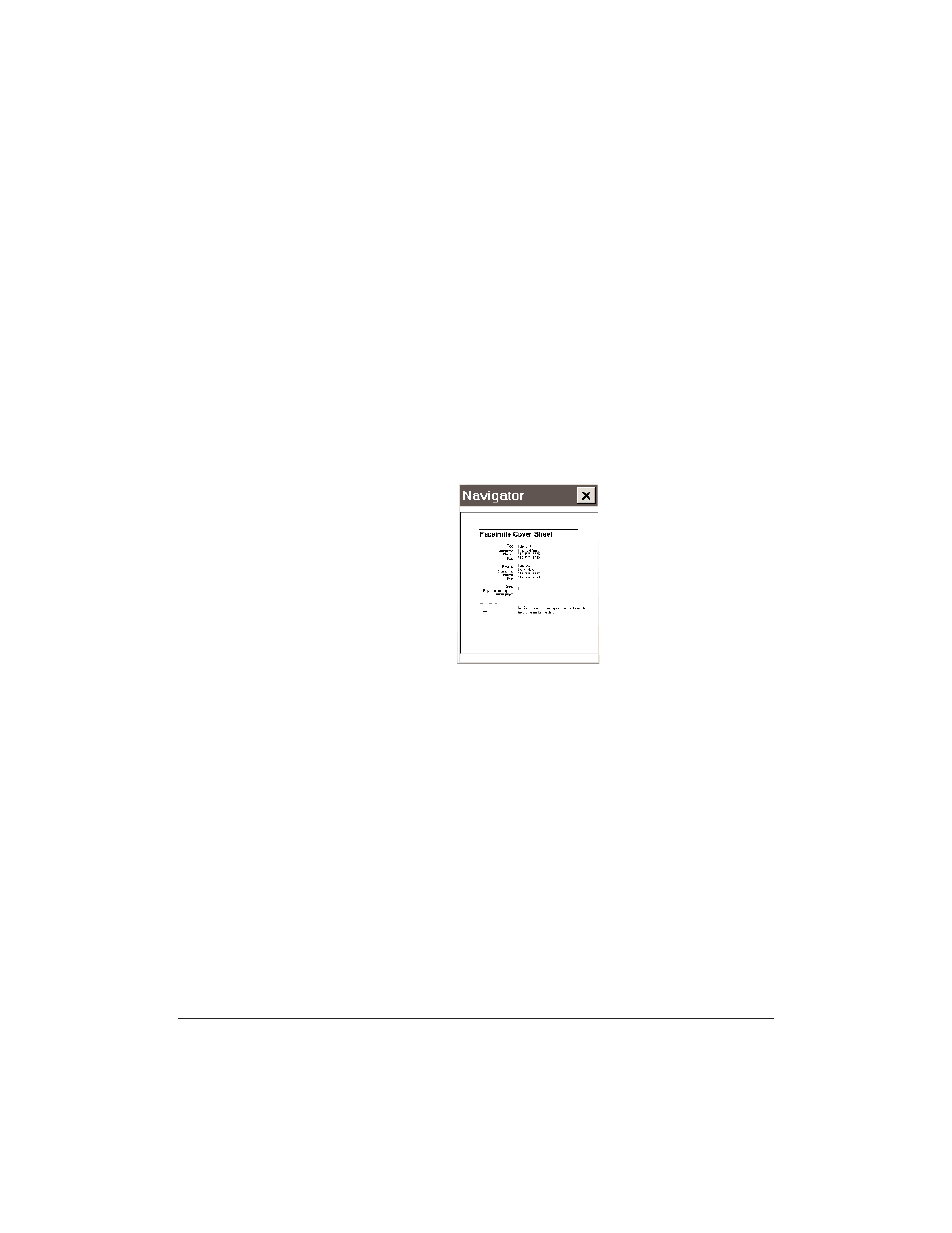
7-28
Working With Documents in the Desktop Manager
Chapter 7
Scrolling through a Zoomed Cover Page
If you need to work on particular aspects of a document (for example,
to modify a recurring graphic), you can scroll through the document
while maintaining a high level of magnification. To do this, you use the
Navigator and Scroll tools.
To select a specific size or scale for enlarging or reducing the document,
click Zoom on the View menu. On the Zoom menu, click the desired
size. Or, click the size or scale from the list box on the toolbar.
1. From the View menu, click Show Navigator. The Navigator window
opens in the right corner of the screen. Inside the Navigator, a white
rectangle indicates the area of your document that is currently in
view.
2. On the Image toolbar, click the Move button. The cursor turns into
a hand.
3. While tracking your position in the Navigator window, click and
hold the left mouse button and drag the image to bring the desired
area of the document into view.
