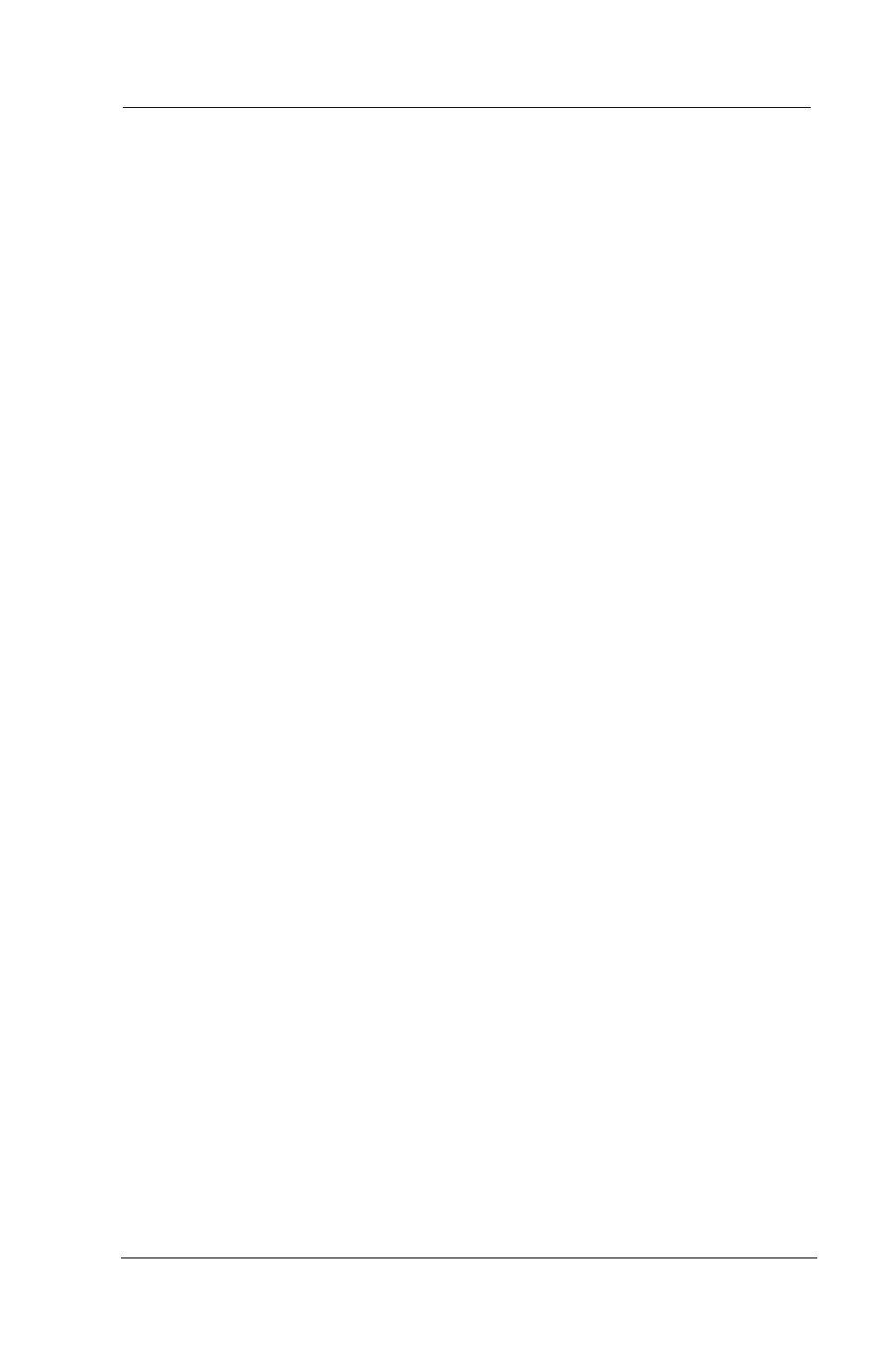
Programming
68
Comdial
October, 02
3. Select NEXT until the DSS option appears.
4. Select DSS/BLF.
5. Press the programmable button to choose DSS/BLF button
location.
6. Dial the extension number.
7. Repeat the previous steps, or select EXIT.
8. PRESS SPEAKER to end.