Getting started 1, 1 setting up your speakerphone 2, 2 positioning your speakerphone 2 – Vertical Communications 8012S User Manual
Page 7: 3 using your speakerphone 4, 4 setting display contrast 4, 5 setting a personal ringing tone 5, 6 setting volume levels 6, 7 answering and making calls 7, 8 understanding the basic functions 8, 9 your speakerphone’s buttons 9
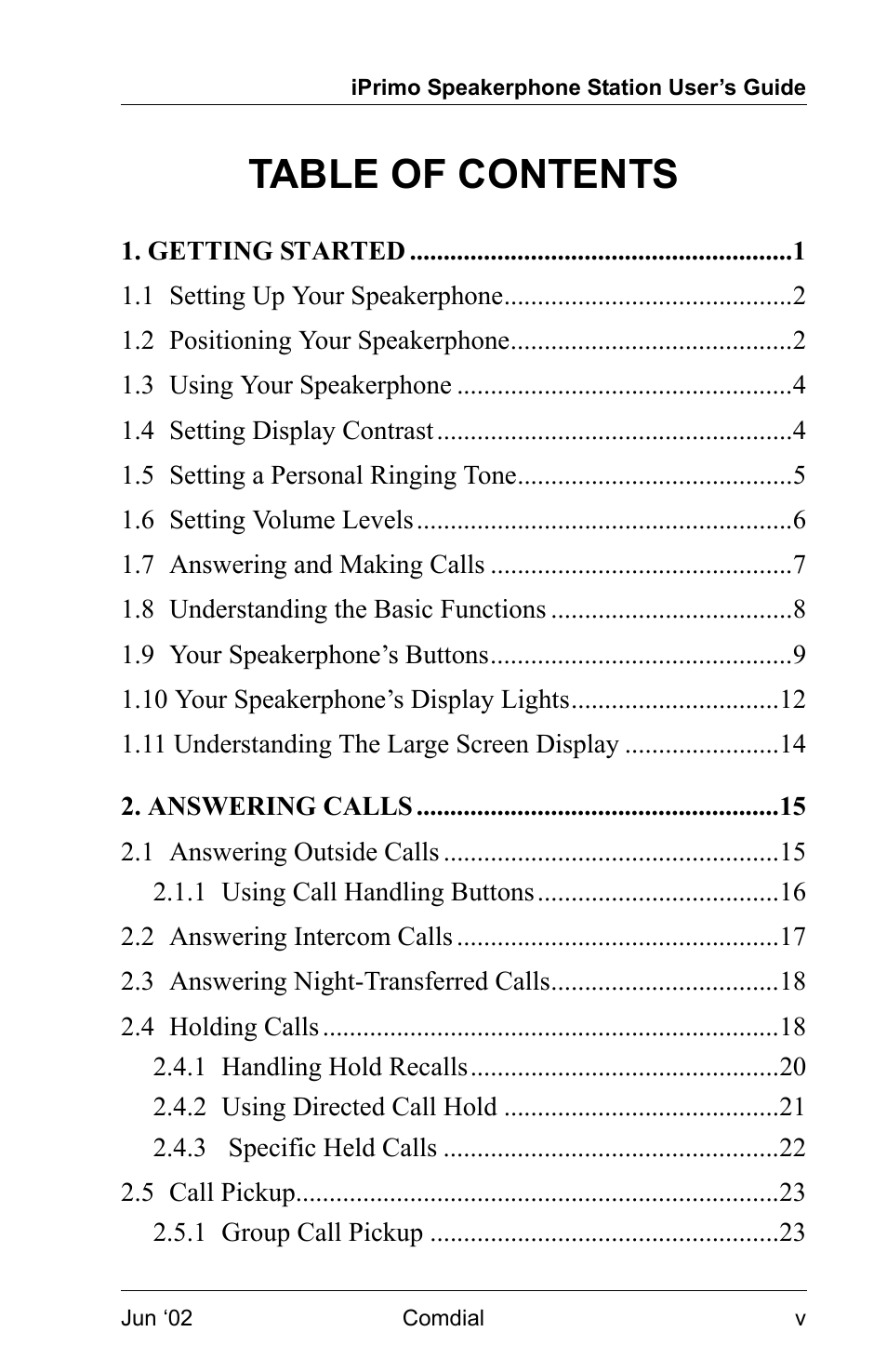 Getting started 1, 1 setting up your speakerphone 2, 2 positioning your speakerphone 2 | 3 using your speakerphone 4, 4 setting display contrast 4, 5 setting a personal ringing tone 5, 6 setting volume levels 6, 7 answering and making calls 7, 8 understanding the basic functions 8, 9 your speakerphone’s buttons 9 | Vertical Communications 8012S User Manual | Page 7 / 162
Getting started 1, 1 setting up your speakerphone 2, 2 positioning your speakerphone 2 | 3 using your speakerphone 4, 4 setting display contrast 4, 5 setting a personal ringing tone 5, 6 setting volume levels 6, 7 answering and making calls 7, 8 understanding the basic functions 8, 9 your speakerphone’s buttons 9 | Vertical Communications 8012S User Manual | Page 7 / 162 