About this manual, 0 introduction, Introduction – Rice Lake Tracer AVi - v1.0 User Manual
Page 5
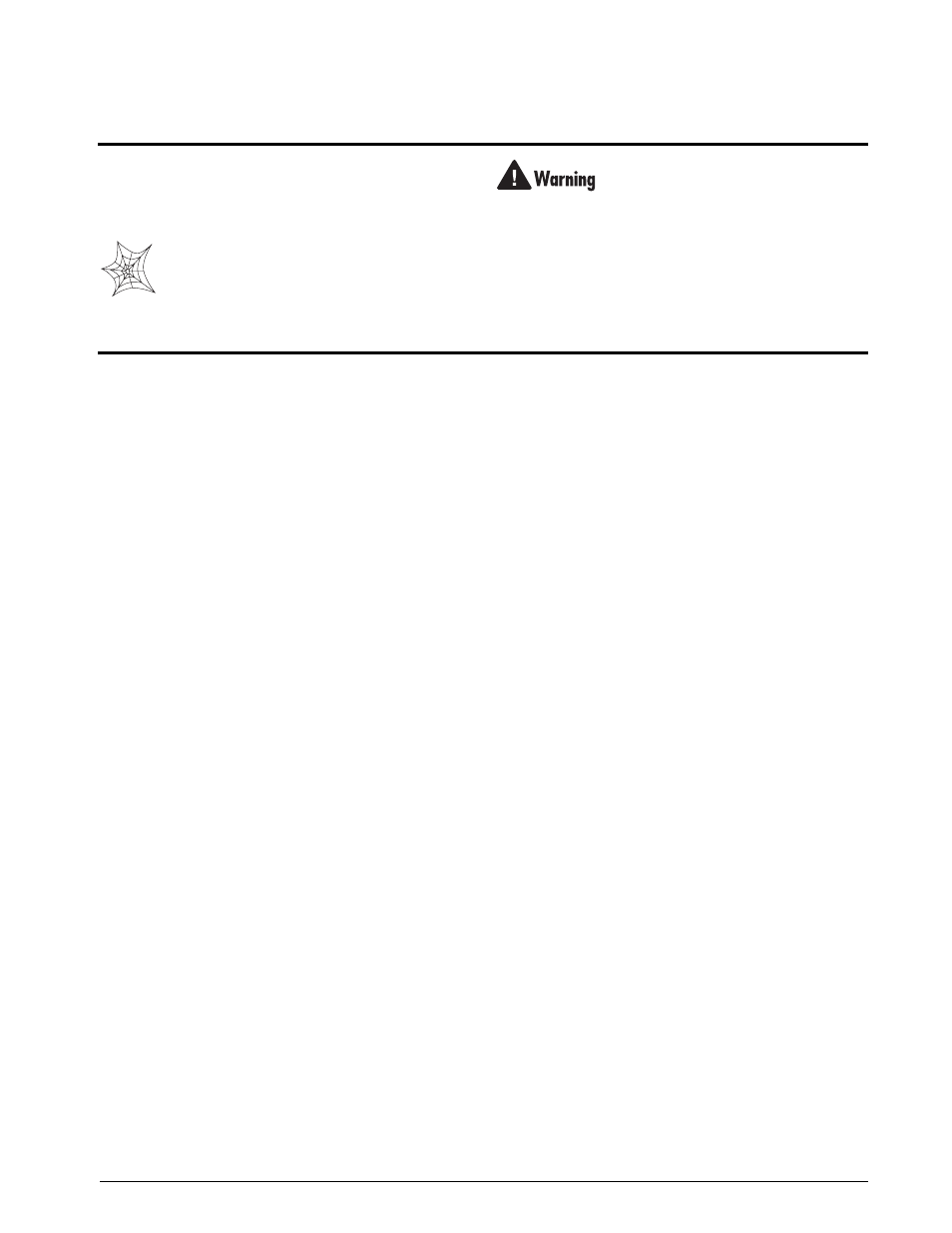
Introduction
1
About This Manual
This manual is intended for use by service technicians
responsible for installing and servicing the
Tracer AVi
single channel diagnostic junction box and bagwell
display.
Authorized distributors and their employees
can view or download this manual from the
Rice Lake Weighing Systems distributor
site at
www.ricelake.com
.
Some procedures described in this manual
require work inside the
iQube
enclosure.
These procedures are to be performed by
qualified service personnel only.
The
Tracer AVi
does not have an on/off switch and therefore
must be installed near a power outlet that is easily accessible
and in accordance with UL/CSA Safety Standards.
1.0
Introduction
The
Tracer AVi
system consists of three components:
•
iQube
TM
, a digital programmable junction box
used with an analog load cell. It outputs a
serial string that can be directly input to the
remote display and
VIRTUi
.
•
RD-1 remote display, a .8”, six-digit,
seven-segment LED display.
•
VIRTUi
TM
, a PC-based indicator for
iQube
.
The virtual front panel consists of display and
five-button keypad.
The
iQube
consists of three boards:
•
The connector board provides the physical
c o n n e c t i o n s f o r t h e l o a d c e l l , s e r i a l
communications, and power.
•
The core module, which plugs into the
connector board, contains the
Tracer AVi
’s
processor and stores configuration and
calibration data for the
Tracer AVi
. The core
module provides a discrete A/D input and
converts the analog load cell signal to a digital
serial output.
•
The 7.5 VDC power supply mounts inside the
enclosure and requires a 115/230 VAC input.
Configuration
The
Tracer AVi
system can be configured by using a
PC running the
VIRTUi
configuration program. This
method defines the load cell connected to
iQube
,
which is associated with a platform, and the platform
t h a t m a k e s u p t h e s c a l e . E v e n t h o u g h t h e
single-channel
iQube
is just one cell, one platform,
and one scale; the association of scale and platform is
required because the software is also used on multiple
cell and multiple platform scales.
Configuration consists of the following steps:
Define Load Cell: This is the electrical sensitivity
(mV/V output) and capacity specification of the load
cell. Load cell name and serial number can also be
specified.
Define Platforms: The
iQube
board must assign a
load cell to the platform.
Define System: The
iQube
board must assign the
platform to the system.
Load Cell Trimming and Calibration
iQube
supports calibration of multiple load cells with
corner match and section match calibration.
For the single cell
iQube
, only multi-point linear
calibration and theoretical calibration apply. Each type
of calibration captures the initial dead load of the scale
and provides a means to trim the output of the load
cell.
Based on the cell capacity and sensitivity, the
theoretical calibration calculates weight values based
on the total signal from the cell.
Single Cell Diagnostic
Diagnostic functionality can be enabled for the
iQube
to identify abnormal load cell output. The diagnostic
conditions that can be identified are open bridge open
channel, drifting, peak-to-peak noise, cell at rail, and
cell over/under range.
Error conditions generate a displayed error message if
connected to
VIRTUi
which can be configured to
email the alert message to an address.
