Rice Lake MSI6260cs Digital Crane Scale Software Upgrade User Manual
Page 15
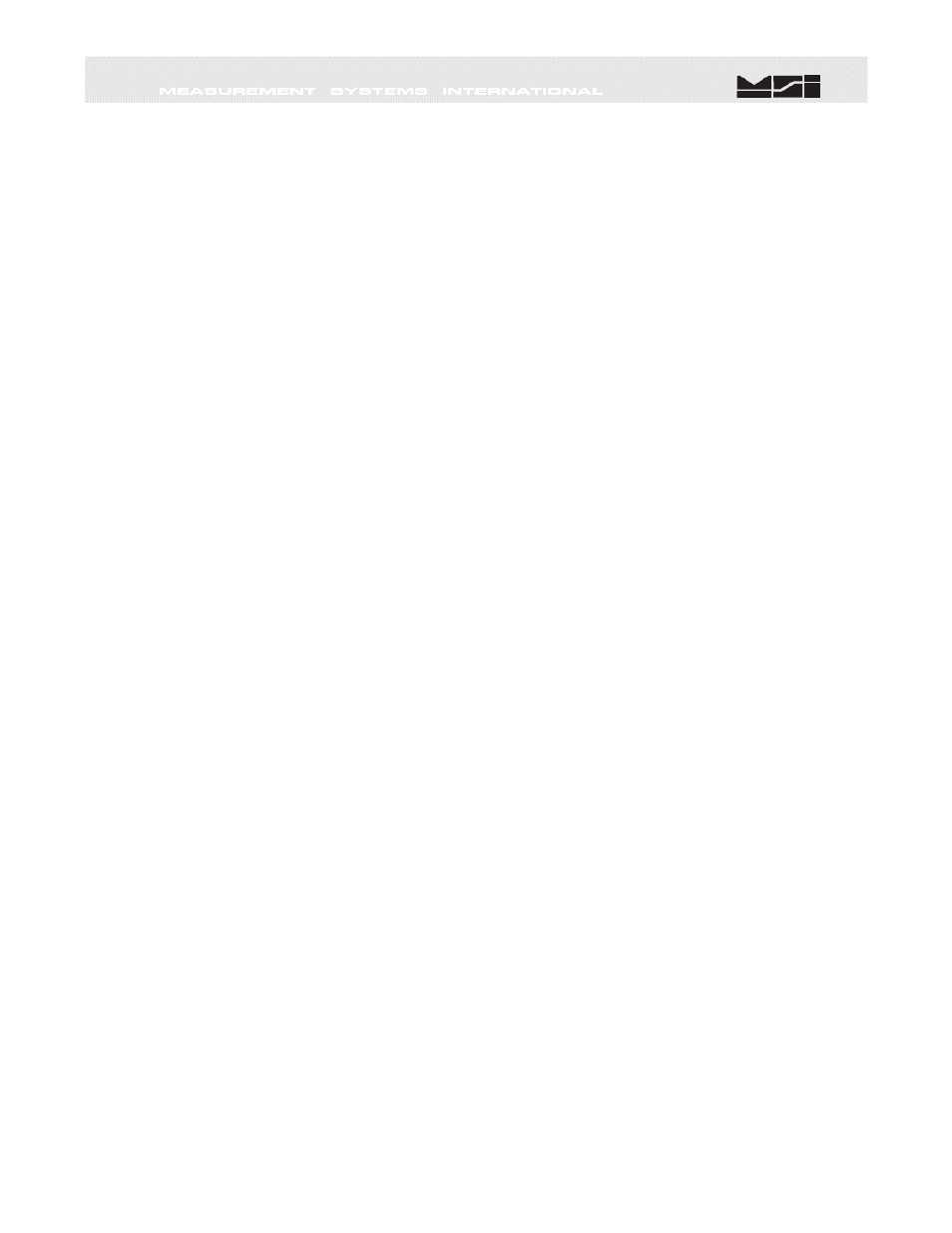
Page 14 of 15
Notes on terminal programs
There are several terminal programs available for every platform. Below are some notes on terminal
programs that are used regularly at MSI for communicating with CellScale products.
TeraTermPro
Get from downloads.com or MSI can e-mail “ttermp23.zip”
After installing, start the program Start -> Programs -> TeraTermPro
Select “serial” and COM1 or whichever port being used (DO NOT SELECT TCP/IP) Hit
OK
Set-up Serial port
Port: COM1
Baud Rate: 9600
Data: 8 bits
Parity: none
Stop: 1 bit
Flow Control: none
Hit OK May need to hit space bar to refresh display.
HyperTerminal
Comes with Windows Start -> Programs -> Accessories -> Communications ->
HyperTerminal -> Hyperterm.exe
Name connection CSCom1 (any name is fine)
Under connect using:
Direct to Com1 DO NOT TYPE PHONE NUMBER IN!
Hit OK
Port Settings
Baud Rate: 9600
Data: 8 bits
Parity: none
Stop: 1 bit
Flow Control: Hardware
Hit OK
May need to press space bar to refresh the display When done, save session as you
named it earlier and an icon will be created so you will not have to go through set-up in
the future.
ProComm Plus
After installed: Programs Procomm Plus
Data Terminal Set-up – set-up bar is at the bottom of the screen. To change, click on the
appropriate parameter and set to the following:
Port: Direct connect-Com1
Baud: 9600
Parity-Data bits-Stop bits: N-8-1
Hit 'r' key to refresh
