Rice Lake Legal For Trade Platform/Fitness Scale - Rice Lake Dietary Fitness Scale Technical and Operating Instructions User Manual
Page 16
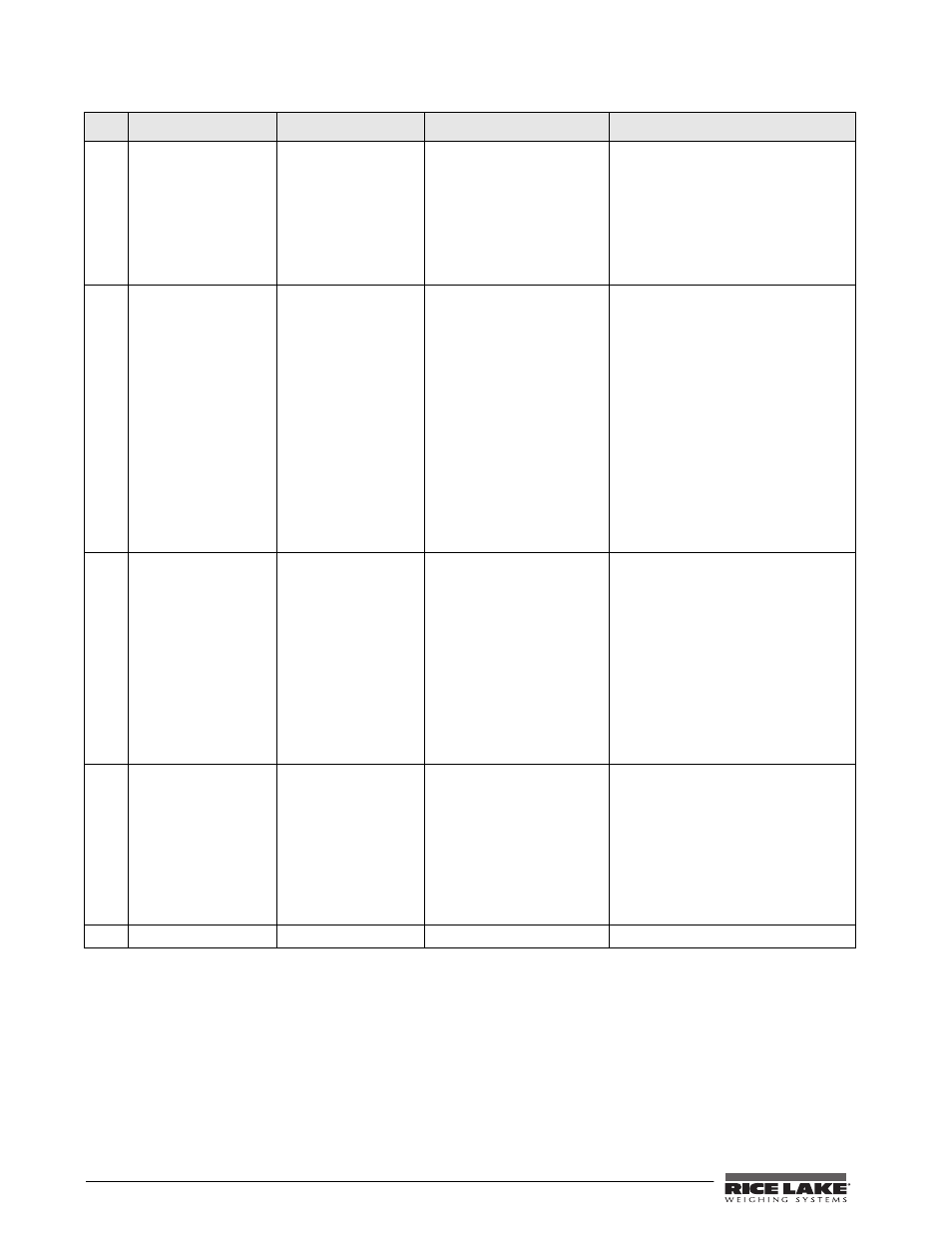
12
Dietary/Fitness Technical and Operating Instructions
Option 10 allows you
to enable the user
menu.
OP10 = 1
Hold the Kg-Lb key for browsing
through the options. Double click on
the Kg-Lb key to change the options
value or
to advance to the next step, press the
REWEIGH key.
0= enable
1= disable
15
Set Option defaults
Set < - > 1
To change, press the Kg-Lb key.
0 - default
Options = (OPx)
1 = US default (US defaults are
OP1-1, OP2-0, OP3-0, OP4-1, OP5-1,
OP6-0, OP-7-0, OP8-1, OP9-1,
OP10-1).
2 = European 1 default
3 = European 2 default
9 = Used if OP1 through OP10 have
been changed to something other than
the factory default settings.
Note: Always set to 1 or 9 for US
indicators. To advance to the next
step, press the REWEIGH key.
16
Determines the
automatic shut off
time when the scale is
not in use. Options are
between one and 20
minutes.
This is used when the
unit is battery
operated.
t-OFF <-> 5
Press and hold the Kg-Lb key to scroll
through the furthest right hand digit on
the display (0-9). If you want a value
from 10 to 19, with the display sitting
at 1, double press the Kg-Lb key and
10 appears. Press and hold the Kg-Lb
key to begin scrolling 10-19. If you
want a value of 20, with the display
sitting at 2, double press the Kg-Lb
key and 20 will appear.
To advance to the next step, press the
REWEIGH key.
17
StArt or SAvE
If no changes were made in the
parameters the display will
automatically show StArt and then
returns to normal weighing mode.
If a parameter was changed, the
display will show SAvE. To save
changes made, press the REWEIGH
key. To return to weigh mode without
saving changes, press the Kg-Lb key.
18
Con En
Replace the configuration jumper.
Step
Function
Display
Available Parameters
Table 4-1. Configuration Mode Menu
