Rice Lake Discovery Series Semi-Micro and Analytical, Ohaus User Manual
Page 26
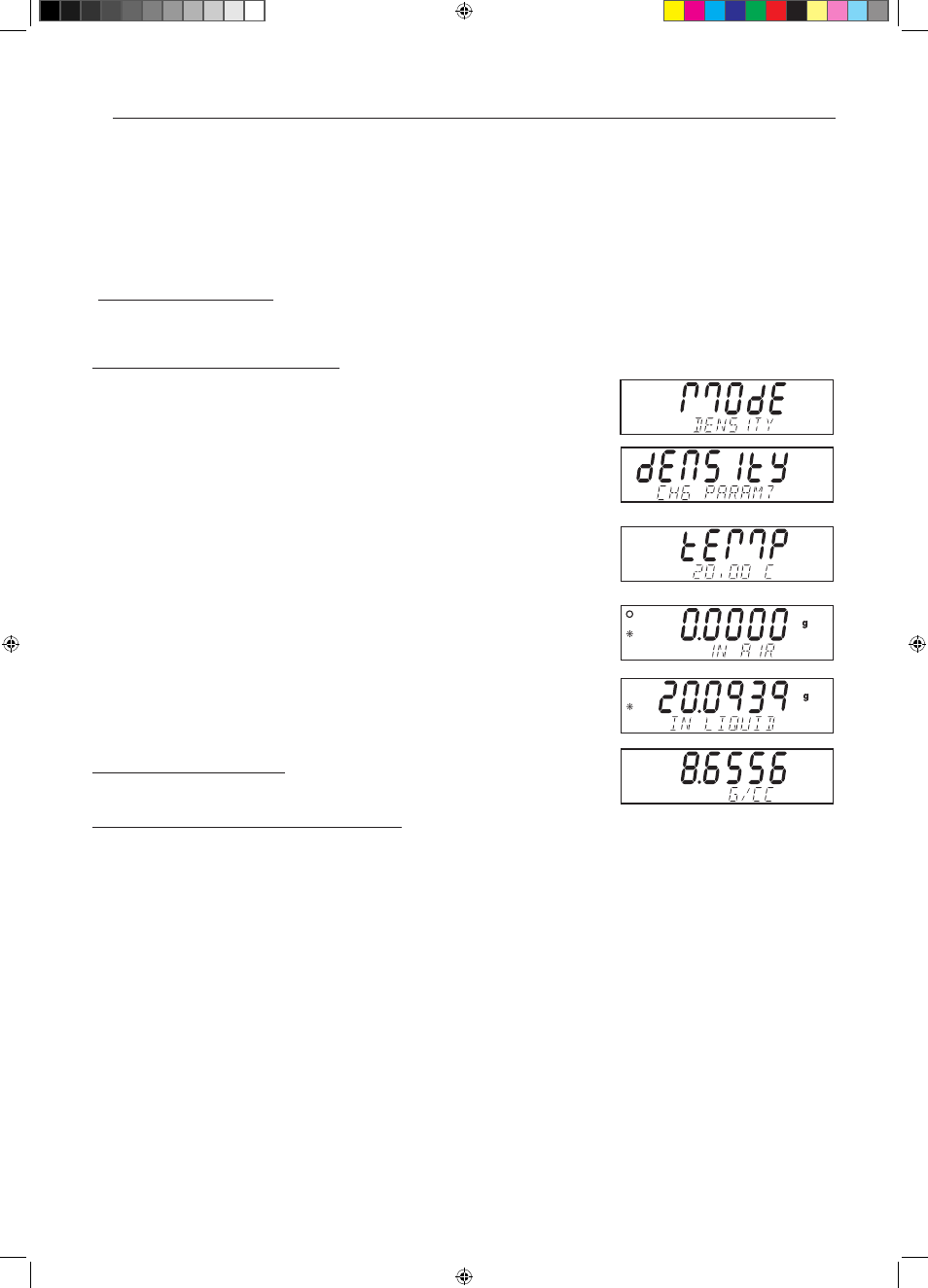
EN-22
Ohaus Discovery
3.5.9 Density (Cont.
Before density measurements can be made, the density mode of operation must be set up in the Menu, Mode Sub-menu. It is in the Mode
Sub-menu where solid, porous, water or auxiliary liquids are selected.
After the basic parameters have been set, the balance density operation is further determined in the APPL DENSITY menu. This menu allows
the setting of Density, Temperature, Dry Weight of Porous Material, Sinker Volume and Density of Oil.
To Perform a Density Measurement
Refer to paragraph 3.7.5 for density set-up procedures.
A. Measuring the Density of a Solid Using Water
The following menu items should be turned on: SOLID, WATER.
Press and hold
Mode until MODE DENSITY appears, DENSITY CHG PARAM? is displayed.
Press the
Yes button, TEMP 20.00 C (blinking) is displayed. Measure the temperature of the
water with a precision thermometer and enter the temperature using the
Yes, No and Back buttons.
When the last digit is entered, press the
YES button to save.
The balance indicates 0.0000 IN AIR (blinking). Weigh the sample in air and press the
Function
button.
Now, weigh the sample in water (liquid) and press the
Function button. The balance displays the
result in grams per centimeter (g/cc). Typical samples are shown.
B. Measuring the Density of a Buoyant Material Using Water
The following menu items should be turned on: SOLID, WATER.
Follow the same procedure in A except refer to Buoyancy Sample weighing illustrations and place
sample as shown.
To Establish New Density Parameters
Press and hold the
Mode button until DENSITY is shown on the secondary display.
80104130.indd 22
11/7/2006 9:22:37 AM
