Rice Lake RL150-10-5 Digital Physician Scale Technical & Operating Instructions User Manual
Page 18
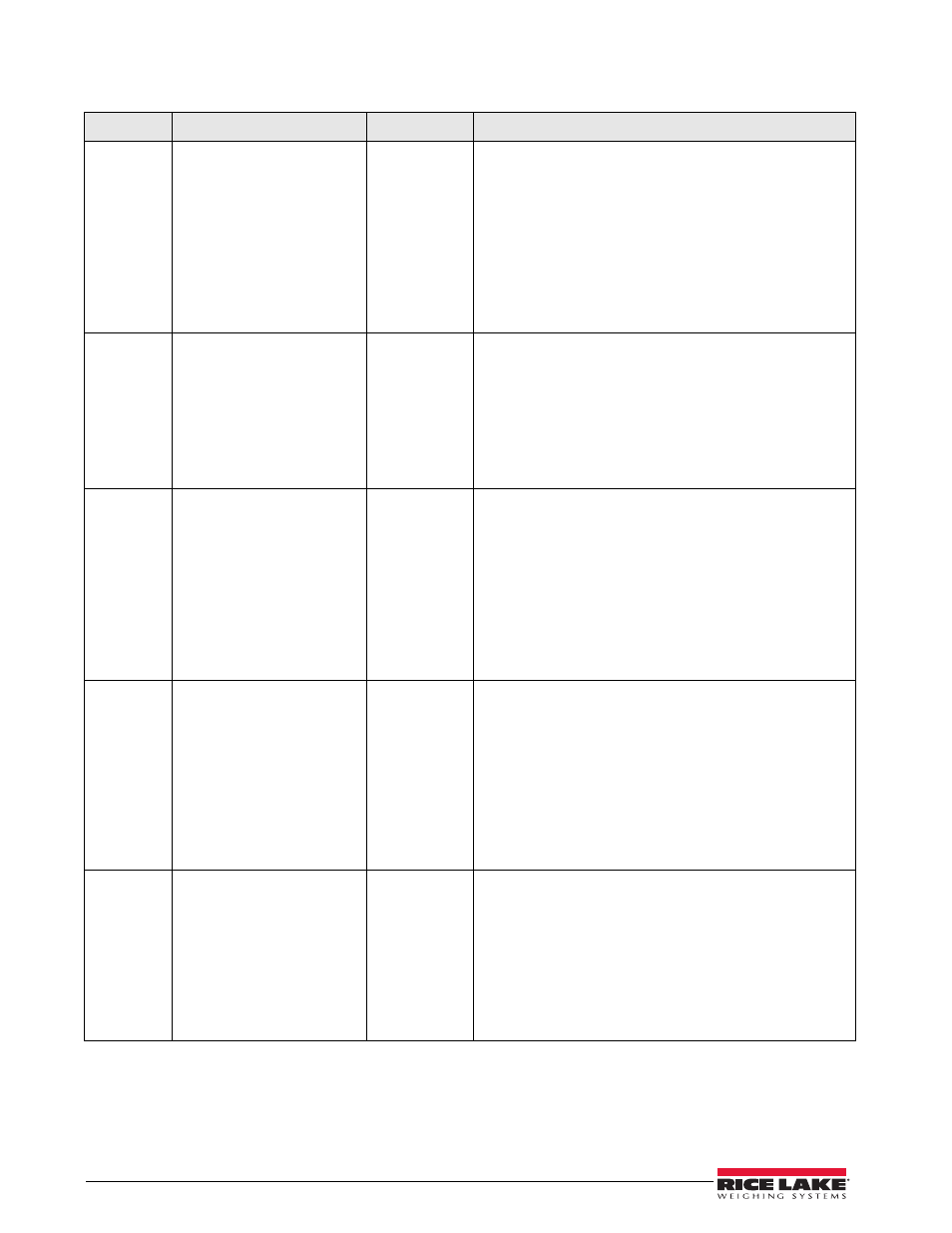
14
Rice Lake Digital Physician Scale Technical Manual
ROUND
Scale Resolution —
Values in kg: 1, 2, 5, 10, 20,
50, 100
Values in lb: 1, 2, 5, 10, 20,
50, 100, 200
0.2
0.5
1.0
2.0
5.0
10.0
20.0
0.1
The display toggles between a numeric value and ROUND.
The decimal point location is set to the DISP parameter
display decimal point location.
If you don’t want to change this value, press the BMI key to
move to the next setting. Example: from ROUND to DISP. If
you want to change the value, use the following steps.
1.
Press the ENTER key to change value.
2.
Press the Up/Down arrow keys to change the
available parameters.
3.
When done, press the ENTER key to move to the
next parameter (DISP).
DISP
0.0
0
0.0000
0.000
0.00
The display toggles between a numeric value and DISP.
If you don’t want to change this value, press the BMI key to
move to the next setting. Example: from DISP to BAUD. If you
want to change the value, use the following steps.
1.
Press the ENTER key to change value.
2.
Use the Up/Down arrow keys to change the
available parameters.
3.
When done, press the ENTER key to move to the
next parameter (BAUD).
BAUD
Baud rate
96
48
1152
576
384
288
192
144
Note: Indicator display illustrates first two digits of baud rate
only.
The display toggles between a numeric value and baud.
If you don’t want to change this value, press the BMI key to
move to the next setting. Example: from BAUD to ATOL.
If you want to change the value, use the following steps
1.
Press the ENTER key to change value.
2.
Use the Up/Down arrow keys to change the
available parameters.
3.
When done, press the ENTER key to move to the
next parameter (ATOL).
ATOL
Algorithm initial tolerance —
Maximum value is 255.
Values above 255 will not let
you proceed and will return to
the previous value.
Value (10)
The display toggles between a numeric value and ATOL
If you don’t want to change this value, press the BMI key to
move to the next setting. Example: from ATOL to ALEN. If you
want to change the value, use the following steps.
1.
Press the ENTER key to change value starting with
the right most digit.
2.
Use the Up/Down arrow keys to increment/
decrement numbers.
3.
Press the BMI key to move to the left.
4.
When done, press the ENTER key to move to the
next parameter (ALEN).
ALEN
Algorithm initial exponent —
Maximum value 10.
Values above 10, will not let
you proceed and will return to
the previous value.
Value (8)
The display toggles between a numeric value and ALEN.
If you don’t want to change this value, press the BMI key to
move to the next setting. Example: from ALEN to ATOUT. If
you want to change the value, use the following steps.
1.
Press the ENTER key to change value starting with
the right most digit.
2.
Use the Up/Down arrow keys to increment/
decrement numbers.
3.
When done, press the ENTER key to move to the
next parameter (ATOUT).
Parameter
Description
Choices
Steps
Table 5-1. Configuration Mode Menu (Continued)
