Rice Lake Upper Body Single Frequency Composition Analyzer - D1000-2 User Manual
Page 22
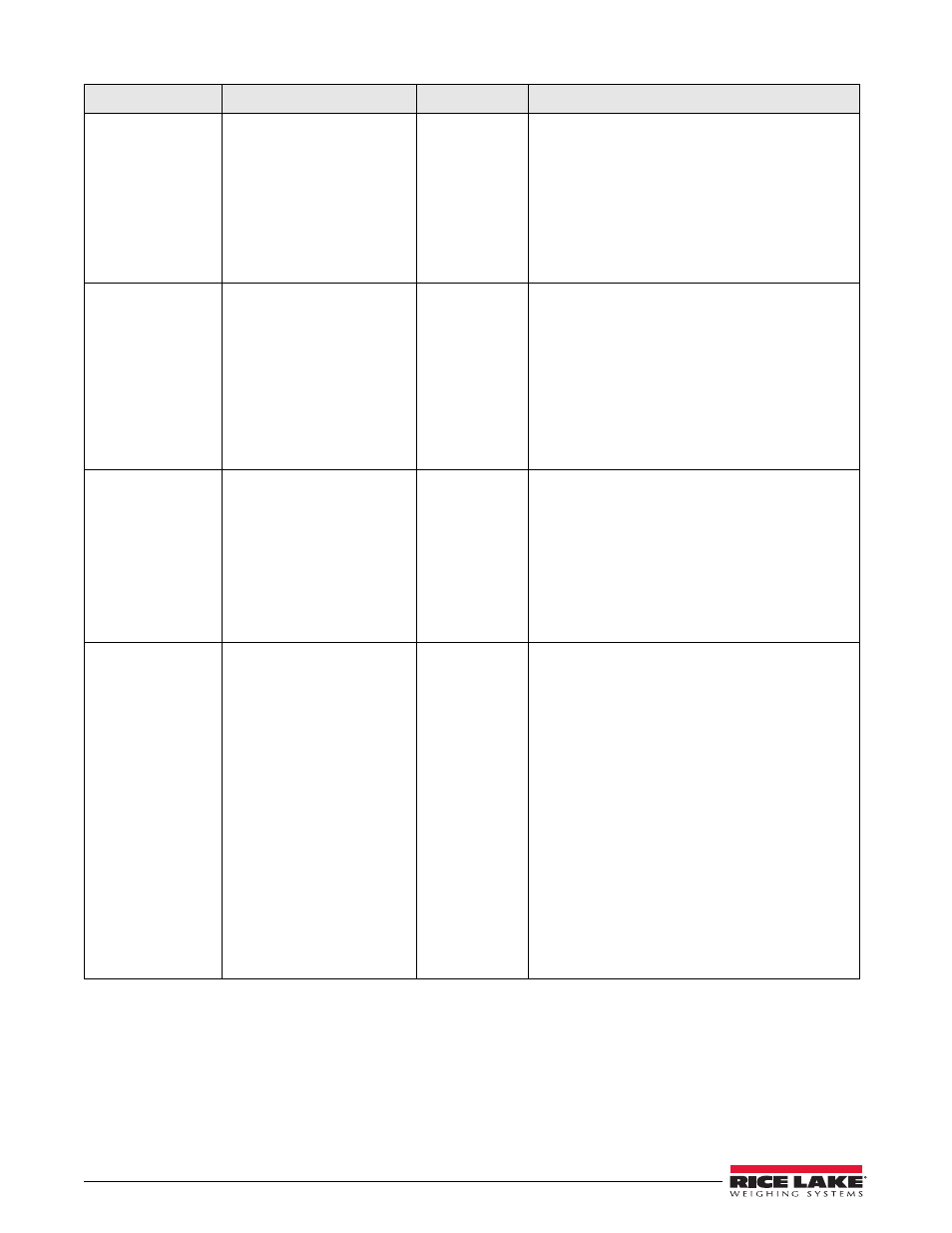
18
Competitor Series Installation & Operation Manual
ABDOMINAL
Sets the analysis of abdominal
fat under 18 years of age
Yes
No
Scroll to ABDOMINAL by using the left and right
arrows.
1.
Press the NEXT button to access
ABDOMINAL.
2.
Use the left and right arrows to select either
Yes or No.
3.
Press the NEXT button to save the changes
and a chime rings.
4.
Press the BACK button to exit back to the
System Setup menu screen.
KEY SOUND
Sets the sound of keys when
data is entered
Electronic
Voice
Scroll to KEY SOUND by using the left and right
arrows.
1.
Press the NEXT button to access KEY
SOUND.
2.
Use the left and right arrows to select either
Elec (electronic sounds) or Voice (human
sounds).
3.
Press the NEXT button to save the changes
and a chime rings.
Press the BACK button to exit back to the System
Setup menu screen.
DATE TYPE
Sets the format of the date
yy-mm-dd
mm-dd-yy
dd-mm-yy
Scroll to DATE TYPE by using the left and right
arrows.
1.
Press the NEXT button to access DATE
TYPE.
2.
Use the left and right arrows to select the
desired date type.
3.
Press the NEXT button to save the changes
and a chime rings.
Press the BACK button to exit back to the System
Setup menu screen.
THERMAL PRINTER
Selects the printing mode of
the thermal printer
Horizontal and vertical print
examples can be seen in
Section 6.8 on page 28.
Output
Print Type
Scroll to THERMAL PRINT by using the left and right
arrows.
1.
Press the NEXT button to access
THERMAL PRINT.
2.
Press the 1 button to access the Output
type.
3.
Use the left and right arrows to select either
Auto, Manual, or Off.
•
Auto means that a print ticket
automatically prints.
•
Manual requires you to press the Print
button at the end of a weighment.
•
Off means that nothing will print.
4.
Press the 2 button to access the Print Type.
5.
Use the left and right arrows to select either
Horizontal print or Vertical print.
6.
Press the NEXT button to save the changes
and a chime rings.
Press the BACK button to exit back to the System
Setup menu screen.
Parameter
Description
Choices
Steps
Table 4-1. System Setup Parameters
