Rice Lake Upper Body Single Frequency Composition Analyzer - D1000-2 User Manual
Page 21
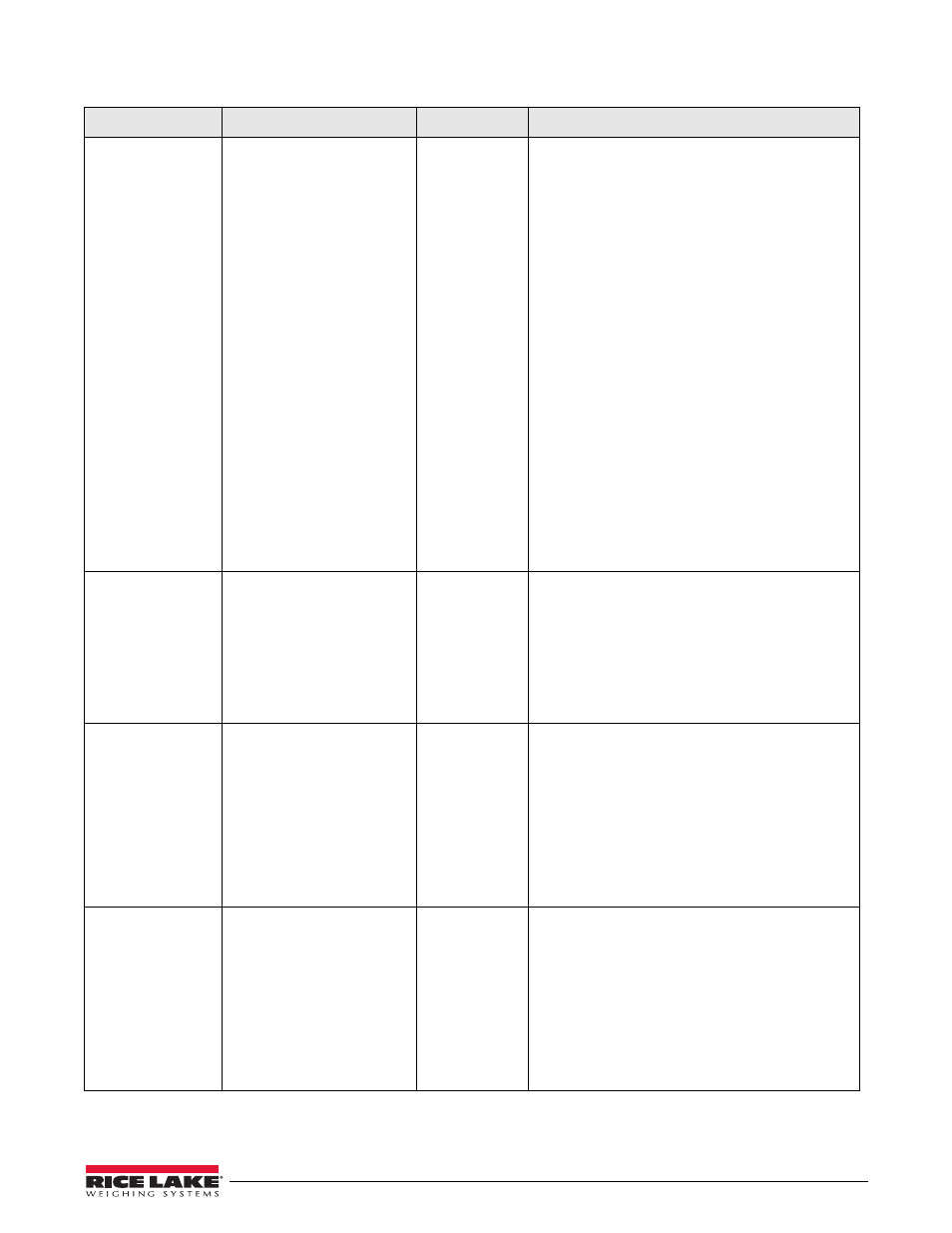
Competitor Series Installation & Operation Manual — Configuration
17
Parameter
Description
Choices
Steps
DATE/TIME
Sets the date and time of the
scale
Date and Time are already
preset from the factory.
Note:
1. If the NEXT button is
pressed before finishing the
setup of date and time, the
date and time inputted at that
time is saved and the System
Setup screen appears. To
cancel any changes
attempted, press the BACK
button. The device will return
to the previous setting and the
System Setup screen will
appear.
2. When body pass plus or
easy body plus is used in data
management, measured date
is automatically saved as the
date set in the device. Date
and time set in the device
should be checked prior to
use.
Year
Month
Day
Hour
Minute
Scroll to DATE/TIME by using the left and right
arrows. The date of the device is pre set from the
factory.
1.
Press the NEXT button to access DATE/
TIME
2.
Change the year by using the left and right
arrows.
3.
Press the NEXT button to move to the
month parameter.
4.
Change the month by using the left and
right arrows.
5.
Press the NEXT button to move to the Day
parameter.
6.
Change the day by using the left and right
arrows.
7.
Press the NEXT button to move to the Hour
parameter.
8.
Change the hour by using the left and right
arrows.
9.
Press the NEXT button to move to the
Minute parameter.
10. Change the minute by using the left and
right arrows.
11. Press the NEXT button to save the changes
and a chime will ring when the selection has
been accepted. The screen will exit back to
the System Parameter Setup menu screen.
VOLUME
Adjusts the volume of the
voice guidance
Numeric
0 to 6
Scroll to VOLUME by using the left and right arrows.
1.
Press the NEXT button to access VOLUME.
2.
Use the left and right arrows to increase or
decrease the volume of the unit which
ranges from 0 to 6.
3.
Press the NEXT button to save the
changes.
4.
Press the BACK button to exit back to the
System Setup menu screen.
CONTRAST
Adjusts the brightness of the
display screen
Numeric
-3 to 3
Scroll to CONTRAST by using the left and right
arrows.
1.
Press the NEXT button to access
CONTRAST.
2.
Use the left and right arrows to increase or
decrease the contrast of the unit which
ranges from -3 to 3.
3.
Press the NEXT button to save the changes
and a chime rings.
4.
Press the BACK button to exit back to the
System Setup menu screen.
BACKLIGHT
Adjusts the backlighting of the
display screen
Numeric
-3 to 3
Scroll to BACKLIGHT by using the left and right
arrows.
1.
Press the NEXT button to access
BACKLIGHT.
2.
Use the left and right arrows to increase or
decrease the backlighting of the unit which
ranges from -3 to 3.
3.
Press the NEXT button to save the changes
and a chime rings.
4.
Press the BACK button to exit back to the
System Setup menu screen.
Table 4-1. System Setup Parameters
