6 920i user graphics – Rice Lake iRite IDE User Manual
Page 96
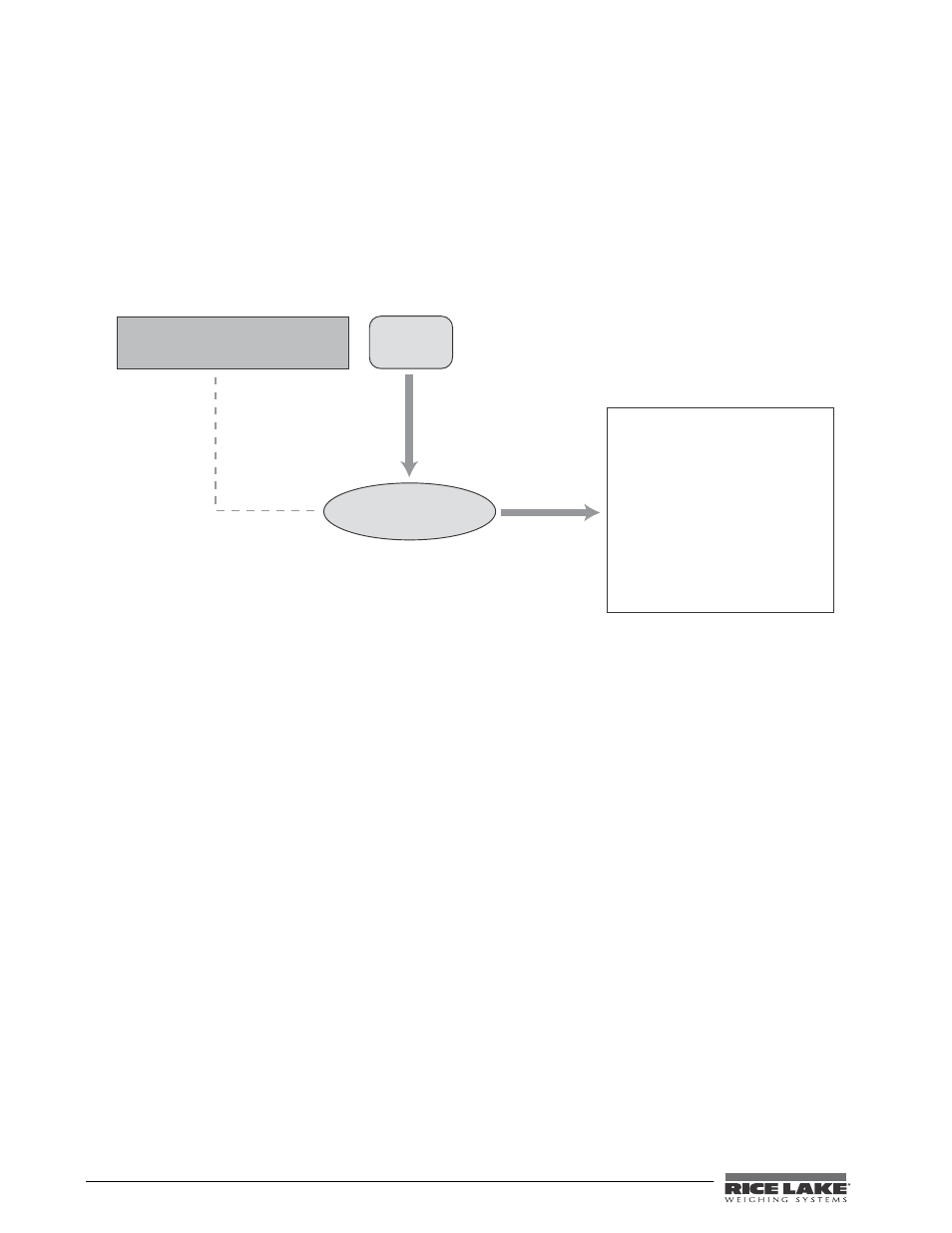
92
920i
Programming Reference
6.6
920i User Graphics
iRite
user programs can be used to display graphics. The entire
920i
display is writeable; graphics can be of any
size, up to the full size of the
920i
display, and up to 100 graphic images can be displayed. The actual number of
graphics that can be loaded depends on the size of the graphics and of the user program, both of which reside in
the user program space.
Graphics used in
iRite
programs can be from any source but must be saved as monochrome bitmap (.bmp) files
with write access (file cannot be read-only). To enable the file for use in an
iRite
program, it is converted to a user
program #include (.iri) file using the bmp2iri.exe program (see Figure 6-1).
prompt.bmp
bitmapped graphic
DOS command window: run bmp2iri.exe
C:\bmp2iri prompt
C:\
bmp2iri.exe
g_Prompt : DisplayImage;
Procedure initPrompt;
begin
g_Prompt [1] := 16;
g_Prompt [1] := 16;
g_Prompt [1] := 132153342;
g_Prompt [1] := 2147368956;
g_Prompt [1] := 536350704;
g_Prompt [1] := 2147385342;
g_Prompt [1] := 1073483760;
g_Prompt [1] := 2122218558;
g_Prompt [1] := 1010572920;
g_Prompt [1] := 132121536;
...
bitmap.iri file
Figure 6-1. Example of Converting Bitmapped Graphic (prompt.bmp) to an .iri File
Figure 6-1 shows the conversion process for a graphic file, prompt.bmp, to a user program #include, bitmap.iri.
The conversion is done by running the bmp2iri.exe program in a DOS command window: note that the bmp2iri
program assumes the .bmp extension for the input graphic file (prompt.bmp). If additional files are converted
using bmp2iri.exe, the output of the program is appended to the bitmap.iri file.
To display the graphic, the bitmap.iri file must be incorporated into the user program by doing the following:
•
In the
iRite
source (.src) file, immediately following the program declaration, add: #include
bitmap.iri
•
In the startup handler, call the array initialization routine for each graphic.
•
To display or erase a graphic, or to clear all graphics, call the DrawGraphic API with the appropriate
parameters (see page 67).
