Rice Lake 880 Performance Series Panel Mount Indicator/Controller - Analog Output Card Option Installation Manual User Manual
Page 5
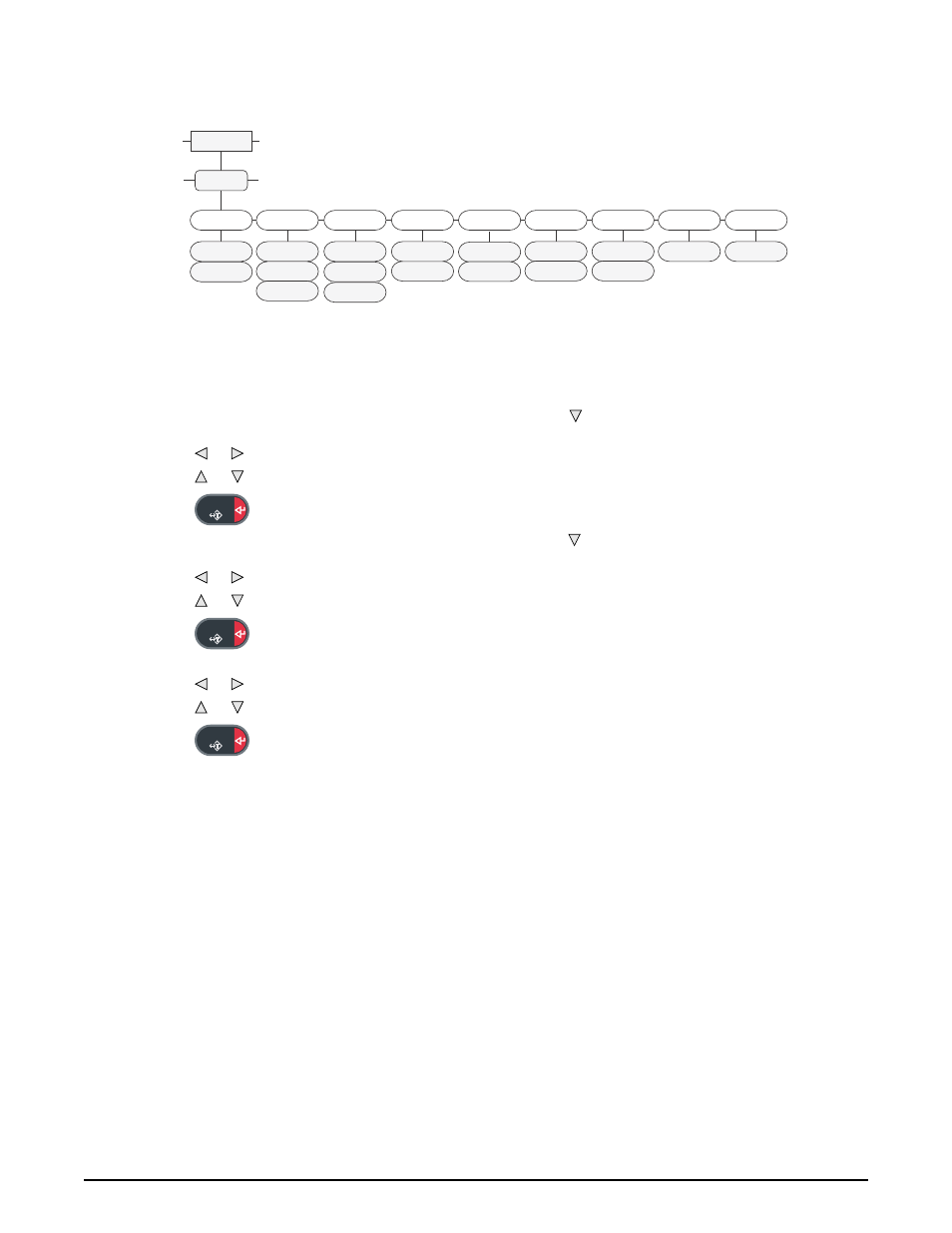
SETUP
....
....
....
ALGOUT
....
number
TWSPAN
OFF
ON
MAXNEG
MINNEG
OFF
ON
ERRACT
FULLSC
ZEROSC
HOLD
OUTPUT
0-10V
0-20MA
4-20MA
MODE
GROSS
NET
MAX
10000
number
TWZERO
number
MIN
number
0
Analog Output Card Installation
5
Figure 3. Analog Output Menu
2. Connect multimeter to connector J1 on the analog output card:
• For voltage output, connect voltmeter leads to pins 3 (-) and 4 (+)
• For current output, connect ammeter leads to pins 1 (-) and 2 (+)
3. Adjust zero calibration: Scroll to the TWZERO parameter. Press to view zero value, then check voltage or
current reading on multimeter. Enter this reading as follows:
• Press or to select the digit.
• Press or to increment or decrement the value.
• Press
TARE
when the value is correct.
4. Adjust span calibration: Scroll to the TWSPAN parameter. Press to view span value, then check voltage or
current reading on multimeter. Enter this reading as follows:
• Press or to select the digit.
• Press or to increment or decrement the value.
• Press
TARE
when the value is correct.
5. Final zero calibration: Return to the TWZERO parameter and verify that the zero calibration has not drifted.
• Press or to select the digit.
• Press or to increment or decrement the value.
• Press
TARE
when the value is correct.
6. Return to normal mode. Analog output function can be verified using test weights.
See the 880 Installation Manual (PN 152240) for more configuration information.
