About this manual, 0 introduction, About this manual 1.0 – Rice Lake 520 HMI Digital Weight Indicator Manual - BCD Option User Manual
Page 5: Introduction
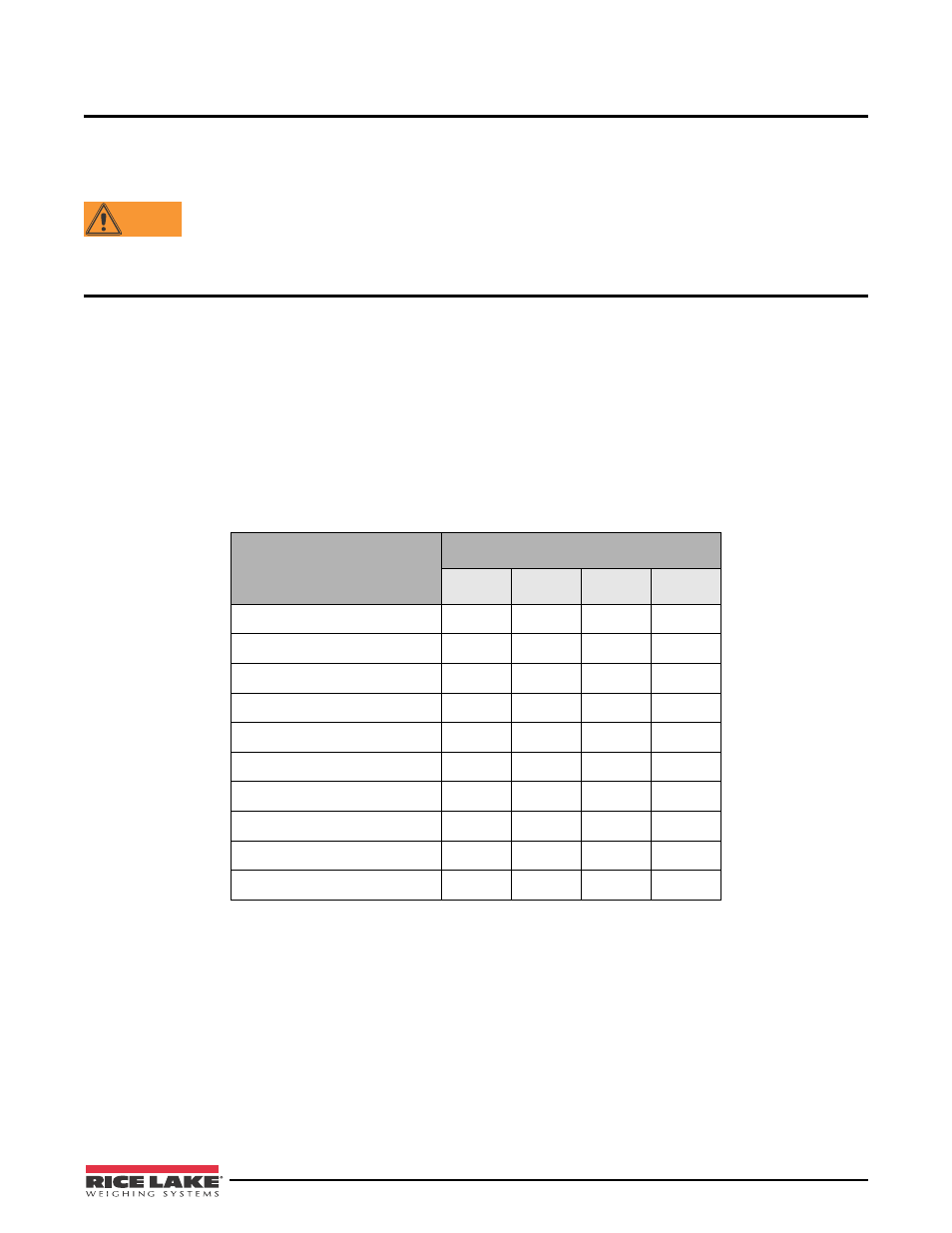
Introduction
1
About This Manual
This manual is intended for use by service technicians responsible for installing the BCD option in
920i
®
digital
weight indicators.
This manual applies to indicators using Version 1.04 of the
920i
software.
WARNING
Some procedures described in this manual require work inside the indicator enclosure. These procedures
are to be performed by qualified service personnel only.
1.0
Introduction
The BCD interface is used with 520 digital weight indicators to send weight and status information to remote
displays, printers and other peripheral devices. The data is updated after each display update and continuously
available for use.
The BCD interface option is CMOS, NMOS, and TTL compatible. BCD outputs are capable of sourcing/sinking
20mA.
The BCD option comes with a BCD interface option card and ribbon cable. An external port provides for
connection of a DB-37 interface cable (which exits the back of the 520) for communication to a peripheral device.
See the 520 Installation Manual (PN 68973) for proper connections on the 520 CPU board.
The BCD (binary-coded decimal) option uses a straight assignment of the binary equivalent. The weights of the
BCD code are 8, 4, 2, and 1. See Table 1-1 for decimal to binary conversion.
Table 1-1. Decimal to Binary Conversion
Decimal Digit
BCD
8
4
2
1
0
0
0
0
0
1
0
0
0
1
2
0
0
1
0
3
0
0
1
1
4
0
1
0
0
5
0
1
0
1
6
0
1
1
0
7
0
1
1
1
8
1
0
0
0
9
1
0
0
1
