Rice Lake 320IS Plus Intrinsically Safe Digital Weight Indicator - IS-EPS-100-240 Power Supply Instructions User Manual
Page 4
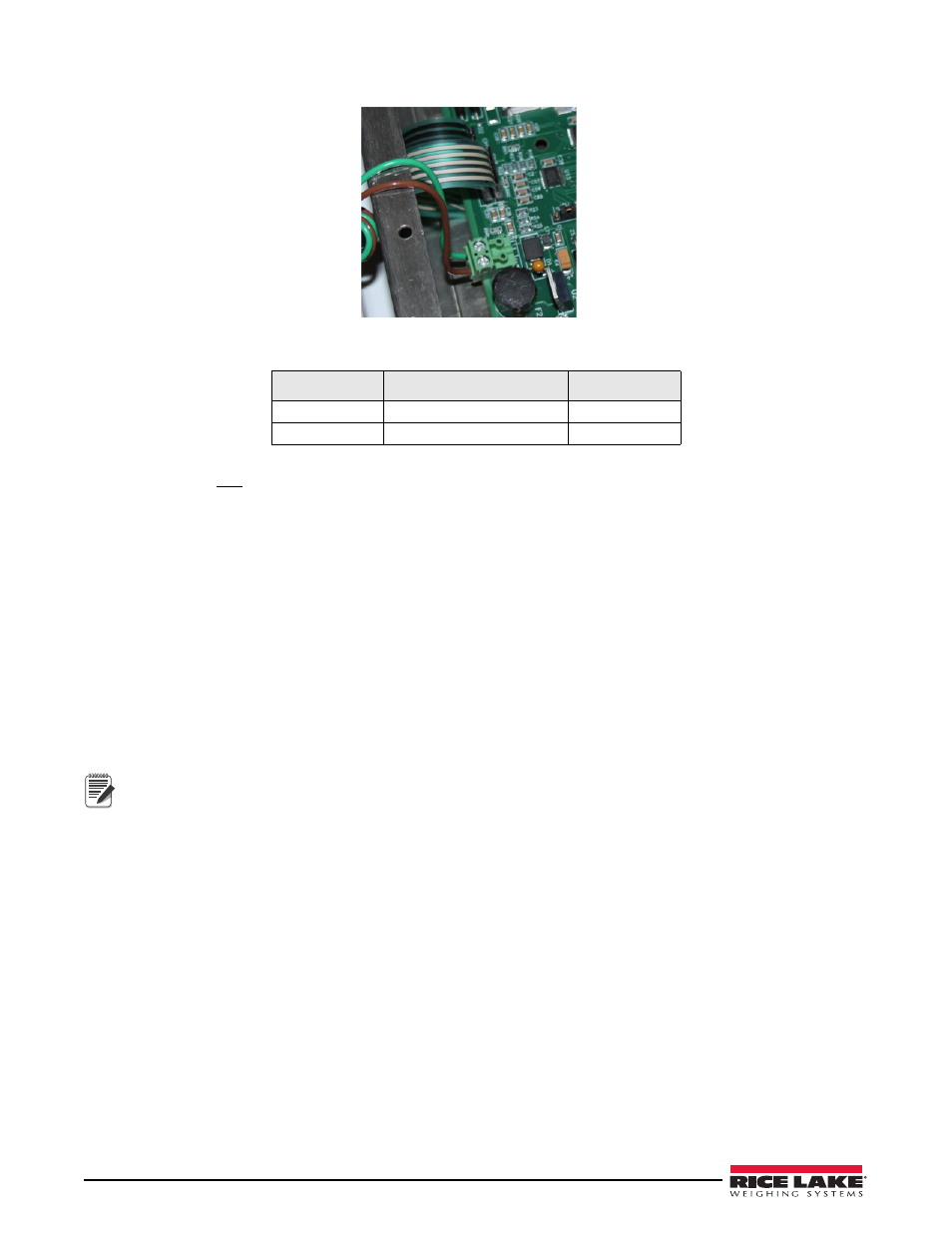
4
IS-EPS-100-240 Power Supply Instruction Sheet
12. Connect the green and brown wires to the connector for CN1, observing polarities (see Table 3).
Figure 4. CN1 Power Cable Connector
13. Plug connector onto CN1. See the 320IS manual for further instructions and proceed to step 26.
CN 1 Pin
Function
Color
1
+Voltage (5.8 - 7.9)
Green
2
Ground (V-, Common)
Brown
Table 3. DC Power Supply Connections - CN1
Connecting Power if Not Using a Ferrite Core
1. If not using the Ferrite core, remove 1/2" of the outer blue insulation to expose the braid.
2. Remove the domed cap, reducing gland and metal sleeve from the center cord grip of the indicator. Place
them on a table or other work surface.
3. Remove the domed cap and reducing gland from the 320IS parts kit. Note that the domed cap and the
reducing gland from the parts kit have larger holes. Do not confuse these parts with the parts removed from
the cord grip.
4. Take the metal sleeve (from step 2), and insert it into the reducing gland taken from the parts kit.
5. Place the domed cap and reducing gland, that were removed from the 320IS cord grip, into the parts kit (to
be used as spares).
6. Thread the DC cable through the domed cap, then through the reducing gland/metal sleeve combination.
7. Lower the reducing gland assembly so that the end of the metal sleeve is at the edge of the insulation and
fold the braid over the metal sleeve (see Figure 1), trim the braid if necessary.
8. Trim the white wire back to match the end of the braid.
9. Thread the cable through the cord grip stem.
Note
The chassis ground is made through the braid compressed between the metal sleeve and the cord grip stem.
10. Lower the domed cap onto the cord grip stem and tighten until a small swelling of the rubber of the
reducing gland appears between the domed cap and the cable (see Figure 2).
11. Connect the green and brown wires to the connector for CN1, observing polarities (see Table 3).
12. Plug the cable onto CN1.
13. Connect AC power.
