Accessing your user, Accessing your user options web pages, Logging in to the user options web pages – Cisco Cisco Unified Wireless IP Phone 7921G User Manual
Page 93
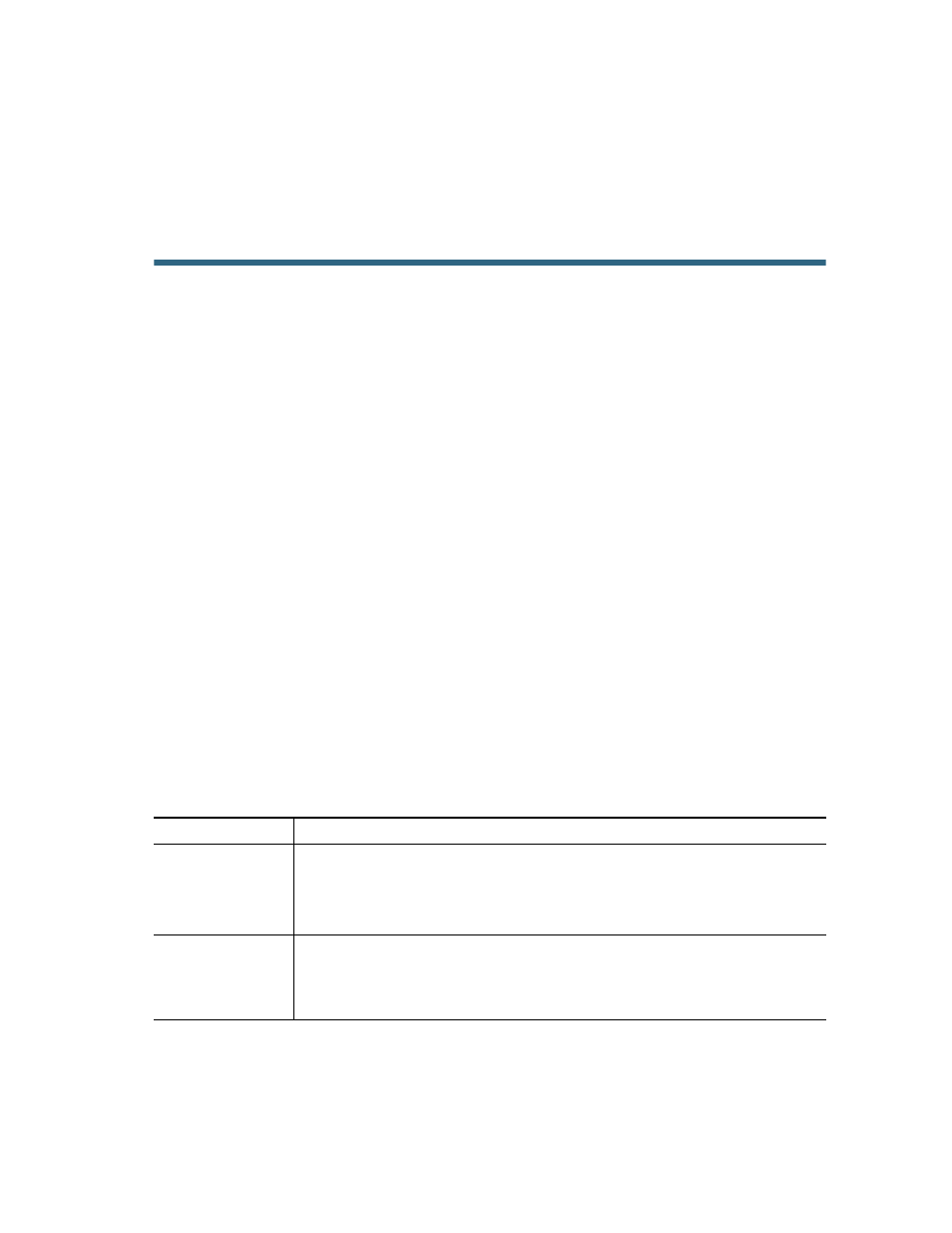
Accessing Your User Options Web Pages
Cisco Unified Wireless IP Phone 7921G Phone Guide for Cisco Unified Communications Manager 7.0
85
Accessing Your User Options Web Pages
Your wireless IP phone is a network device that can share information with other network devices in
your company, including your personal computer. You can use your computer to log in to your
Cisco Unified Communications Manager User Options web pages, where you can control features,
settings, and services for your wireless IP phone. This section includes information for:
•
Cisco Unified CallManager Release 4.3 and Later User Options Web Pages, page 85
•
Cisco Unified Communications Manager Release 5.1 and Later User Options Web Pages, page 87
Cisco Unified CallManager Release 4.3 and Later User
Options Web Pages
This section describes how to access your User Options web pages and how to subscribe to phone
services when you are connected to a Cisco Unified CallManager 4.3 or later system. For more details
about the features you can configure and the phone services to which you can subscribe, refer to
Customizing Your Cisco IP Phone on the Web
Use these sections for more information about:
•
Logging In to the User Options Web Pages, page 85
•
Subscribing to Phone Services, page 86
Logging In to the User Options Web Pages
This section describes how to log in and select a phone device for Cisco Unified CallManager Release
4.1 or later User Options web pages.
If you want to...
Then do this...
Log in to your User
Options web pages
1.
Obtain a User Options URL, user ID, and default password from your
system administrator.
2.
Open a web browser on your computer, enter the URL, and log on.
The Cisco Unified CallManager User Options main web page displays.
Select a device after
logging in
1.
From the general menu, select your device type (phone model) in the “Select
a device” drop-down list. The context-sensitive menu appears with options
appropriate for the wireless IP phone.
2.
Make changes to the options for your wireless IP phone.
