Mercedes-Benz M-Class 2006 Owners Manual User Manual
Page 248
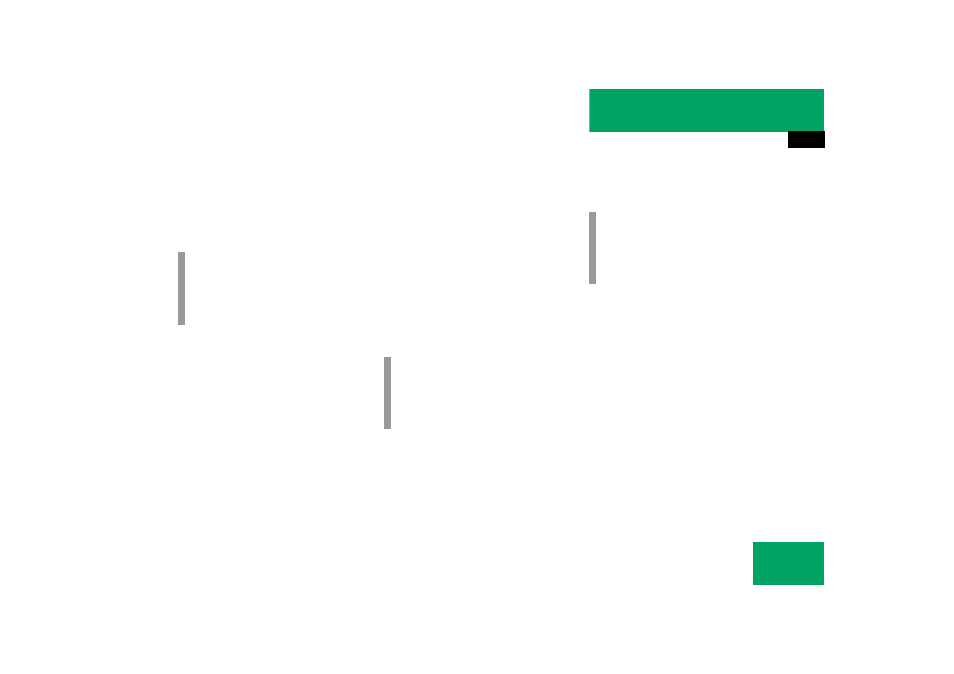
247
Controls in detail
Driving systems
You can increase or reduce the set speed
in two stages.
Adjustment in 1 mph (Canada: 1 km/h)
increments
Increase set speed:
̈
Lift the cruise control lever to the resis-
tance point in direction of arrow
1
(
୴
page 246) and hold it up until the
desired speed is reached.
̈
Release the cruise control lever.
Reduce set speed:
̈
Press the cruise control lever to the re-
sistance point in direction of arrow
2
(
୴
page 246) and hold it down until the
desired speed is reached.
̈
Release the cruise control lever.
The new speed is set.
Each time the set speed is changed,
DSR
will appear in the multifunction dis-
play and the changed set speed is
shown.
Adjustment in 5 mph
(Canada: 10 km/h) increments
Increase set speed:
̈
Briefly lift the cruise control lever up
past the resistance point in direction of
arrow
1 (
୴
page 246).
̈
Release the cruise control lever.
Reduce set speed:
̈
Briefly press the cruise control lever
down past the resistance point in direc-
tion of arrow
2 (
୴
page 246).
i
The set value is increased in 1 mph
(Canada: 1 km/h) increments each
time you lift or depress the cruise con-
trol lever to the resistance point.
i
The set speed is canceled when DSR is
switched off. If DSR is switched on
again, DSR will use the programmed
default speed (
୴
page 176).
i
The set speed is increased in 5 mph
(Canada: 10 km/h) increments each
time you lift or depress the cruise con-
trol lever past the resistance point.
୴୴
