Switching to mp3 cd mode, 98 rear audio/video – Mercedes-Benz CLK-Class 2008 COMAND Manual User Manual
Page 98
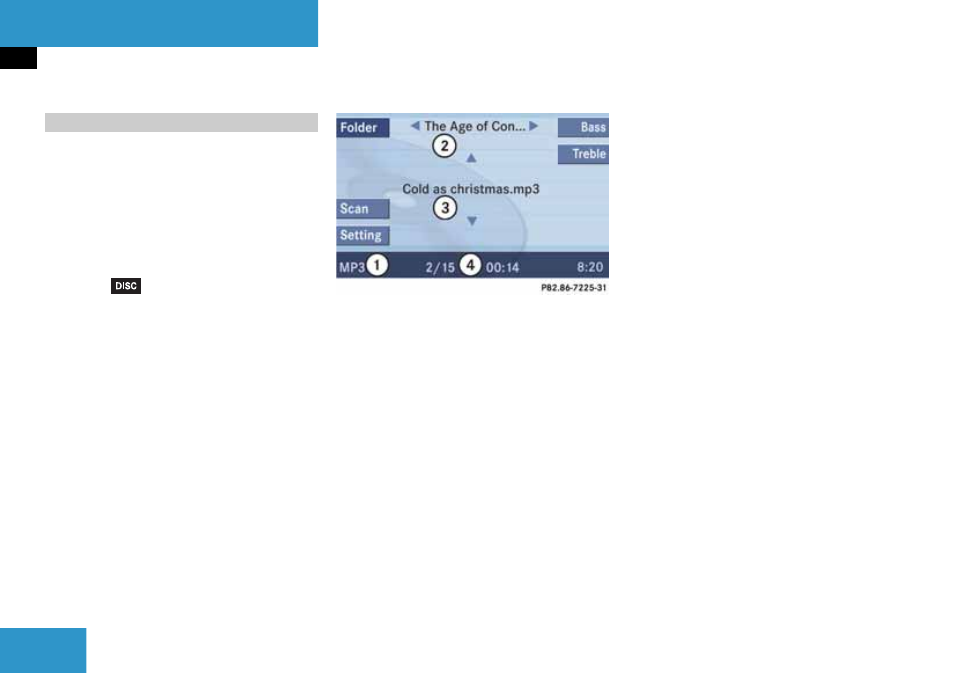
98
Rear Audio/Video*
Rear Seat Entertainment (RSE) operation* (except CLK-Class)
An MP3 CD is loaded in the RSE CD/DVD
player and it is switched on.
Loading a CD (
Switching on (
̈
Set the L/R monitor switch on the
remote to the side you wish to control.
̈
Press
on the remote.
The MP3 CD menu will appear on the
display. Playback begins with track 1.
MP3 CD menu
1 MP3 mode
2 Current folder
3 Track list
4 Track number within the current fold-
er/number of tracks in current folder
and elapsed playback time of the cur-
rent track
Selecting a folder
If the MP3 tracks are organized into folders
on the CD, you can select a folder from the
remote control.
The following options are available:
ț
Selecting via MP3 main menu
ț
Selecting via folder list
Selecting via MP3 main menu
̈
Press
H or h to select a folder.
The RSE CD/DVD player changes the
folder and loads the data from the new
folder. It may take a while to load the
data, depending on the number of
folders and tracks.
Playback of the first track of the
selected folder will begin.
Switching to MP3 CD mode
