35 at a glance – Mercedes-Benz CLK-Class 2008 COMAND Manual User Manual
Page 35
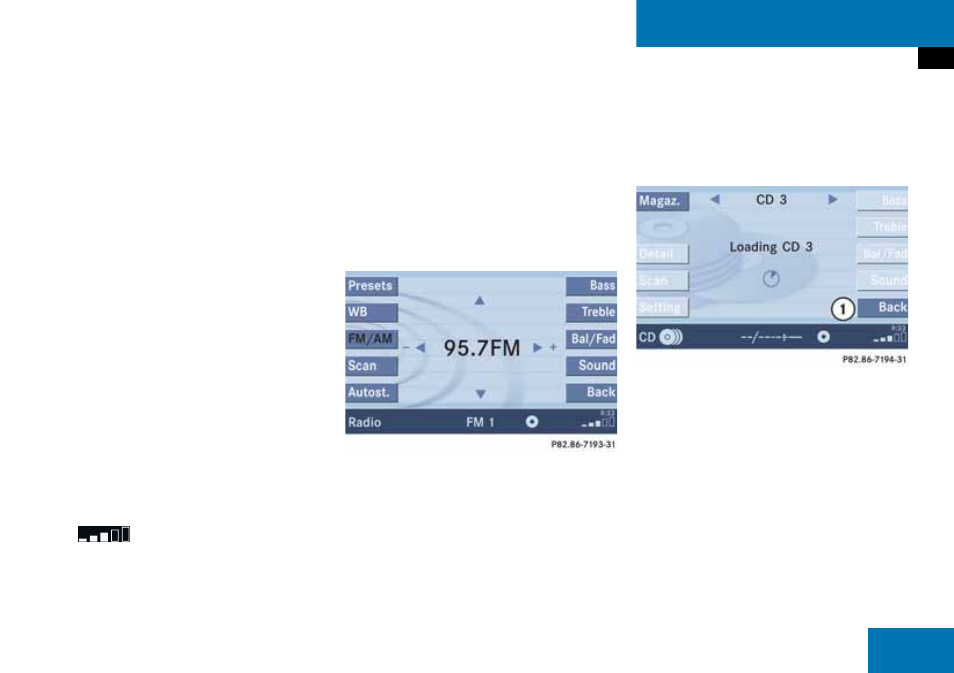
35
At a glance
Menu system
The main area
2 shows messages and
settings.
You can change the settings by operating
the system.
The status bar
3 is divided into three
areas.
Left side:
The current operating mode is indicated. In
this example: Radio
Center:
The status of the current operating mode
or other selectable functions are indicated.
In this example:
ț
FM
= current waveband
ț
1
= memory location of station,
e.g. “1”
Right side (example):
ț
9:33
= actual time (
୴
page 36)
ț
= reception strength of the
mobile phone*
ț
n = text message in the inbox
(
ț
G = phone call active
Menu functions and submenus
Using the soft keys, functions can be
switched ON or OFF, or submenus can be
called up.
E.g. the radio menu:
ț
The
FM/AM
soft key switches between
FM and AM band.
ț
The
Scan
soft key starts/stops the
channel scan.
In some situations, soft keys may not have
any function and are not operational.
A soft key without function appears
shaded out.
E.g.: Soft keys on the left and right side
Exiting from submenus
Use the
Back
soft key
1 to exit a
submenu. The display switches to the next
higher menu level.
The system does not accept setting
modifications which have not been stored.
There are exceptions where pressing the
Back
soft key will also store new settings.
These exceptions, whenever applicable,
are referenced on the following pages.
