Subscribing, Subscribing to satellite radio, 115 satellite radio – Mercedes-Benz CLK-Class 2008 COMAND Manual User Manual
Page 115
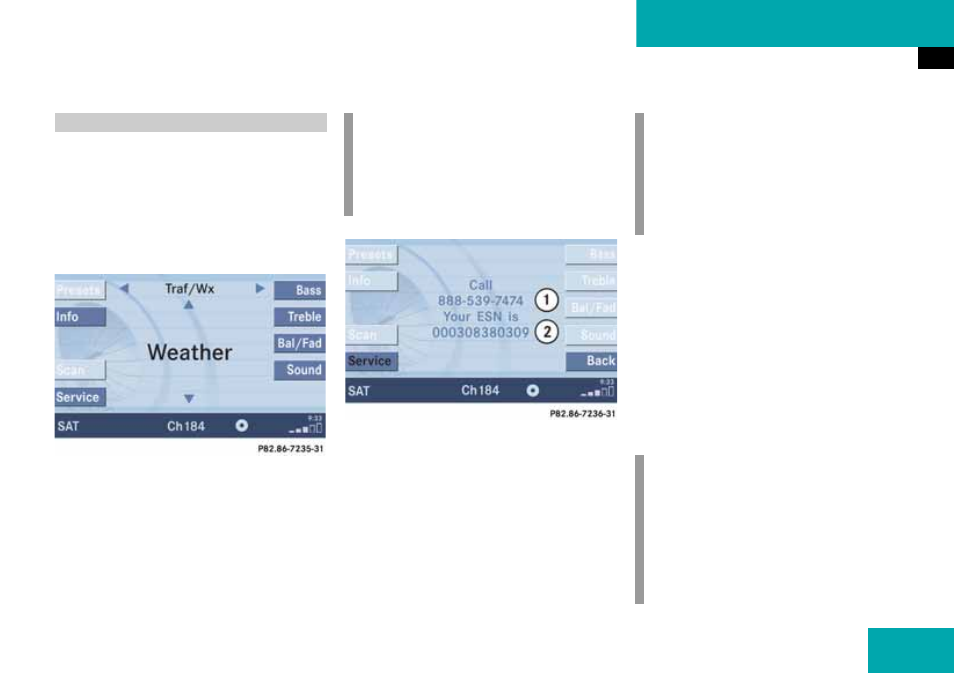
115
Satellite radio*
Subscribing
̄
Subscribing
̈
Press
B to switch to satellite radio
operation.
The Satellite radio main menu will ap-
pear and displays the
Weather
chan-
nel. You cannot select any other
station.
̈
Press the
Service
soft key to display
the Service information display.
The Service information display will ap-
pear.
Service information display
1 Phone number of the provider,
(SIRIUS) or “Call Service Provider”
2 The Electronic Serial Number (ESN) of
your satellite receiver
̈
Contact satellite radio service provider
at the telephone number displayed in
the screen.
After the connection is made:
̈
Follow the instructions given by the op-
erator.
The activation process may take up to
10 minutes. If it is successful, you will
see the display with the message
Acquiring Signal...
followed by the Satellite radio main
menu (
Subscribing to satellite radio
i
Depending on subscription status, soft
keys may or may not appear on the left
and right side of the service information
display.
i
It is also possible to activate the satel-
lite radio service online. To do so please
visit SIRIUS Satellite Radio’s website at
www.sirius.com (USA) or
www.siriuscanada.com (Canada).
i
If a subscription is not included with
system purchase, credit card informa-
tion is required to activate your account.
If a satellite receiver is not installed or
not properly installed: The message
No
Satellite Radio
will appear.
