Memory functions, 50 audio – Mercedes-Benz CLK-Class 2008 COMAND Manual User Manual
Page 50
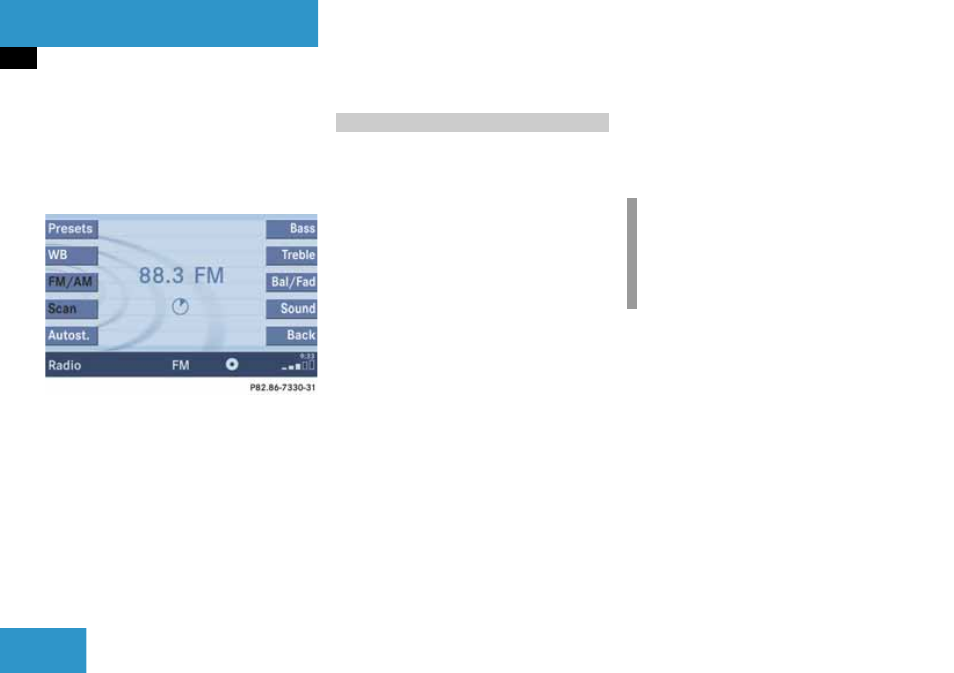
50
Audio
Radio operation
Start scan function
̈
Activate the desired wave band
(
̈
Press the
Scan
soft key.
The scan function will begin.
End scan function and play a station
̈
Press the
Scan
soft key again if you
hear the desired station.
or
The scan function stops automatically
when the first station received has been
scanned twice.
You can use the following functions:
ț
Saving stations manually (FM, AM)
ț
Saving stations automatically FM, AM
(
୴
page 51)
ț
Selecting a station from the FM/AM
preset menu (
୴
page 52)
ț
Selecting a station from the FM/AM
Auto presets (
୴
page 52)
Saving stations manually (FM, AM)
In the Radio main menu
̈
Activate the desired wave band
(
̈
Press one of the number keys, e.g.
2,
longer than 2 seconds.
You will hear a verification beep if the
beep tones option was activated in the
system settings (
The radio saves the current station at
the memory preset selected. The mem-
ory preset selected will appear in the
status bar, e.g.
FM2
.
Memory functions
i
There are 10 presets available (
1 -
9, 0).
An existing entry is overwritten in the
memory list when a new input is given.
