Resetting all settings to the factory settings, 214 system – Mercedes-Benz CLK-Class 2008 COMAND Manual User Manual
Page 214
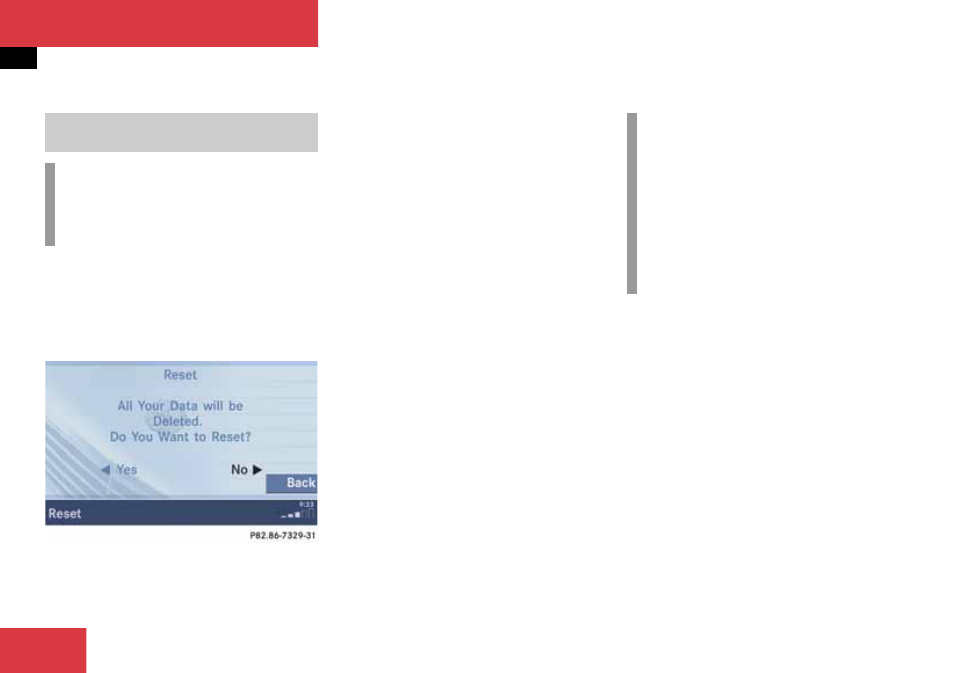
214
System
System settings
̈
In the System menu, press the
Reset
soft key.
The Reset inquiry menu will appear.
No
is highlighted.
If you do not wish to reset to the factory
settings
̈
Press the
Back
soft key or press
E.
The System menu will appear.
Accepting the factory settings
̈
Push the joystick to
H or h
direction to select
Yes
.
̈
Press
E.
The inquiry
Do you really want to
reset?
will appear.
̈
Select
Yes
.
The message
All data has been
reset. COMAND will now
restart.
will appear.
Resetting all settings to the factory
settings
i
All your personal data, e.g. Last desti-
nation entries or Radio main menu pre-
set entries, will be deleted.
i
The factory settings are:
Time - Central Time
Language - Instrument cluster
Verification tone - On
Notification tone - On
Display setting - Automatic
